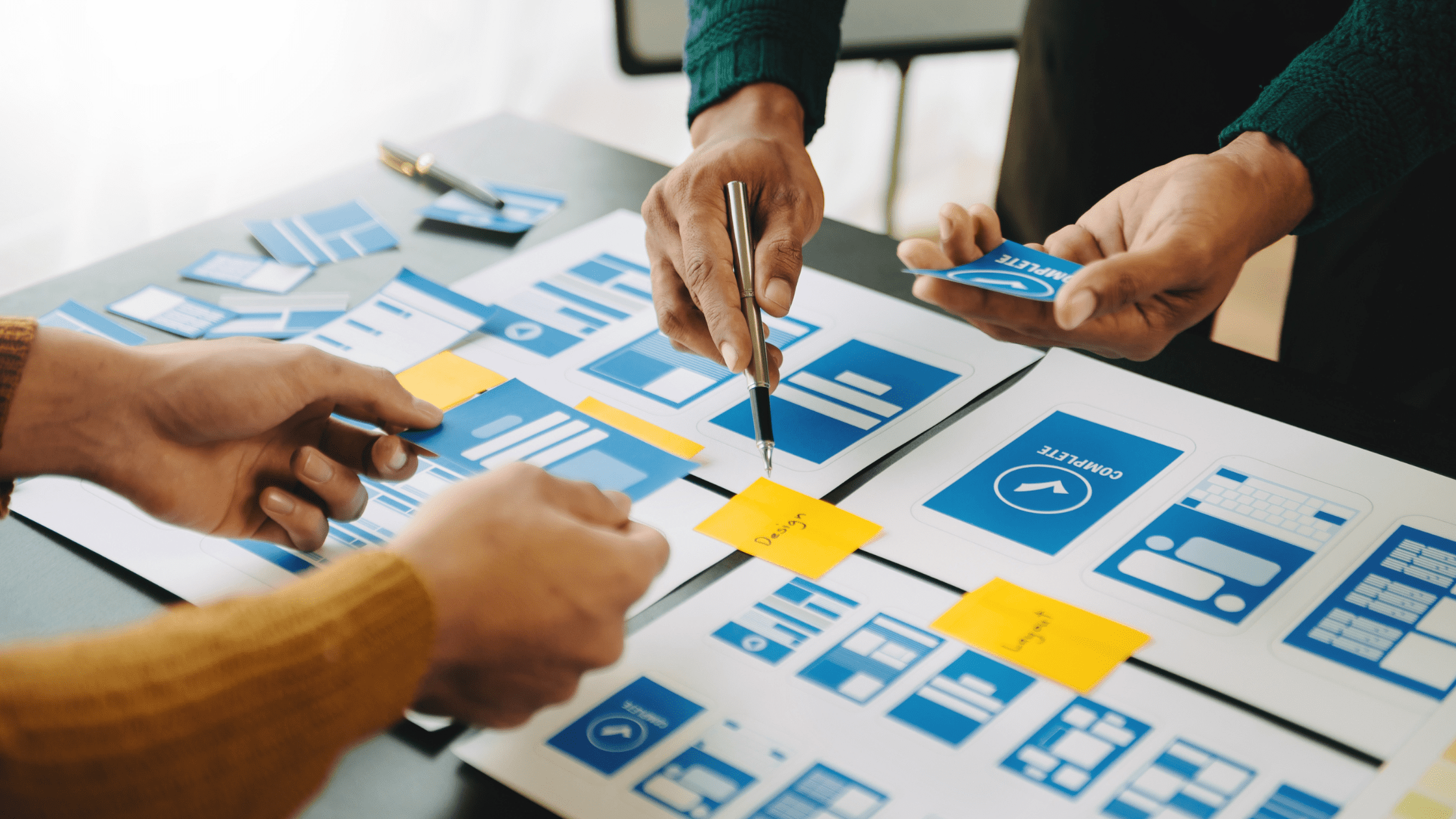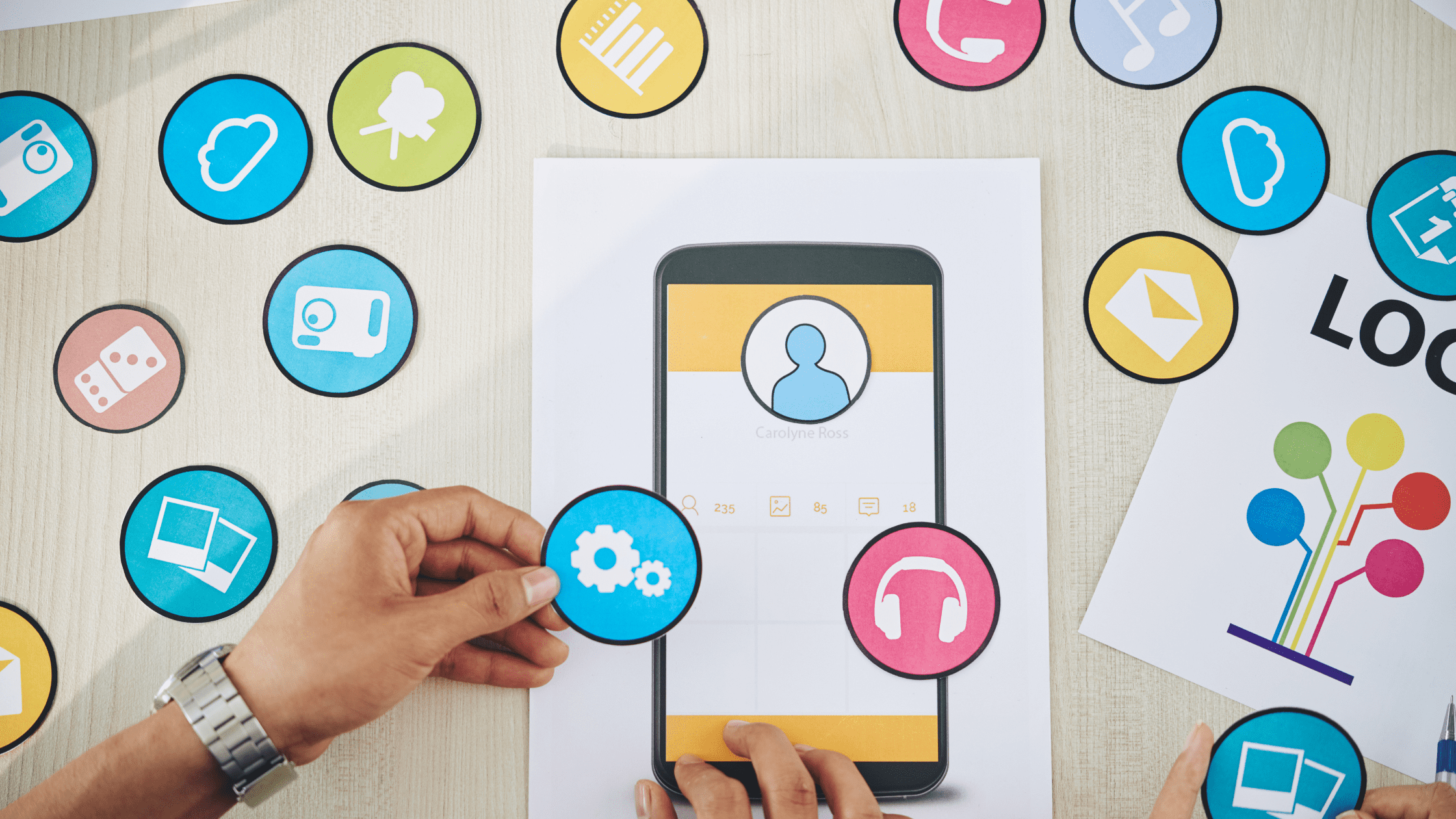Designing a successful mobile app requires strategic planning and execution. With over 5 million apps across iOS and Android app stores, standing out from the competition starts with following mobile app design best practices for industries. This blog will walk you through the key mobile app design best practices to consider when designing your next mobile app.
“Good design is actually a lot harder to notice than poor design, in part because good designs fit our needs so well that the design is invisible.” – Don Norman
As UX pioneer Don Norman highlights, excellent design often goes unnoticed because it consistently fits user needs. In contrast, poor design draws attention through inconvenience and confusion. Effective app design should recede into the background and enable users to accomplish tasks intuitively.
Know Your Audience
The first critical step of mobile app design best practices is to get deep inside the mindset of your target users. Conduct extensive user research to understand:
Demographics – Age, gender, income level, education, geographic location, languages, and other attributes
Values – What deeply motivates them? What are their aspirations, goals and desires?
Frustrations – What struggles or pain points do they experience over and over? What irks them?
Behavior – Where, when, how and why do they use apps? How engaged or distracted are they? How long is a typical session?
Arrange your key audience segments into 3-5 descriptive user personas to illustrate your learnings. Give them names, pictures, bios, and other vivid details. Your design decisions will be prioritized and guided by these personas. Always design features that directly address the user needs, frustrations and behaviors identified through research.
Define the Primary Function and Core Value Proposition
Clearly set a goal for your app’s primary purpose and core value proposition. Is your app primarily for productivity, entertainment, social connection, shopping or education? Align and simplify the central user flow to optimize that core functionality.
For example, an app focused on music streaming should make searching, queuing and playing songs fast, flawless and effortless. An e-commerce app’s main actions should be product browsing, a managed shopping cart and simple checkout. An educational app should focus single-mindedly on delivering lessons and quizzes.
Limit secondary features and information that distract from or don’t directly support this primary goal. Ruthlessly cut non-productive elements that bloat and complicate the experience. Every screen should, in some way, advance the core purpose.
Visual Design Principles
With a streamlined information architecture and user flow established based on your app’s core functionality and value proposition, the next step is applying visual design principles.
The visual presentation brings the conceptual structure to life. While the information architecture provides the blueprint, visual design translates it into a visible, interactive experience.
Applying these key visual design principles breathes life into your mobile app, making it aesthetically pleasing while guiding users intuitively:
Keep it Simple
Cluttered, overly complex interfaces quickly overwhelm users. Stick to a single 1-2 tap path per screen, zeroing in on the key info needed. Use negative space and whitespace strategically to reduce noise and draw attention to important elements. Familiarize yourself with techniques like progressive disclosure to show additional details only on request.
Make Navigation Painlessly Intuitive
Users should never wonder where to go next in your app. Adopt and stick to standard platform navigation patterns users know unconsciously, like tab bars, slide-out menus and navigation drawers. Minimize the number of steps needed to reach key functions. If you must deviate from conventions, provide cues and affordances so users understand how to progress.
Use Gestures Purposefully
Leverage tactile gestures like swipes and pinches purposefully, confirming they align with both platform standards and user expectations. Generously test and refine gestures with users to ensure they feel intuitive, not just to you but to a broad audience. For example, a horizontal swipe should navigate between peer content, not vertically up and down through a hierarchy.
Give Clear, Concise Feedback
Constantly communicate with users to reassure them and keep them informed. Indicate loading states, warn of errors before they occur, confirm form submissions and deliver appropriate notifications. Progress indicators like spinners and progress bars build confidence during lengthier processes. Well-placed tooltips can educate first-time users.
Highly Optimized Keyboards
Ensure on-screen keyboards are context-sensitive, displaying only valid, relevant options at the moment while removing rarely used special characters and controls. For example, show a numeric keypad for entering phone numbers or quantities. Use custom keyboards to simplify complex inputs like dates and addresses into single taps.
Minimize Tedious Data Entry
Reduce tiresome typing that users dread. Use data and inputs already provided elsewhere in the app, offer auto-complete suggestions as they type and provide single-tap shortcuts. Design flows that require the absolute minimum of text input needed.
Prevent Errors Proactively
In UX design, an ounce of error prevention is worth a pound of error recovery. Validate inputs immediately as they are entered, confirm potentially destructive actions before executing them and actively prevent common errors from occurring in the first place.
Follow Established Conventions
Adhere closely to the native platform and OS conventions for navigation, icons, button shapes, typographic style, colors, capitalization, terminology and other elements. Leveraging familiar elements breeds instant recognition while deviating causes confusion. Mesh with user expectations; don’t fight them.
Fluidly Responsive Layouts
Support different screen sizes by using responsive design best practices. The text should reflow when the screen width changes. Elements should dynamically resize and rearrange themselves into optimal layouts for any device. Never just scale up phone designs to tablet size.
Fast Optimized Images
Compress image file sizes aggressively without compromising quality. Reformat large images to load more incrementally. Leverage vector assets wherever possible. Every kilobyte speeds up load times, reducing user abandonment.
Delightful Microinteractions
Elevate basic actions with delightful micro-interactions using sound, haptics and animation. Provide visual cues on tap, drag and swipe. Confirm input changes with animated transitions. Reinforce achievements with celebratory feedback. When done right, micro-interactions delight users on a subconscious level.
Establish a Clear Visual Hierarchy
Use typography, positioning, contrast, color and other techniques to establish a clear visual hierarchy on each page. Draw the eye first to primary content and actions, down through secondary and supplementary material. Align visual weight with importance like headlines outsized compared to body text.
Prominently Feature Core Actions
Make primary user actions large, centered and visually dominant. For instance, ensure the checkout button stands out more than secondary links. Use contrasting colors, strategic positioning and expanded touch areas. Don’t hide key actions in hard-to-tap corners.
Strategic Use of Color
Keep color palettes simple with fewer, highly readable hues. Use color judiciously to distinguish interactive elements, communicate meaning, direct attention to actions and establish relationships between components. However, don’t rely on color alone to convey meaning.
Ensure Easy Touch Targets
Vital touch targets like buttons and links should measure at least 48×48 CSS pixels, up to about 60×60 px for primary actions like search. Apply spacing between targets to prevent mis-taps. Fingertips are not precisely pointed styluses! Give them room.
Format for Quick Scanning
Break up dense text with plenty of headings, short paragraphs and bullet points so users can scan quickly. Use clear informative headings, pull quotes and graphics to break up content. Review writing for concision. Every unnecessary word slows users down.
Personalization to Individualize
Provide customizable options, intelligent defaults and relevant suggestions to tailor the experience around individual needs. For example, enable theme choices or offer content recommendations based on past behaviors. Personalization satisfies diverse users and deepens their investment in your product.
Design for Accessibility
Ensure your app is usable for those with visual, hearing, cognitive or motor disabilities. Conduct accessibility testing with screen readers and other assistive devices. Adopt standard elements that integrate well with them. Provide options to customize interactions, enable various assistive features and meet accessibility guidelines.
Help Users Recover Easily
Even the most expert user will eventually need to backtrack or fix mistakes. Provide clear undo and redo functionality, confirmation prompts before destructive actions, and easy ways to revert changes or recover from errors. Don’t punish users – help them confidently move forward.
Align Design to User Goals
Step back periodically and ensure the flow still maps to core user goals uncovered in the research. De-prioritize aspects of the experience that optimize business goals but provide little user value. Guide users to desired outcomes and aha moments that make them raving fans.
Conduct Comprehensive Usability Testing
No amount of intuition replaces direct structured user feedback. Once an initial version is built, run moderated usability studies with 5-8 participants per audience group. Create tasks based on key user goals and observe where they struggle. Fix issues iteratively based on empirical testing insights. Continuously test with new users throughout development.
Craft Purposeful Onboarding
Don’t just toss users straight into the deep end to flounder in your complex app. Guide them through first-time use with a multi-step onboarding flow. Teach them key pages and functions. Use empty states, tooltips, hints and animated walkthroughs. Set helpful defaults to jumpstart engagement.
Drive Discovery and Downloads
An amazing app means nothing without users to enjoy it! You’ll need marketing strategies driving discovery and installs, like social media ads, influencer promotions, targeted paid campaigns, PR articles and search engine optimization. Especially optimize app store listings for conversion. Ranking high in searches and top charts begets more downloads in a virtuous cycle. Plan and budget continuous user acquisition efforts post-launch.
Optimize App Performance
A slow, buggy app drives users away in frustration. Optimize with techniques like lazy loading, caching, background processing, and efficient image compression. Set performance budgets and test on lower-end devices your users actually have. Use profiling tools to catch bottlenecks. Refine until it’s silky smooth, even on modest phones.
Plan for Maintenance and Iteration
The software requires ongoing maintenance and iteration. Set processes for handling bug fixes, platform updates, customer support, and releasing new versions. Measure analytics to uncover opportunities. Apps that aren’t maintained quickly become outdated and suffer poor ratings. Set a roadmap for continuous improvement.
Integrate with Device Capabilities
Utilize special device features to deliver convenience and native functionality. Integrate Touch ID, Face ID, Apple Pay, Siri shortcuts, share sheets, push notifications, and other OS-level features. But seek permissions wisely – unnecessary ones frustrate users. Deliver core values without them first.
Design for Global Audiences
Don’t limit your app to a single geography or language. Consider international audiences early on. Support right-to-left layouts, translate copy, follow local date/number formats, and customize imagery and colors. What resonates in one culture may flop in others. Think globally.
By rigorously following these mobile app design best practices, you’ll maximize your chances of delighting users and standing out from the crowd. Avoid obvious pitfalls and build on existing patterns that users already love. Solve burning user problems better than competitors. Boldly push the limits of quality to turn satisfied users into raving fans!
Need help bringing these mobile app design best practices to life for your app? The expert UI/UX designers at Canadian Software Agency can design and develop an app aligned to industry best practices. With years of experience designing successful, top-rated apps across iOS and Android, our team can translate your vision into an award-winning mobile experience.