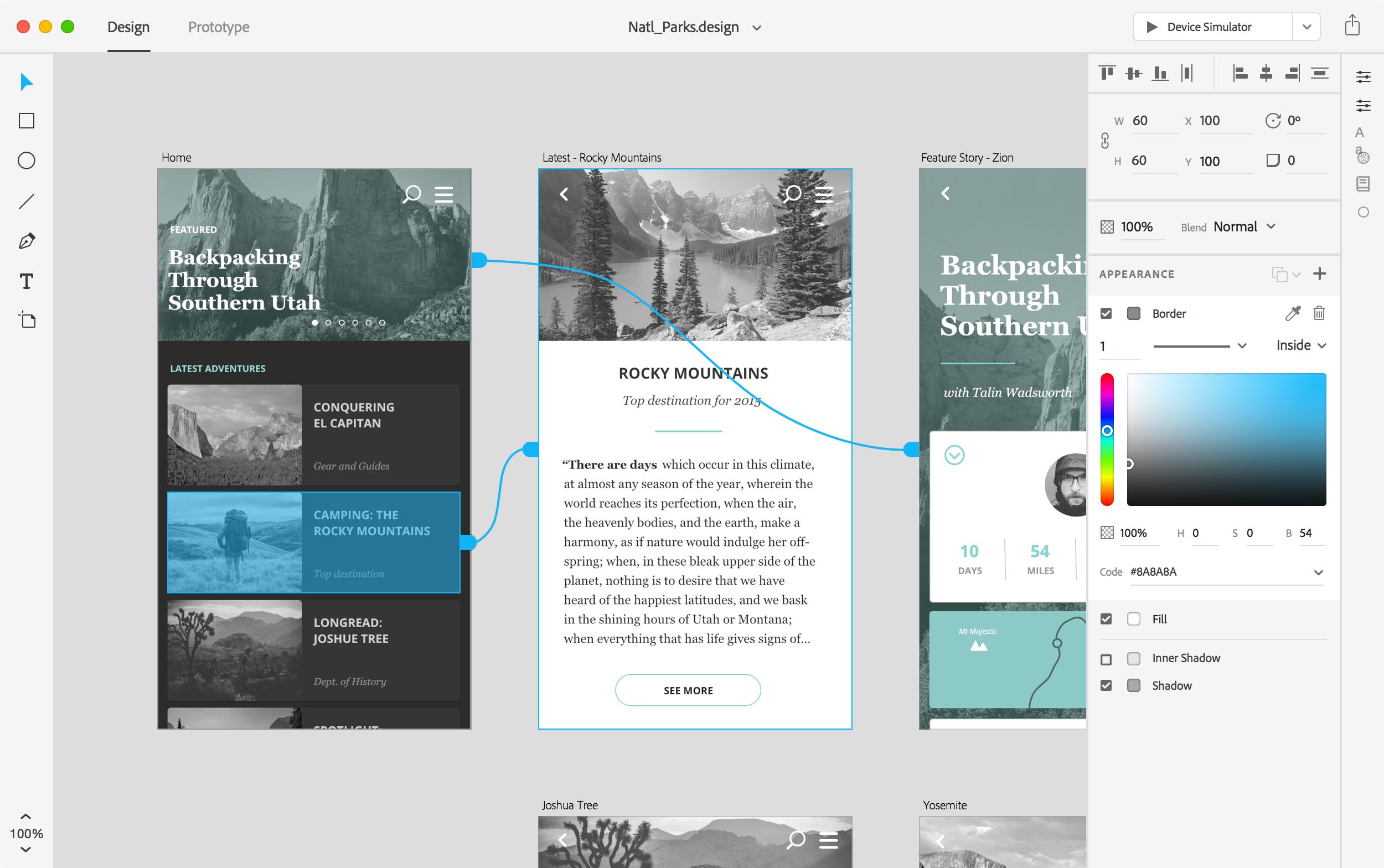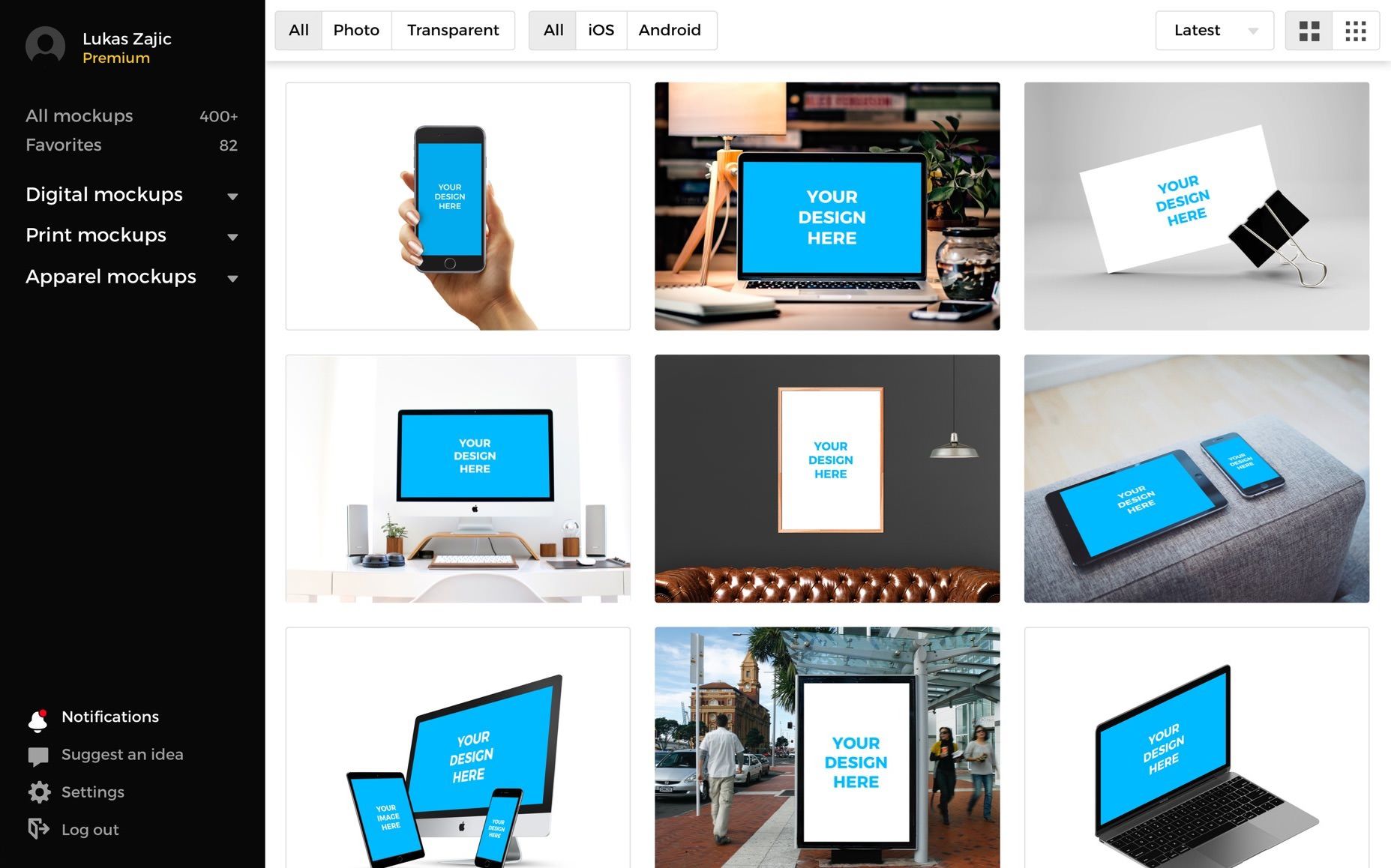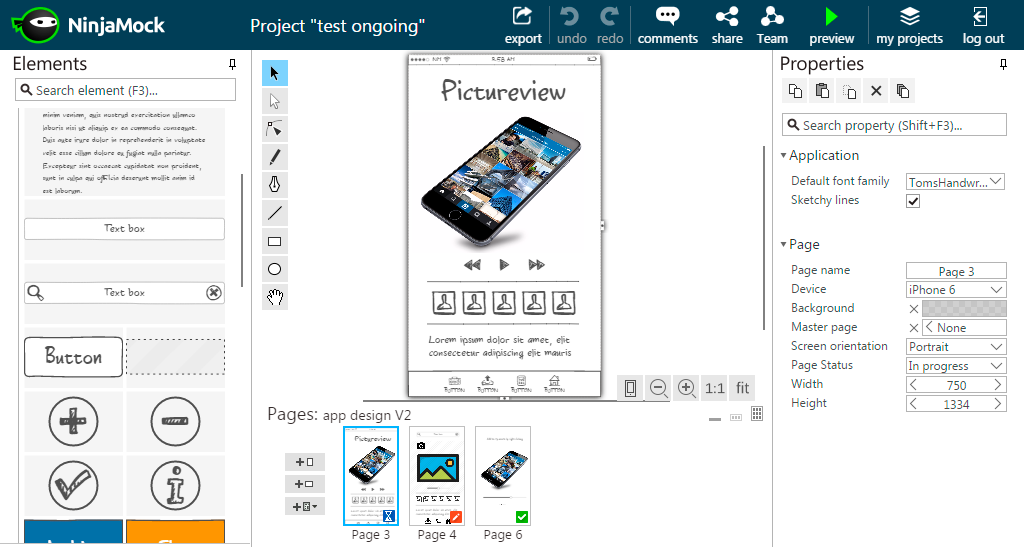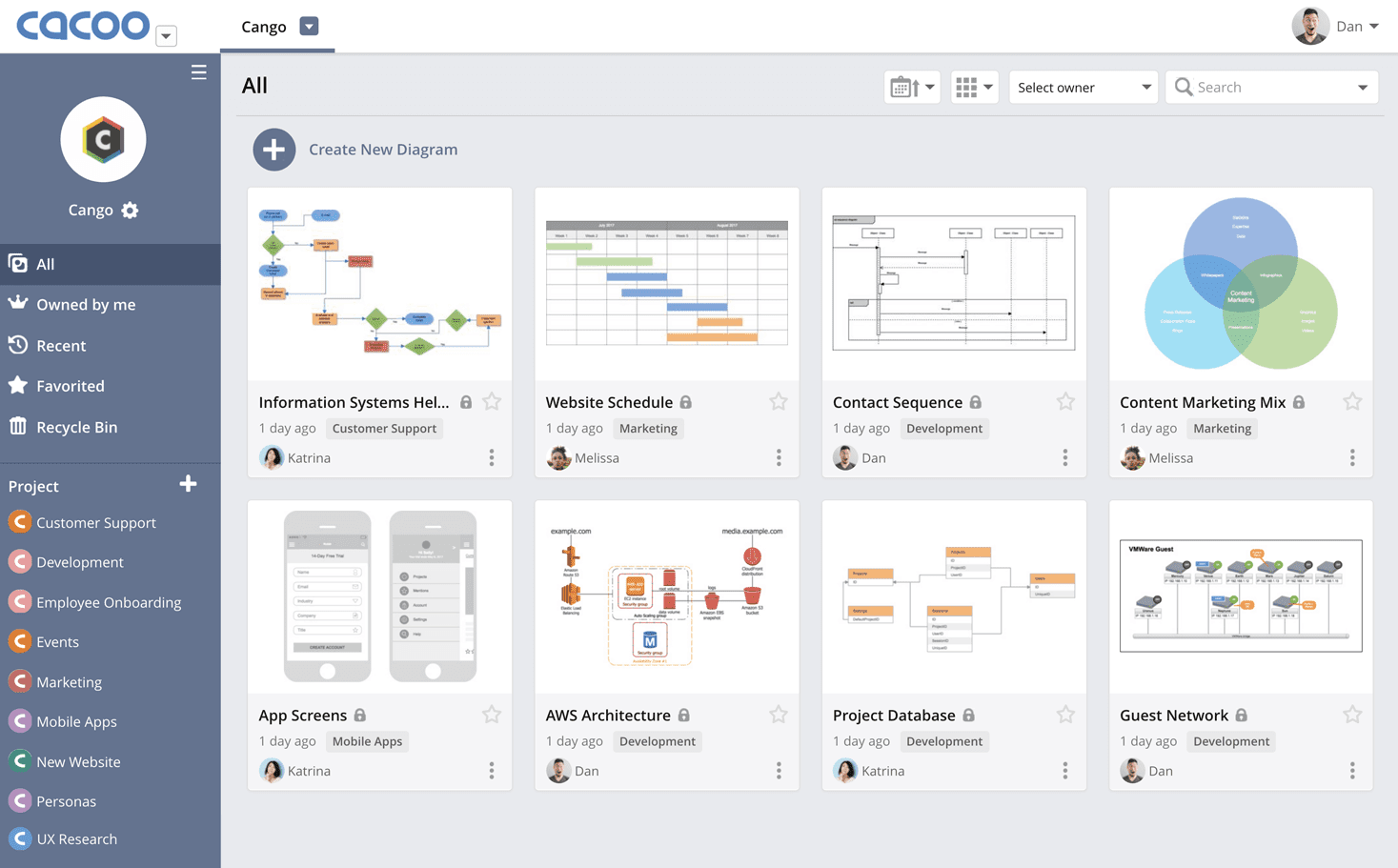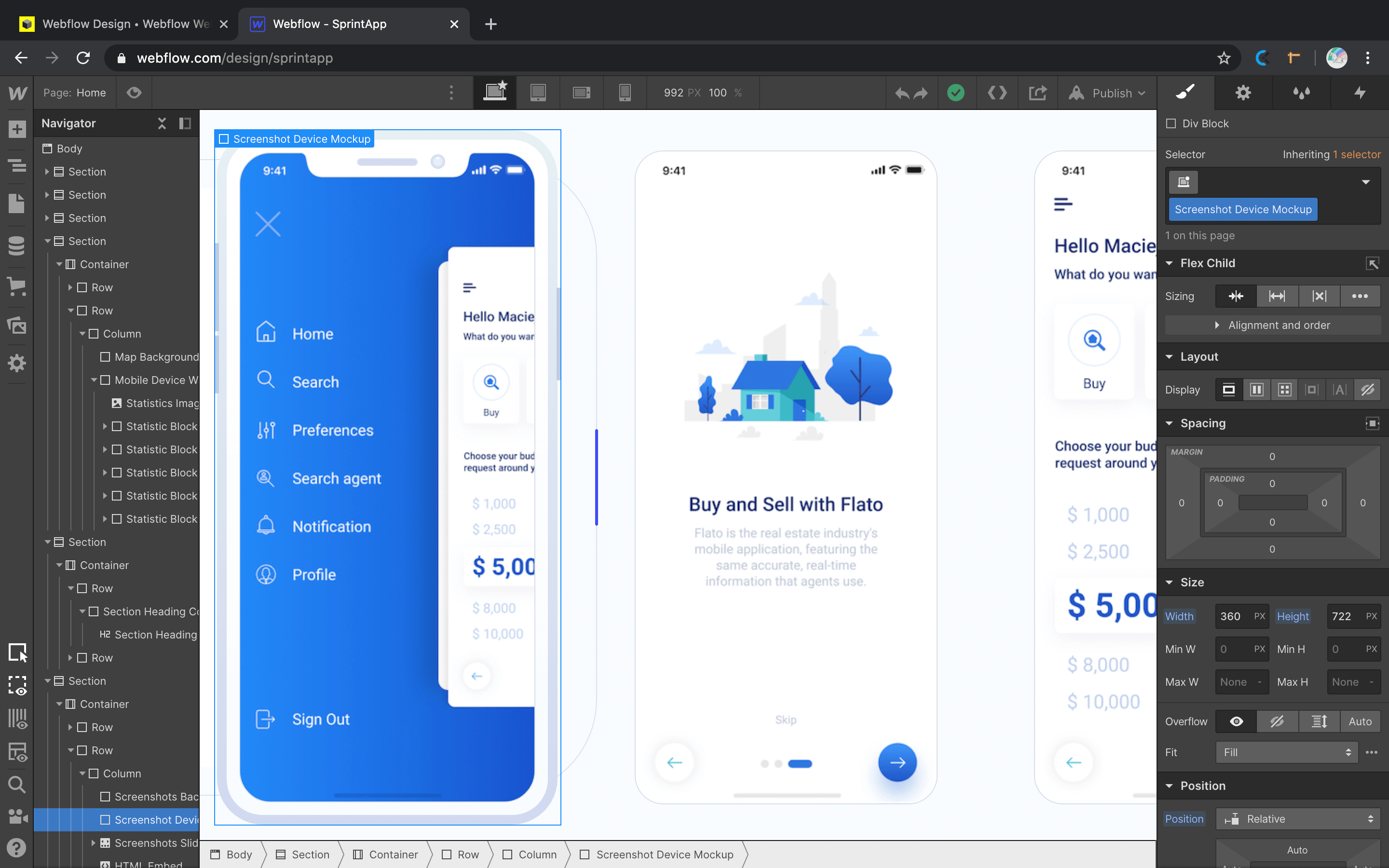Wireframing is an important tool UI/UX designers use in their daily work. Surprisingly there are some tools available to make wireframing fast and easy. We have gathered up a few tools best suited for your wireframing with details of their pros and cons and prices, too, so you can better choose which one is suitable for your design.
Here are a few wireframing tools to be used in 2022:
- Adobe XD
Adobe XD launched in 2016 had its popularity at its peak because it was a unique tool for wireframing, prototyping, and collaboration. Another unique feature is that it can be used even when working remotely.
Price
- 7-day free trial
- $9.99 per month or $99.99 per year
What’s great about Adobe XD?
Adobe XD tools come with options that create interactions to make a smooth flow, making it quick and high reliability. Adobe XD has an auto animation feature that makes things easy for layering 3D images. You can work in real-time with your teammates by editing one specific screen apart from designing the entire screen. Adobe products are appreciated across the industry as they can help build one’s career and are very helpful for those seeking teams who want to work in collaboration between content and design.
What’s not so great about Adobe XD?
Any tool is not always perfect; the price factor is mainly kept before it’s only free for a week. And it’s a high-power tool when working in a team or collaborating with clients but still worth considering if working individually.
- Balsamiq Wireframes
Balsamiq tool is a tool that is used for creating quick designs, can run tests for surety, and sharing mockups with your team.
Price
- 30-day free trial
- $89 single-user license
What’s great about the Balsamiq wireframe?
Balsamiq Wireframes is a tool that has an extensive library of different UI templates and elements to make a smooth wireframe. When designers are producing desktop and mobile wires, it gives a high complexity and a great source of inspiration for the designers. It is an easy-to-learn tool with many variants, like simple drag-drop and arranging the menu in the canvas to achieve the desired interface. There are multiple built-in tools for making a presentation to represent the design process in front of the client.
What’s not so great about Balsamiq Wireframes?
Designers say that it is not a very good tool for building large prototypes as it lacks animations and interactive features. Designers wish for such a UX design that helps simulate the software so that it programs interactions and exports it in PDF form. Wireframing software designs elements in a unique style, but the Balsamiq wireframe gives a cartoon or nonprofessional feeling. Most importantly, if your trial period ends, you will have to purchase a license to save any of your previous designs.
- Mock plus
Mock plus wireframe is a tool that creates an interactive design for websites and mobile apps, enabling the designers to share and test each other ideas across each other’s PCs and mobile from the start of the project.
Price
- 15-day free trial,
- $16 per month (charged annually)
What’s great about Mock plus wireframe?
Mock plus wireframe uses components, icons, UIs, and templates already installed in the tool to create a wireframe that leads to a better design. An entire team can work on the same project at a time. And a wireframe full of animations and interactions makes it easier and more realistic.
What’s not so good about Mock plus?
Mock plus wireframe is only suitable for making low or medium-fidelity wireframes, prototypes, and mockups. High-fidelity designs won’t be an excellent option to make on this wireframe.
- Ninja Mock
Ninja Mock wireframing is a collaborative mockup wireframing application used to design mobile and web pages.
Price
- one project with 200 elements free
- $6.99 per month
What’s great about Ninja Mock wireframe?
The great thing about Ninja Mock is that it’s for efficient and fast wireframe; it has a lot of simple and quick-to-learn elements, making a very interactive design. The best part about this wireframe is that it allows real-time sharing and editing, making it easy to create unique changes according to customers’ requirements.
What’s not so good about Ninja Mock?
Ninja mock in terms of price is relatively high to be managed if you are a small company. Users have also reported issues regarding navigation between mockups and suggested a more interactive layout.
- Mock flow
Mock flow is a wireframing software which is on premise and cloud based which is done with an template library and drag drop editor.
Price
- Free for one project
- $14 per month for unlimited projects
What’s great about Mock flow wireframe?
Mock flow is a type of wireframe which is used both for web and mobile app development. What’s great about this software tool is that it enhances the speed of wireframing as it has banner design, different collaboration tools, website building and a timeline manager. All these updated features make wireframing and design much easier. This wireframe is great for beginners as its design saves time which it takes to create shape and elements.
What’s not so good about Mock flow?
The basic thing which counts as a major drawback is the limited number of project. Users report issues such as lagging or delay in software’s if multiple pages are opened up. Mock Flow is a very specific when creating a wireframe because it is not very helpful if testing or running a prototype.
- Cacoo
A software which systematically makes unique designs for freelancers,designers and students,as it helps brainstorm mind mapping,flowcharts and wireframe.
Price
- Free 2 week trial
- $6 per user paid monthly or $5 per user paid annually
What’s great about Cacoo wireframe?
Cacoo is a wireframing tool which is used for low and mid-level wires. This tool is cloud based and requires a large team collaboration. It includes many high-quality tools for presentations to share ideas with other teammates. There are many templates available to make it easy for the designer to choose different prototypes or diagrams.
Although the trial period is short, but it offers unlimited users and up to 25 projects. Cacoo is a great tool for designer tools as it provides with many flowcharts.
What’s not so good about Cacoo?
As the free version is limited for two weeks but you can export the projects as PNG files from it. Another drawback is you cannot access the work you have worked on it after the end of trial period. A few designers report it as cloud-based nature which makes it a bit frustrating as cloud makes it lag if the system is not updated.
7.FluidUI
FluidUI is an insightful wireframing tool that supports a wide variety of platforms which includes iOS and Android.
Price
- Free one project single-user
- $15 per month and $8.25 yearly
What’s great about FluidUI wireframe?
The great thing about FluidUI is that it makes it look good overall. The free version allows up to 10 pages along with transactions and gestures. Its unique feature is that it offers a variety of animations and elements. Along with this it comes with 2000 widgets, icons and elements that customize your page to make a unique page with high quality wireframe.
What’s not so good about FluidUI?
The limited version of this wireframe makes it less friendly to use, although it gives in high quality wireframing tools. Designers suggest in to upgrade its version, as it also doesn’t support multiple images upload.
Which tool best suits your mobile app?
Wireframing tools makes the website or application more efficient keeping in loop different types of steps and direction during the process of development. All the above platforms are one superior than the other in there own way which help in developing a great application with unique designs.
These seven tools help design a premium application and you can also share your ideas with the developers to make an application which is customized according to your needs.