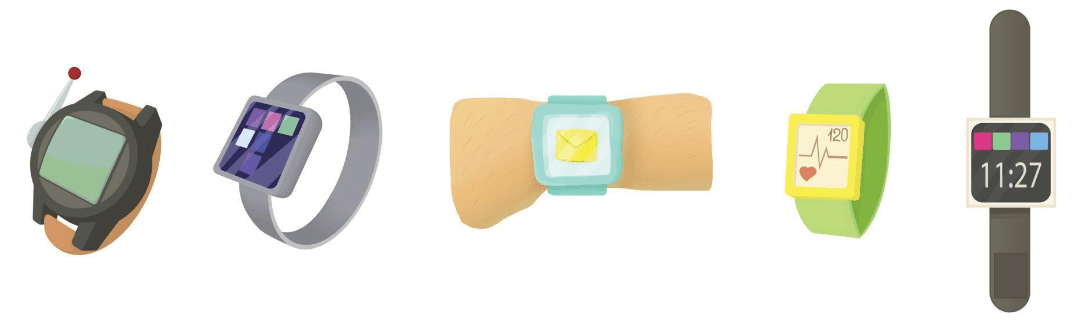Wearable apps have quickly upped their game in the past half-decade: we see them everywhere, on smartwatches, glasses, and fitness bands. Although, in no way does this mean that the wearables aren’t in their infancy – still!
Since there is not much competition in developing wearable apps, chances are your app proves to be the next best thing. All you need to understand is the mechanism, and you can generate an idea that is better than what already exists. It is a little different than developing a traditional mobile app or software, so you might need the help of professionals if you are new to this field.
What Are Wearable Apps?
You can think of wearable apps as an extension of smartphone apps. The difference is that the apps you use on your phone do not run on wearable devices. The position of wearable gadgets makes them inherently unique, which requires them to run in a unique ecosystem. Wearable apps also have different sizes than their traditional counterpart: they are smaller and have specially designed hardware.
On the other hand, wearables are miniature devices people can wear on themselves and get valuable data from the mini-sensors built into them. Usually, these devices get paired with a mobile interface that gives users a convenient way to view the data, tune the wearable device according to their needs, and manage the sensors.
What Are Wearables?
Wearable devices come in all shapes and forms, and anything you can wear probably has a wearable alternative in the world of technology. Let’s review the most popular types of wearable technology and look at the wearable device examples.
Wristwear
Wristwear is the most numerous category of wearable devices popular among consumers. They are usually in the form of smartwatches or wristbands and include the following sensors:
- Fitness trackers
- Activity monitors
- Pedometers
- Sleep sensors
Manufacturers continue to develop their products, adding features such as waterproof frames and global navigation (GPS) on top of these sensors. These devices are trendy in the fitness and wellness industry, as they help to track activity throughout the day, have various workout programs, track heartbeat, sleep quality, walking distance, and other parameters.
Smart Eyewear
Remember the time Google Glass came out? That was not that long ago, and even though the project could not succeed in making a mark, it did open up an avenue for further research,
Smart eyewear had the frowns of experts worldwide when it first came out because it felt imposing on the privacy of people not wearing them. The functionalities of taking pictures and videos without notice sounded alarm bells everywhere.
Despite differences in functionality and design, all smart glasses can be divided into two groups: those paired with a smartphone needed to view the phone screen or separate images requiring a wired connection to the source device. These device displays can be monocular or binocular, depending on the usage.
Smart Hearing
Smart hearing is the new stuff replacing the headphones and earbuds culture. These devices respond to the audio once the voice input commands it, which is why they have microphones and speakers. Apple AirPods Pro is one of the best ways smart hearing is making its way into our daily lives.
Smart hearing helps with modern wireless transmission (usually voice and video calls) and utilizing the resources for fitness/medical monitoring.
Some of the prominent features of smart hearing wearables include:
- Biometric Personal Identification: using sound waves to recognize and identify the device’s owner
- Activity Tracking; measuring physical activity and movement to monitor users’ health
- Amplification Features: Noise cancellation feature with a slight touch of a finger
Smart Clothing
In this category, we have several options: it includes chest straps, medical clothing, military clothing, e-textiles, etc. These clothing items are typically shirts but include socks, yoga pants, shoes, secret cameras, bow ties, helmets, and caps. Each item comes with a different sensor, so their functionality is unique. You will see these smart clothing worn by workers, firefighters, and people constantly working in a danger zone.
Most smart wearables are used in golf, soccer, athletics, racing, basketball, and baseball. These sensor-based devices help identify players’ physical conditions during training and help the team coaches improve team performance.

Programmer scanning screen on his smartwatch with smartphone camera
Making A Wearable App: How To Begin?
For simplicity, this blog only focuses on Android apps for wearable devices. Wearables have smaller screens, so the wearable apps are usually more superficial in the interface, with the layout only relying on a single swipe motion for actions.
Types of Wearable Apps
Experts primarily divide wearable apps into standalone and Companion Wearable Apps, which you can define while making.
To make a standalone wearable app, you need to set the meta-data element to TRUE for “com.google.android.wearable. standalone”. Setting the aspect FALSE will make the app non-stand-alone.
Prerequisites for Making An Android Wearable App
Here are the prerequisites for developing a simple Android-powered smartwatch:
- Android Studio
- Basic knowledge of Kotlin
- Understanding WearOS
Packages for Wearable App OS
- android.webkit – is an open-source web page rendering engine that has become a mainstream mobile browser. It was created using the code from the KDE desktop environment’s KHTML and KJS modules.
- android.print – includes classes for implementing printing capabilities in Android apps. Other more specialized packages linked to printing also use these fundamental classes.
- android.app.backup – provides backup and recovery functions. As a result, the old user data can get restored when rescheduled apps with backups replication.
- android.appwidget – contains the tools required to develop application widgets that allow users to access app data and services without creating the solution itself.
- android.hardware.usb – allows Android-based devices to communicate with USB peripheral facilities.
Developing the Wearable App
Even though it is not the ultimate tool, Android Studio works well with making wearable apps. The studio has two modules called “mobile” and “wear” for handling the mobile screen and the wearable side, respectively.
Working on both modules might seem complex, but it is easy to grasp after a while. The IDE separates the logcats and everything else on the respective devices, so you can easily switch from mobile logs to wearable logs and monitor the processes. If you connect your watch through the Android Debugging Bridge or an Android Virtual Machine, you can launch the “wear” module to test design changes in the app without connecting your phone to the device. This feature is handy for quick fixes and aligning objects on the watch face.
When making a primary interface for the wearable, we need to understand that various parts of the development stage involve Kotlin coding, etc. Some of the significant steps include:
- Adding the watch face using “private class”
- Setting up the UI using “public void“
One thing to note when creating a background for your app, you can use a higher resolution image like 480×480 and scale it back down to the watch’s resolution. This, in turn, makes a huge difference and makes the background look a lot better.
Some smartwatches have a low-bit ambient mode, a toned-down version of the standard ambient method found on the Moto360. You want to use this to ensure every watch is compatible with your app.
And now comes the phase where we draw the watch face. You can also set up variables to add the date, time, and battery information with just a few lines of code. This is also the area where you define what happens when the watch goes into ambient mode and what happens when it wakes up.

Conclusion
With the growth of mobile technology, the world has seen some fantastic benefits, such as being available anytime, anywhere. From app development to wristband, this connected technology makes everything come together and closer. If you think you need any guidance in making apps for various modes and devices, feel free to approach professional developers and organizations.