Introduction
Businesses continuously seek effective and agile solutions to develop software applications in today’s fast-paced digital environment. The growth of low-code and no-code development methodologies, also known as “Low-Code vs. No-Code Development,” has completely changed the software development landscape by enabling businesses to build apps fast and with little to no coding knowledge.
In this article, we’ll look at the fundamental differences between low-code and no-code development and their benefits and drawbacks. In conclusion, you will have a thorough understanding of various strategies and be able to choose the one that most closely matches your needs.
What is No-Code Application Development?
No-code development is a technique for developing applications without using conventional programming languages, applying visual interfaces and established logic. It allows non-technical people to construct valuable apps by dragging and dropping components, designing workflows, and selecting settings.
This method offers a user-friendly environment that enables people with little coding experience to participate actively in the software development process.
Examples
Some examples of platforms for no-code development are:
- OutSystems
- Adalo
- Bubble
These platforms include many prebuilt components, integrations, and templates, allowing users to quickly create web and mobile applications. No-code development enables people to realize their creative ideas without primarily depending on technical professionals.
Advantages of No-Code Development
There are various advantages to no-code development, including:
- Accelerated Application Development: No-code platforms offer a visual development environment that vastly accelerates the process of building applications. Instead of writing new code from the start, developers may concentrate on assembling the application’s functionality thanks to prebuilt components and templates.
- Increased Flexibility and Agility: Business customers are given more control over the application development process thanks to no-code development. They can make quick adjustments and work on their ideas, accelerating time to market and improving response to shifting business needs.
- Empowerment of Citizen Developers: People who do not work as professional software developers, or “citizen developers,” can participate more actively in the development process. The workplace becomes more collaborative because they may offer their original insights and ideas using no-code platforms.
Disadvantages of No-Code Development
Despite its benefits, no-code development has certain drawbacks.
- Limited Customization Possibilities: No-code platforms frequently offer a collection of predefined components and themes. Although these can be very flexible, they cannot be as fully customized as fully coded solutions in design and functionality.
- Scalability Challenges: No-code applications may encounter scalability issues when dealing with complex business logic or considerable data. The visual development environment’s limits may become obvious when the application’s complexity rises, necessitating a switch to low-code or custom development.
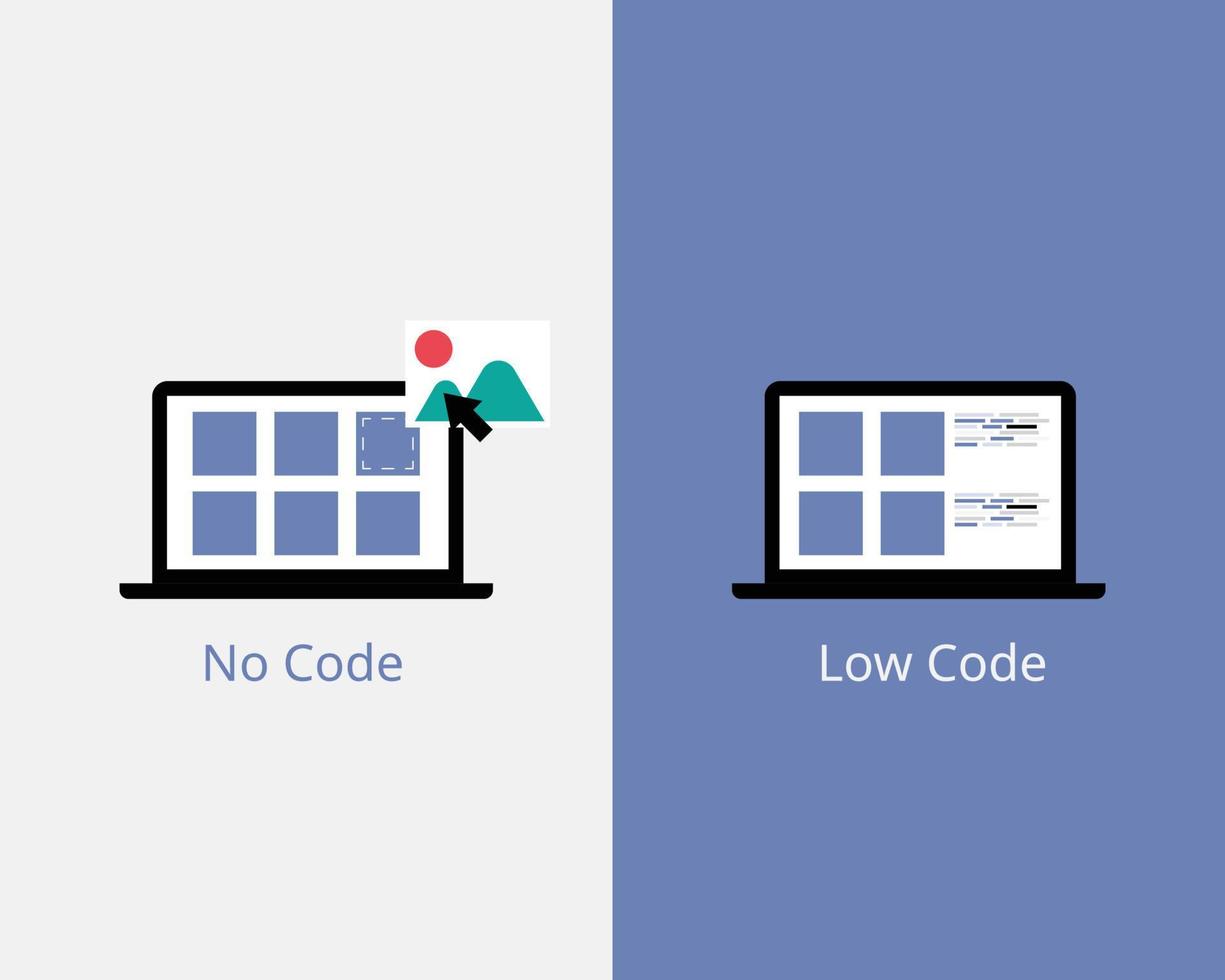
What is Low-Code App Development?
Compared to No-code platforms, low-code development platforms (LCDPs) offer greater customization and flexibility. They give developers a drag-and-drop visual programming environment, but they can also write their code for more complex integrations or logic.
Low-code platforms satisfy more comprehensive application development needs by balancing traditional coding with visual development.
Examples
Numerous well-known manufacturers offer reliable low-code development platforms, including
- Microsoft Power Apps
- Mendix
- Appian.
These platforms allow developers to build complex applications with less manual coding, such as data modeling, automated workflows, and connections with external systems.
Advantages of Low-Code Development
Low-code development has several benefits, including:
- Flexibility and Customization: Low-code platforms offer a wider variety of customization choices compared to no-code platforms. Developers can write custom code to expand the platform’s functionality and interface with external systems, giving businesses more flexibility in satisfying their needs.
- Faster Development: With low-code development, developers can speedup the creation of applications by utilizing prebuilt components, reusable modules, and integrations. Organizations can respond quickly to market demands and keep one step ahead of the competition because of its efficiency.
- Collaboration between IT Departments and Business Users: Low-code platforms make working together easier for IT Departments and Business Users. Business users can actively participate in the development process by offering suggestions and influencing the look and feel of the application.
Disadvantages of Low-Code Development
Low-code development involves a few considerations despite its benefits:
- Learning Curve: Although low-code platforms are designed to simplify development, there is still a learning curve when developing custom code. To take full advantage of the platform’s features, developers must become familiar with its architecture, protocols, and best practices.
- Potential Complexity: As an application’s complexity rises, developers may discover needing more specialized code to implement particular capabilities. Depending on the project’s needs, this can result in a switch from low-code to custom development.
Low-Code vs. No-Code Development Comparison
Both low-code and no-code development have their Similarities and Differences.
Similarities and Differences:
Both strategies emphasize visual development, allowing users to construct apps without having a deep understanding of coding. However, the main distinctions lie in the degree of personalization and control they provide.
Low-code platforms give developers the option to write custom code when necessary and strike a balance between visual and coding development. The low-code platform is excellent for complicated systems that need intricate logic or deep integrations because of its flexibility. Conversely, no-code platforms emphasize simplicity and usability, appealing to non-technical users wishing to construct useful apps rapidly.
Tools and Platforms:
There are several tools and platforms available for both low-code and no-code development.
Microsoft Power Apps, OutSystems, and Mendix are well-known low-code systems. These platforms include a wide range of functionality, including workflow automation, data integration, and visual modeling. Additionally, Low-code platforms provide additional flexibility, customization possibilities, and the capacity to manage intricate business logic and interfaces. They are appropriate for projects that need more customization and control.
On the other hand, no-code development platforms like Appgyver, Adalo, and Bubble are becoming more and more well-liked. These platforms emphasize usability and accessibility and let users create apps using simple drag-and-drop interfaces. Moreover, No-code platforms also offer simplicity, usability, and quicker development timeframes. They are perfect for non-technical users or citizen developers who wish to quickly build valuable applications without relying on in-depth coding knowledge.
It’s important to note that low-code and no-code development strategies are not incompatible. A hybrid technique combining low-code and no-code capabilities is available on several platforms.
It enables firms to maximize the benefits of both approaches and modify the development procedure to suit their particular requirements.
Use Cases:
There are several use cases for low-code and no-code development.
Building prototypes, minimal viable products (MVPs), internal tools, and straightforward online or mobile applications are all excellent candidates for no-code development. It enables corporate users and citizen developers to build valuable apps without relying too heavily on technical resources.
For more complicated applications like enterprise resource planning (ERP) systems, customer relationship management (CRM) tools, and workflow management apps, low-code development is appropriate due to its higher level of customization.
It allows you the flexibility to handle massive amounts of data, interface with external systems, and incorporate complicated business logic.
Conclusion
Your firm’s individual needs and goals will determine whether low-code or no-code development, also known as “Low-Code vs. No-Code Development” is best. No-code development is the best option for non-technical people who wish to create usable applications because it is simple and quick. Low-code development, on the other hand, offers greater customization and flexibility, meeting the needs of more complicated application requirements.
When making a choice, consider your application’s complexity, your team’s technical proficiency, and the need for scalability. It’s also important to remember that low-code and no-code development are not incompatible. Organizations, like Canadian Agency Inc, a leading software development company, can combine the two approaches to increase productivity and involve a broader range of users in the development process.
FAQs
Will no-code low-code replace developers?
No, no-code and low-code development methods are not intended to take the position of developers; but rather empower them and let non-technical people participate in the application development process.
Which coding is the future?
Traditional coding and low-code/no-code development approaches will likely coexist since they complement one another in various scenarios and meet user needs.
What are the limitations of No Code?
Some limitations of no-code development include restricted customization choices compared to custom-coded solutions and potential scalability issues for complicated business logic or enormous volumes of data.




