In this blog, we’ll explore the best React Native component libraries and how they can help you build stellar mobile apps faster.
React Native has become a popular cross-platform framework for mobile app development. Its strengths like declarative UI, performance, and native API access make it appealing. However, building full-featured apps from scratch is challenging. React Native component libraries solve this by providing ready-made UI components, themes, APIs, and tools to accelerate development.
What is a Component Library?
A component library is a collection of pre-built, reusable UI components and APIs for a framework like React Native. The components handle functionality like form inputs, buttons, lists, tabs, modals, etc.
Component libraries abstract UI code into reusable building blocks. This eliminates repetitive tasks and speeds up app development. Some things component libraries provide:
- Components – Buttons, inputs, lists, images, containers, etc. These are the UI building blocks.
- Theming – Color palettes, typography and layout rules. This provides visual consistency.
- APIs – Functions to handle user input, data persistence, analytics, etc. Removes boilerplate code.
- Tooling – CLI tools, debuggers, React DevTools, Flipper etc. Improves developer experience.
- Docs – Examples, guides, API references. Help learn and implement the library.
In summary, component libraries are like toolkits containing ready-made UI code, design systems, helpers and tools for React Native. They help minimize repetitive work and speed up development.
Why Use React Native Component Libraries
React Native libraries can help minimize repetitive work, deliver native experiences faster and provide building blocks to develop full-featured mobile apps with great UI. Let’s now look at some of the best ones. Here are some key benefits of using React Native component libraries:
- Faster Development – Ready components help build full-featured apps faster. Less time wasted on repetitive UI tasks.
- Consistent UI – Using pre-built UI components creates a consistent look and feel within and across apps.
- Best Practices – Leverage components are built by experts who follow React Native best practices.
- Cross-Platform – Components work flawlessly on both iOS and Android with platform-specific look and feel.
- Customizable – Most libraries allow styling components as per your branding needs.
- Regularly Improved – Component libraries are actively maintained and improved by open-source communities.
- Rich Feature Set – Get access to a wide variety of components like buttons, tabs, charts, etc.
- Native Experience – Components are optimized to provide high-performance native-like experiences.
- TypeScript Support – Libraries like React Native Elements have built-in TypeScript definitions for better type safety.
- Easy Adoption – Most libraries have excellent documentation to help you get started quickly.

NativeBase – Cross Platform React Native Components
NativeBase markets itself as an open-source framework to build sleek, well-designed mobile apps using React Native. It offers over 200 GUI components along with hooks, themes, templates and tools to build robust cross-platform apps.
Some highlights of NativeBase:
- 200+ Components – Buttons, inputs, cards, modals, tabs, etc. Covers almost every major UI need.
- Theming Engine – Style components using flexible theming APIs. Customize colors, fonts, sizes, etc.
- Hooks – Reusable stateful logic that can be shared between components.
- Starter Kits – Ready templates integrated with tools like React Navigation and Redux.
- Icon Packs – Packs like Material Design Icons, Font Awesome, Ionicons etc. are included.
- TypeScript Support -Components are built using TypeScript definitions for auto-completion.
- Desktop Support – Components also work on React Native Windows and MacOS.
- Detailed Docs – Usage guides and examples for all components.
NativeBase makes it easy to build high-quality mobile apps using reusable components. The theming engine and starter kits help kickstart development quickly.
React Native Elements – UI Toolkit for RNE Apps
React Native Elements (RNE) is a widely used React Native UI toolkit. It contains over 60 cross-platform components ranging from form inputs and buttons to widgets like ratings, tags and more. For rapid mobile development, RNE provides pre-built UI components ranging from simple buttons to complex widgets and input helpers.
Some of the highlights of RNE are:
- Cross Platform – Components work flawlessly on iOS and Android.
- Customizable – Flexible theming system for custom styling.
- Icons – 1500+ vector icons included for tabs, buttons, etc.
- UI Widgets – Unique components like Rating, Tag, Slider and Tooltip.
- Input Helpers – Utilities to handle forms, validation, etc.
- List Views – Render lists data from APIs into easy List and Grid views.
- Fullscreen – Wrappers to make components fill the entire screen.
- Easy Adoption – Detailed docs and guides for all components.
React Native UI Kitten – Elegant UI Library
React Native UI Kitten is an elegant and customizable component library. It has over 60 high-quality cross-platform components adhering to Google’s Material Design spec. Overall, UI Kitten shines with beautifully designed, customizable components for crafting elegant mobile UIs.
Some of the highlights of UI Kitten are:
- Material Design – Pixel-perfect implementation of Material guidelines.
- Customizable Themes – Color schemes, typography and shape theming.
- Eva Icons Included – Pack of 480+ beautiful SVG icons.
- Advanced Components – Datepicker, Carousel, Tooltip, Popover, etc.
- Dark Theme Support – Toggle between light and dark themes.
- Stable APIs – Components have well-documented, stable APIs.
- TypeScript – Written in TypeScript for auto-completion and type-checking.
React Native Paper – Material Design Library
React Native Paper provides components that follow the Material Design spec for iOS and Android apps. It started off as a React Native port of Google’s Material Components Web. With rich theming capabilities and adherence to Material Design, React Native Paper is great for crafting polished mobile apps.
Some of the highlights of React Native Paper are:
- Material Theming – Customizable color, typography and shape schemes.
- Cross Platform – Components work on both Android and iOS.
- Core Components – Buttons, lists, inputs, cards, typography, etc.
- Advanced Components – Dialogs, Banners, Data tables and more.
- Community Driven – Actively maintained through community contributions.
- Written in TypeScript – Better type safety and editor auto-completion.
- Animations – Beautiful and smooth theme-based animations.
Shoutem UI – Beautiful Themes and Layouts
This a polished component toolkit for React Native from the popular app builder Shoutem. Shoutem UI has a beautiful set of components that focus heavily on theming capabilities, animations and rich layout elements.
Some of the highlights of Shoutem UI are:
- Theming Support – Customizable themes for quickly styling apps.
- Animation Helpers – Animate, hide, and position components.
- Layout Elements – View grids for layout and placeholders.
- Typography – Various text elements like headings, subtitles, etc.
- Shape Elements – Buttons, images, icons and dividers for visual interest.
- Forms – Inputs, textareas, toggles and rich form components.
React Native Maps – MapViews Made Easy
React Native Maps provides components for easily displaying maps and map features like markers, polygons and overlays in React Native apps. For mobile apps requiring geo-location, routes or venue maps, this is the go-to mapping library for React Native.
Some of the highlights of React Native Maps are:
- Cross Platform MapView – Renders map natively on both iOS and Android.
- Custom Markers – Animate, style and add callbacks to markers.
- Geolocation – Get the current location of the user via the device’s GPS.
- Components – Polylines, Polygons, Circles, Callouts and Overlays.
- APIs – Geocoding, Offline Caching, Traffic info, etc.
Gifted Chat – Build Chat Interfaces
Gifted Chat provides React Native components required to build chat interfaces – input textbox, message bubbles, automated layout, etc. For apps like messaging, chatbots and community forums, Gifted Chat offers ready components tailored to chat UI needs.
Some of the highlights of Gifted Chat are:
- Message Bubbles – For incoming and outgoing messages. Customizable.
- Message Styling – Color, size and font customizations.
- Message Actions – Swipe, reply, etc.
- Placeholder Texts – When chat is empty, loading, etc.
- Automated Layout – Bubbles adapt nicely to free-flowing chats.
Teaset – iOS Style Components
Teaset provides stylish UI components for React Native apps inspired by iOS design and interaction patterns. For that authentic iOS look and feel, Teaset is a great choice with its extensive set of polished components.
Some of the highlights of Teaset are:
- iOS Inspired – Components match iOS’s look, feel and interactions.
- 40+ Components – Covers views, alerts, popups, forms and more.
- Routing – Router component with animated transitions.
- Scrollable – Enhanced scrollable views like Carousel.
- Themes – Light and Dark themes out of the box. Fully customizable.
React Native Material Kit – Material Made Easy
React Native Material Kit is a UI kit featuring several dozen easy-to-use components that implement Google’s Material Design Guidelines. For Material Design in React Native made easy, this kit provides a solid library of components.
Some of the highlights of React Native Material are:
- Material Components – Advanced components like Bottom Navigation, FAB, Dialogs, etc. directly from Material spec.
- Cross Platform – Uniform look across Android and iOS.
- Modular – Import only what you need. Reduces bloat.
- Customizable – Override styles or theme entire component suite.
- Icons – 600+ Material icon variants ready to use.
Lottie for React Native – Animations and Effects
This is a popular open-source library from Airbnb that allows displaying animations and effects via interactive vector graphics called Lottie Animations. Lottie makes adding beautiful animations and effects simple through its cross-platform React Native module.
Some of the highlights of Lottie for React Native are:
- Splash Screens – Elaborate animated splash screens.
- Loading – Loading indicators and progress bars.
- Illustrations – Enhance UIs using animated illustrations.
- Microinteractions – Provide feedback through clicks, taps and swipes.
- Backgrounds – Add subtle animations to app backgrounds.
React Native Vector Icons – Ready-to-Use Icon Packs
React Native Vector Icons provides easy usage of popular icon packs like Material Icons, FontAwesome, Octicons, etc. For all your iconography needs, React Native Vector Icons make it a breeze to use thousands of icons in apps.
Some of the highlights of React Native Vector Icons are:
- 10 Icon Packs – Simply import the icon set of choice.
- Auto Font Loading – It automatically loads icon fonts with minimal setup.
- Icon Component – Renders icons in any size or color.
- Independent – Can use standalone without other libraries.
Ignite CLI – Applications, Components and More
Ignite CLI is a React Native starter kit that can kickstart projects and generate components, screens, reducers and more. To speed up development, Ignite allows the generation of boilerplate code like components, screens and redux modules.
Some of the highlights of Ignite CLI are:
- Project Generation – Bootstrap new apps with everything configured.
- Component Generation – Generate dumb, smart and global components.
- Screen Generation – Generate screens complete with stylesheets, tests and more.
- Redux Generation – Generate reducers and action creators.
- API Integration – Shared integration with APIs like Rest, etc.
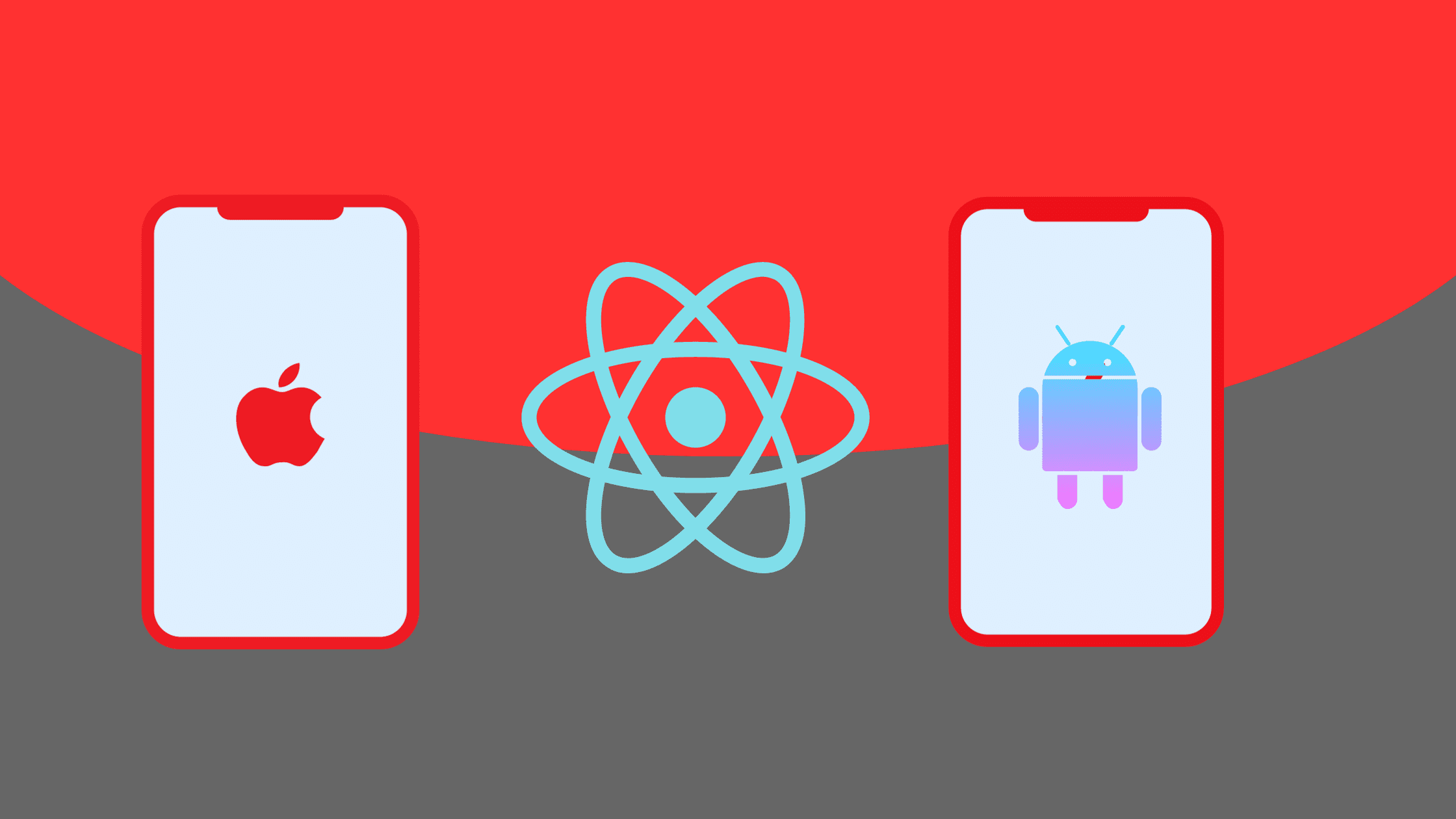 Summary
Summary
React Native component libraries provide ready-made, reusable UI elements that can help minimize repetitive work and speed up mobile app development significantly. They provide not just UI components but full frameworks including theming, tools and APIs.
Some key benefits of using component libraries are faster development, consistent UIs, leveraging best practices and getting access to rich features like Icons, animations, maps, etc.
Popular React Native component libraries like NativeBase, React Native Elements, UI Kitten and others cover a wide variety of UI needs ranging from simple buttons and text to complex components like chat bubbles and interactive maps.
They enable React Native developers to focus on app-specific business logic rather than re-inventing UI code. Most provide ample theming and customization capabilities as well for crafting branded, customized interfaces unique to your app.
So take advantage of these excellent React Native component libraries to build full-featured, consistent mobile apps faster! With extensive experience building high-quality mobile apps using React Native and leveraging component libraries to accelerate development, Canadian Software Agency is perfectly positioned to create your next app. Our end-to-end services include UI/UX design, development, QA and launch support to craft tailored, robust apps on budget and schedule. To discuss how we can help build your iOS or Android app leveraging React Native component libraries for faster development, contact our experts today.




