JavaScript has cemented itself as one of the most versatile programming languages. It powers everything from interactive websites to robust backend systems. With its increased adoption, many JavaScript frameworks have emerged to help streamline web development. But how do you decide which ones are best for your needs?
In this blog, we will explore the top most popular JavaScript frameworks divided into two categories – front-end and back-end. For each framework, we’ll provide an in-depth overview; this detailed analysis will help you decide on the right frameworks for your next project.
What Is a JavaScript Framework?
Before looking at specific options, let’s define what a JavaScript framework is.
A JavaScript framework is an open-source library or set of libraries providing pre-written code to help developers build JavaScript-powered applications and websites more efficiently. The framework abstracts away a lot of repetitive coding needed to handle common tasks like DOM manipulation, AJAX calls, state management, routing, etc., so developers can focus on their app logic and user experiences. In essence, JavaScript frameworks enhance developer productivity by providing robust infrastructure out-of-the-box so you can spend less time reinventing the wheel.
Some things JavaScript frameworks provide:
- Simplified DOM manipulation with virtual DOM (React) or data binding (Vue, Angular)
- Built-in routing systems and page navigation
- State management for reactive user interfaces
- Modules/components for encapsulated code
- Predefined architecture like MVC or MVVM
- Tools like Webpack or CLI for development workflows
- UI component libraries for consistent design systems
What Is JavaScript Framework Used For?
The main uses of JavaScript frameworks include:
- Frontend/Client-side Development – Building responsive single-page apps (SPAs) with dynamic user interfaces. Frameworks like React, Vue and Angular are popular in this space.
- Backend/Server-side Development – Developing scalable APIs, servers, databases and other back-end systems. Node.js powers many backend JavaScript frameworks.
- Full-stack Development – JavaScript can be used across the entire stack, so some frameworks like Meteor allow full-stack JS development.
Best JavaScript Frameworks for Frontend Development
React

Created in 2013 and maintained by Facebook, React focuses solely on building reusable, declarative UI components that can compose complex UIs efficiently.
React champions composition, emphasizing creating UI out of reusable, encapsulated components that manage their own state. It introduced the virtual DOM concept for performance optimization by minimizing DOM updates.
Features:
- Virtual DOM for optimized re-rendering
- JSX for combining HTML and JavaScript
- One-way data flow and unidirectional data binding
- Lightweight library, not a full-blown framework
- React Native for cross-platform app development
- Large ecosystem of third-party libraries
Pros:
- Improved performance with virtual DOM
- Modular and reusable components
- Integrates well with frameworks like Angular or Vue
- Huge community support
Cons:
- It only handles views, not a complete framework
- The steep learning curve for JSX and concepts like hooks
Sites built with React:
- Netflix
- New York Times
- Airbnb
Vue.js

Released in 2014, Vue provides an approachable, versatile and performant framework for building reactive single-page applications.
Vue aims to be incremental and flexible – you can plug it into just one part of an application as a widget or build complex SPAs. It focuses on declarative rendering and component composition.
Features:
- Virtual DOM
- Templates for HTML extension using JSX-like syntax
- Two-way data binding between DOM and JS
- Reactivity with plain JavaScript objects
- CSS transitions and animations
- CLI and ecosystem tools
- Lightweight at only ~20KB
Pros:
- High performance
- Lower learning curve than React
- Great documentation
- Flexible integration
- Rapid growth and strong community
Cons:
- Less mature ecosystem than React
- Limited capabilities for very large apps
Sites built with Vue:
- GitLab
- Nintendo
- Grammarly
- Adobe
Angular

Originally released in 2010 and rewritten in 2016, Angular is a TypeScript-based framework built by Google for complex web applications.
Angular takes a kitchen-sink approach, aiming to provide everything needed to build complex, data-driven web apps. It focuses on developer productivity, application structure, and best practices.
Features:
- MVC and component-based architecture
- Powerful dependency injection
- Data binding between HTML and components
- Extensive tooling like Angular CLI
- Mobile and desktop support
Pros:
- Full-featured MVC framework
- Detailed documentation
- Strong static typing with TypeScript
- Backed by Google
Cons:
- Steep learning curve
- It can be overkill for smaller apps
- Slower performance than React/Vue
Sites built with Angular:
- Upwork
- Forbes
- PayPal
- BMW
Ember.js
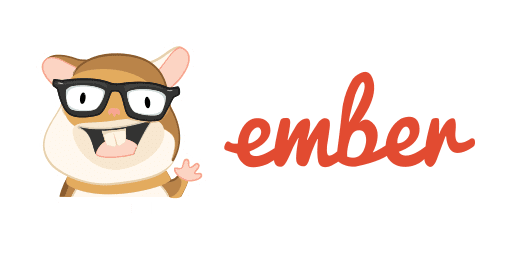
Released in 2011, Ember takes an opinionated, convention-over-configuration approach to highly structured code.
Ember adheres to strict MVC patterns and project structure, providing an end-to-end framework. It values heavy documentation and developer ergonomics.
Features:
- Integrated architectural patterns
- CLI tooling for workflows
- Robust templating and data binding
- Large plugin ecosystem
- Focus on accessibility and progressive web apps
Pros:
- Strong conventions and project structure
- Extensive documentation
- Huge plugin and addon ecosystem
Cons:
- Less flexible project structure
- Significant learning curve
Sites built with Ember:
- Netflix
- Chipotle
- Vine
Backbone.js

Released in 2010, Backbone provides a lightweight MVC structure for organizing JavaScript code.
Backbone focuses on keeping things simple and flexible without heavy frameworks. It aims for loose coupling over rigid structure.
Features:
- RESTful interfaces
- Syncs with APIs
- Bindings for linking UI elements
- Extendable using plugins/addons
- Lightweight at only ~7kb
Pros:
- Lightweight library, not a full framework
- Loose coupling allows flexibility
- Integrates well with other tools
Cons:
- Dated compared to newer options
- No data binding out-of-the-box
- Extra work required
Sites built with Backbone:
- SoundCloud
- FourSquare
- Groupon
Polymer

Released in 2015 by Google, Polymer allows you to build reusable Web Components encapsulating CSS, HTML, and JS functionality.
Polymer leverages Web Components standards to allow complex custom elements to interoperate flawlessly. It focuses on reusability and interoperability.
Features:
- Shadow DOM
- HTML Imports for reusing elements
- Data binding and property observation
- Material design elements
- Works with other frameworks
Pros:
- Interoperability between elements
- Good cross-browser support
- Lightweight compared to heavier frameworks
Cons:
- Steep learning curve
- Smaller ecosystem than other options
Sites built with Polymer:
- YouTube
- Netflix
- Google Earth
- Pandora
Meteor

Released in 2012, Meteor is a full-stack JavaScript platform providing an integrated toolchain for rapid prototyping and real-time web apps.
Meteor aims to eliminate backend configuration, allowing you to focus solely on the end-user experience. It provides a curated set of technologies out-of-the-box.
Features:
- Real-time data synchronization
- Integrated Node server and build tooling
- MongoDB for storage
- Reactive user interfaces
- JavaScript on front and backend
Pros:
- Rapid prototyping abilities
- Real-time collaboration capabilities
- Beginner-friendly full-stack environment
Cons:
- Less flexibility in technology choices
- Scaling and performance concerns
Sites built with Meteor:
- Qualcomm
- Mazda
- Honeywell
- Bowlero
Aurelia

Released in 2016, Aurelia is a standards-focused framework leveraging recent specs like ES2016+ and Web Components.
Aurelia emphasizes developer experience and productivity. It also focuses on maintaining web platform standards over inventing its own abstractions.
Features:
- ES2016+, ES modules, Web Components
- Databinding and templating
- Routing and state management
- CLI, bundling and project setup
Pros:
- Future-focused on emerging web standards
- Simple conventions over configuration
- Good documentation
Cons:
- Immature ecosystem compared to incumbents
- Limited talent pool and resources
Sites built with Aurelia:
- Equifax
- Cargill
- Finish Line
- Optus
Best JavaScript Frameworks for Backend Development
Node.js
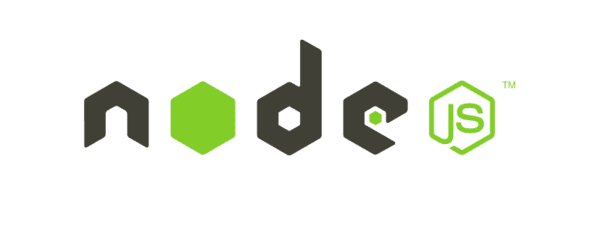
Released in 2009, Node.js introduced asynchronous, event-driven JavaScript to the backend. It powers a myriad of frameworks and tools.
Node enables the use of JavaScript end-to-end. It emphasizes real-time, high-performance IO rather than multi-threaded code.
Features:
- Asynchronous, non-blocking I/O
- Single-threaded event loop
- npm with a huge module ecosystem
- It can be used with frontend frameworks
Pros:
- Fast, lightweight performance
- Active ecosystem and community
- JavaScript across the stack
Cons:
- Not optimized for CPU-intensive tasks
- Callback hell without proper handling
Sites built with Node:
- Netflix
- Uber
- eBay
- PayPal
Express

Released in 2010, Express is a minimalist framework that runs on top of Node.js for server-side JavaScript.
Express aims to provide robust features for web apps without obscuring Node. It embraces flexibility and modular structure.
Features:
- MVC patterns
- Routing, middleware, templating
- Integrates with data stores like MongoDB
- Robust API development capabilities
Pros:
- Flexible and unopinionated
- Easy routing system
- Simple structure on top of Node
Cons:
- Loose structure needs discipline
- Requires add-ons for full functionality
Sites built with Express:
- Uber
- Accenture
- IBM Cloud
- PayPal
Koa
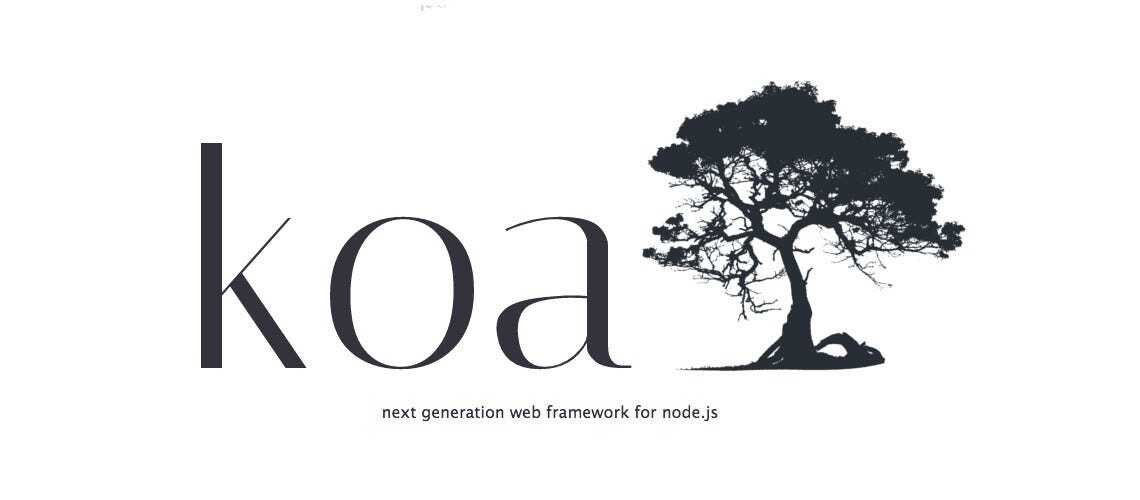
Released in 2013, Koa aims to be a smaller, more expressive, and robust foundation for web apps and APIs.
Koa aims to fix and improve Express by modernizing Node.js app development with async/await and streamlined error handling.
Features:
- Asynchronous through async/await
- Cascading middleware
- Context object for request/response
- Error handling middleware
- Stream handling abstraction
Pros:
- Modern async/await support
- Clean and lightweight
- Improved error handling
Cons:
- Still maturing ecosystem
- Lower level than Express
Sites built with Koa:
- Twitch
- WorkOS
- Discord
- Coursera
Sails.js

Released in 2012, Sails provides structure and rapid API development on top of Express.
Sails aims to emulate the MVC patterns of Ruby on Rails while providing a scalable, enterprise-ready backend framework.
Features:
- MVC architecture
- Auto-generated APIs
- WebSocket support
- ORM for data models
- Front-end framework integration
Pros:
- Makes development of RESTful APIs fast
- Good documentation and tutorials
- Integrates with front-end ecosystem
Cons:
- Heavily abstracts and hides Express
- Magic code can be challenging
Sites built with Sails:
- Qualtrics
- Apartment Therapy
- Healthgrades
Hapi
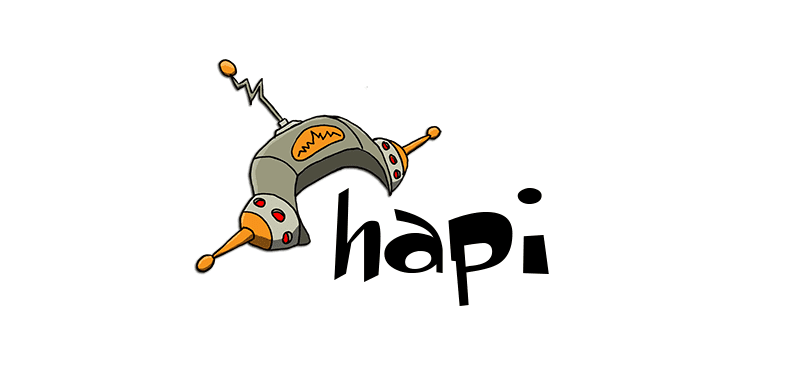
Released in 2011, Hapi was created and sponsored by Walmart Labs to handle their mobile and web traffic.
Hapi emphasizes security, scalability, and robustness to meet enterprise-grade web demands right out of the box.
Features:
- Built-in configuration and validation
- Robust caching and authentication
- Asynchronous code flow
- Modular plugin architecture
- Input and output validation
Pros:
- Strong focus on security
- Stable and robust for large loads
- Vibrant plugin ecosystem
Cons:
- Steep learning curve
- Extra boilerplate code
Sites built with Hapi:
- Walmart
- Disney
- Auth0
- Bellhops
Nest
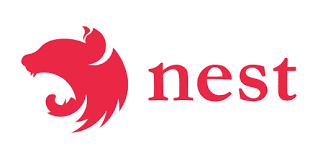
Released in 2017, Nest aims to provide an Angular-style framework on top of Node.js for building efficient, scalable apps.
Nest focuses on concepts like modularity, OOP principles like SOLID and TypeScript for enterprise-level backend needs.
Features:
- OOP patterns like dependency injection
- Exception filters, pipes, guards
- Modular architecture
- CLI and generated code
- Integrates with ORM tools
Pros:
- Familiar patterns for Angular devs
- Robust tooling and documentation
- Strong typing with TypeScript
Cons:
- Complex patterns may frustrate some
- Highly opinionated approach
Sites built with Nest:
- Terminus DB
- Yoobee
LoopBack

Released in 2013, LoopBack is a Node framework for creating APIs and connecting to data sources.
LoopBack focuses on rapid API creation, third-party integration, and removing boilerplate code through auto-generated models/code.
Features:
- Auto-generated models and APIs
- Connectors for data sources
- User management module
- CLI tooling
- Integration with front-end frameworks
Pros:
- Rapid API development cycles
- Robust integration capabilities
- Good for proof-of-concepts
Cons:
- Dated compared to newer options
- Heavy abstraction hides Node
Sites built with LoopBack:
- Symantec
- GoDaddy
- PostAffiliatePro
Adonis Js

Released in 2015, Adonis is a full-stack framework taking cues from Laravel and Rails for developer productivity.
Adonis emphasizes ergonomics and rapid development through conventions and guarantees over configurations.
Features:
- MVC architecture
- Lucid ORM
- Templating with Edge
- Authentication and roles utilities
- Migrations and seeds system
- Modern JavaScript and ES2015+
Pros:
- Productivity-focused like Rails
- Great documentation
- Active community support
Cons:
- Less flexible conventions than Express
- Smaller ecosystem than incumbents
Sites built with Adonis:
- MedLearnrx
- Bluehat v18
Choosing the Right Framework for Your Project
With this extensive feature analysis, how do you choose the right framework for your app? Here are key factors to consider:
- App type and complexity – Is it a traditional or single-page app? Small or large scope?
- Performance needs – Speed, scalability, latency, etc.
- App architecture – Monolith, microservices, serverless?
- Learning curve – What skills does your team have already?
- Ecosystem – Documentation, modules/plugins available, talent pool, etc.
- Programming paradigms – OOP, functional, declarative, etc.
Evaluate your specific requirements, team skills, and long-term vision. You may need to prototype with a couple of options first. Also, ensure sufficient learning resources and community support exist.
Conclusion
JavaScript frameworks provide immense power to build modern applications efficiently. With so many options like React for UIs or Express for APIs, you have an incredible diversity of solutions tailored to your needs.
Bring your app idea to life with the Canadian Software Agency’s expertise in web and mobile development. Our team leverages cutting-edge JavaScript frameworks like React, Vue, and Node to build fast, responsive, and scalable apps customized to your needs. With robust backends powered by Express and Nest and stunning UIs built on React and Vue, we have the technical skills to turn your software vision into reality. Contact us today for a consultation on how we can partner together to create an impressive custom web or mobile app from start to finish using the most optimal modern frameworks.




