Creating a great, working website without knowing any code is revolutionary in this day and age when having a digital presence is essential. The versatility, extensive capability, and user-friendly design interface of the most excellent no-code website builder of 2024 distinguish it. Because no-code website builders make web building more manageable and accessible to everybody, they have completely changed how organizations and people approach the process. Finding the best no-code website builder in 2024 might be difficult, with many possibilities.
Best No-Code Website Builders in 2024
Here is a look at the top 2024 no-code website builders, emphasizing their unique features and advantages.
Webflow
Webflow is a no-code website builder that combines strong customization capabilities with user-friendly design tools. It continues to be a leading no-code website builder with unmatched design flexibility and cutting-edge features.
Its adaptable layout capabilities ensure your site looks great on any screen, and its straightforward interface, which allows you to create complicated designs without knowing the code, will make you feel confident and capable.
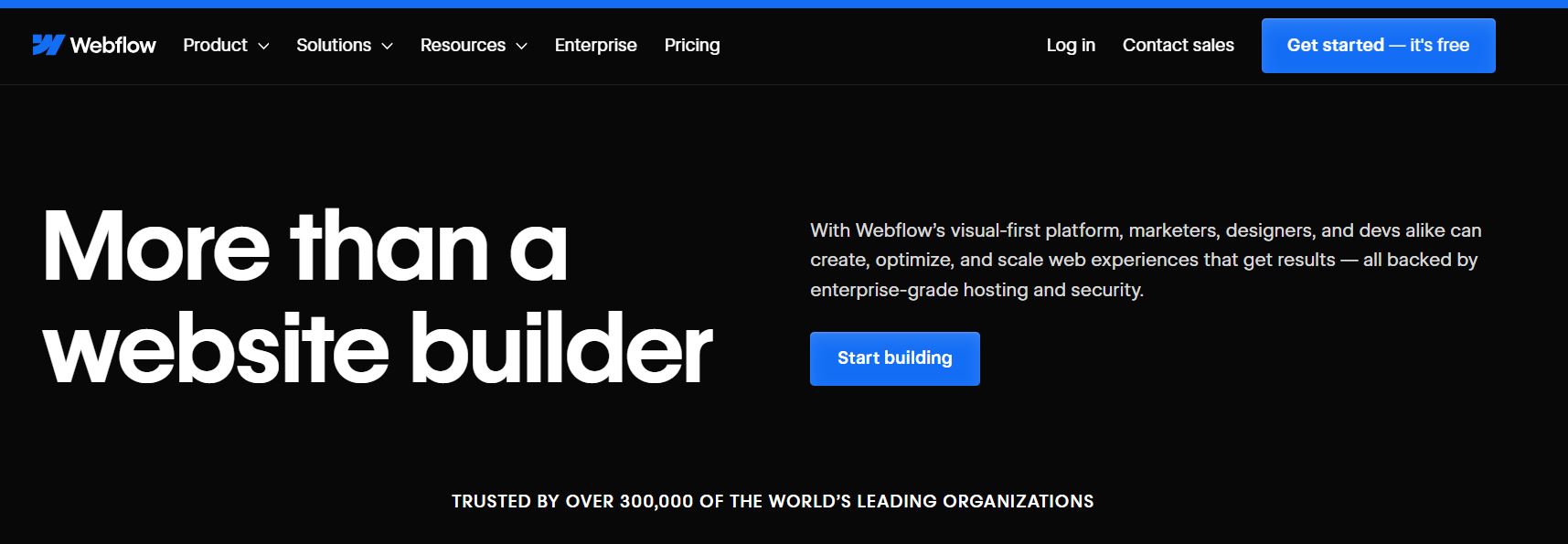
Top features :
- Responsive designing automatically modifies layouts to fit various device types.
- All-inclusive integrated CMS and E-Commerce tools for setting up and running internet businesses.
- Webflow can export clean codes from JavaScript, HTML, and CSS if necessary.
Best for :
It’s great for creating highly interactive and visually striking websites.
Pros :
- The flexibility in designs allows users to design creative and unique websites
- The integration of CMS and E-Commerce makes it easier to establish work in one place
Cons :
- It has a more challenging learning curve compared to other builders.
- Restricted features of the free plan.
- The intricacy of a website affects pricing.
Price :
The Webflow basic is free, but it offers various price and plan options, each designed to suit the requirements of a particular user type.
WordPress
In 2024, WordPress, a flexible content management system (CMS), powered much of the internet. It is perfect for everything from simple blogs to intricate websites because of its user-friendly interface and the many customization possibilities of themes and plugins.
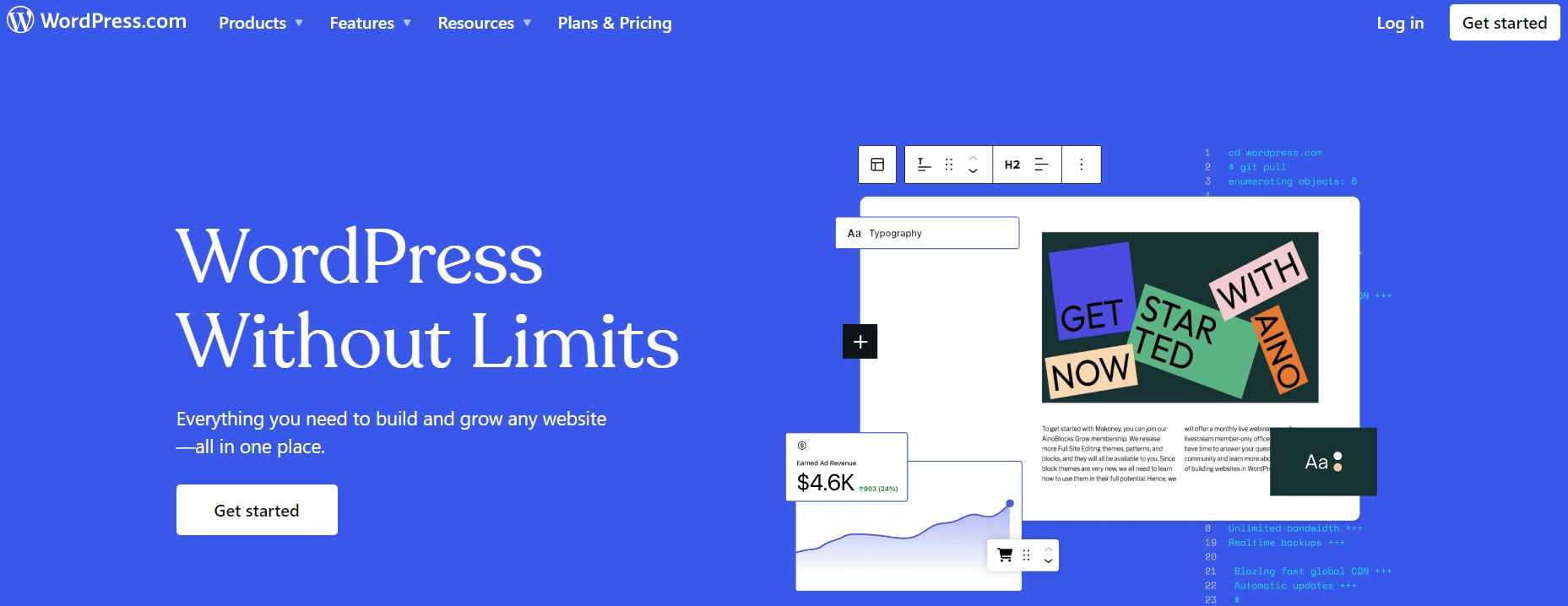
Top features :
- WordPress allows the alteration of websites as per their style or brand.
- The extensive collection of plugins and extensions on WordPress improves the functionality of websites.
- WordPress offers SEO tools to Enhance search engine rankings.
Pros :
- A vast collection of plugins and extensions enhances functionality, from SEO to e-commerce.
- It is free and open-source, available for anyone to use.
Cons :
- WordPress is time-consuming, with frequent changes for the core, themes, and plugins.
- Learning every function and recommended practice might take a lot of work for novice users.
- Complex modifications may refer to coding expertise or outside assistance.
Price :
wordpress is free and available for everyone; features like plugins and extensions require additional cost.
Best for :
WordPress is an excellent option for a variety of people and all companies of
Wix
Wix is a unique cloud-based website builder that provides a simple yet effective solution for people and organizations wanting an online presence. Wix’s user-friendly drag-and-drop interface makes it simple for customers to modify their web pages by selecting from a wide range of templates suited for different sectors.
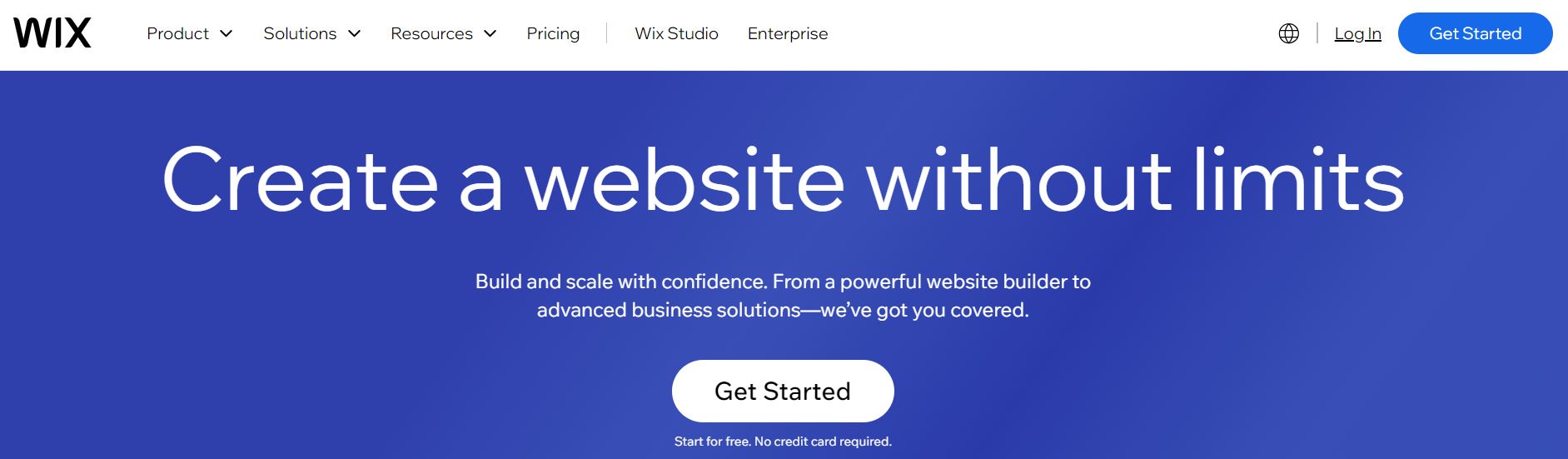
Top Features :
- The Wix ADI (Artificial Design Intelligence) automated website creation is organized according to user preferences.
- It has E-Commerce features to set up online stores and manage products and payments.
Pros :
- Integrated SEO tools and plugins to increase search engine results.
- The Velo by Wix feature allows custom coding for advanced functionality and integrations.
- The user-friendly drag-and-drop editor makes website building more manageable for people of all experience levels.
Cons :
- Advance changes can be complex with the limitations in the drag-and-drop interface of Wix.
- E-commerce requires a paid subscription, with additional fees for premium features.
- The limited scalability is not suitable for intricate websites
Price :
Wix provides premium plans with extra space, functionality, and flexibility in addition to free standard plans with restricted features. The monthly cost of premium plans starts at $17 and goes up to $159.
Best for :
Wix is most appropriate for novice users. Although Wix is used to develop e-commerce stores, it excels at creating personal portfolios and websites for students and graduates.
Squarespace
Squarespace is a well-known website builder offering sophisticated, well-crafted designs perfect for making eye-catching, mobile-friendly websites. It has a drag-and-drop interface that is easy to use, integrated SEO, blogging, e-commerce features, and more.
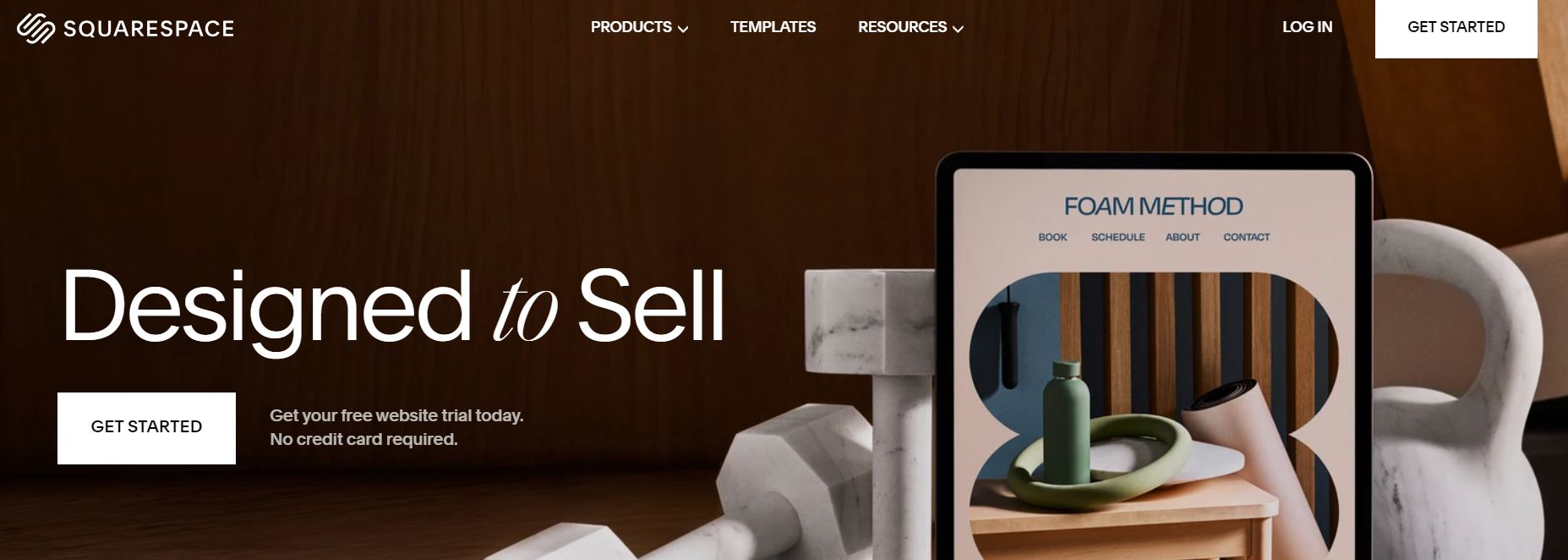
Top Features :
- Squarespace is suitable for streamlining content creation, management, and publication.
- Detailed analytics and reporting to measure website performance, understand user behavior, and track sales metrics.
- Adaptive layouts tailored for optimal viewing on any screen size.
Pros :
- It offers a simple drag-and-drop builder, allowing users to design their website effortlessly.
- Effortless custom domain purchase and management integrated into the platform.
- Complete e-commerce features for creating, overseeing, and managing online transactions
Cons :
- Investing in advanced features and e-commerce capability may result in a higher price point.
- There are fewer possibilities for customization through connectors and apps from third parties.
- Modifying templates may require significant changes to the design and reorganization of the content.
Price :
Squarespace offers four basic options that range in price from $16 to $65 per month.
Best for :
Best for eye-catching websites for bloggers, enterprises, e-commerce sites, creatives, and event planning sites.
Weebly
Weebly is an easy-to-use website builder that provides a variety of configurable themes and drag-and-drop capabilities for effortless site development.
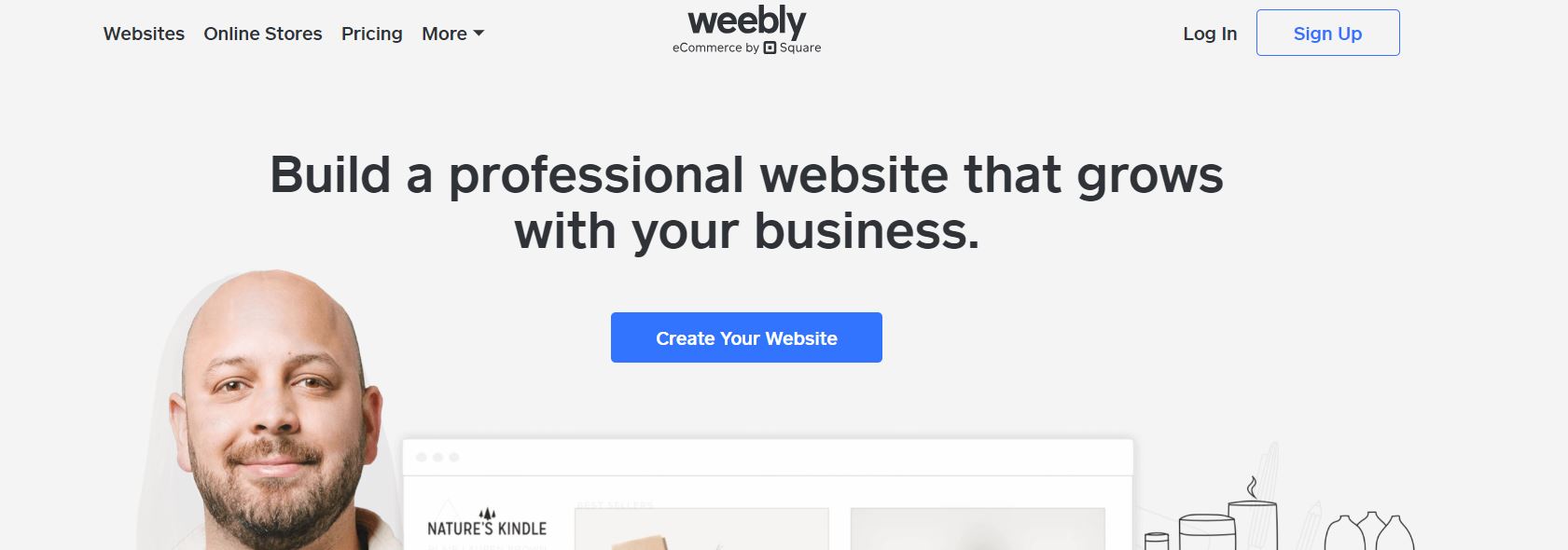
Top Features :
- Benefit from built-in analytics to measure website performance and campaign ROI.
- Improve product visibility in search engines by implementing SEO-friendly permalinks, titles, and descriptions.
- Expand your site’s capabilities with our App Center, offering a variety of apps and integrations.
Pros :
- Cost-effective solutions for businesses of all sizes.
- Fluid layouts that effortlessly adjust to different screen dimensions.
Cons :
- Excessive website elements or complex features can hinder loading speed.
- The capabilities of essential SEO tools are not for intricate search engine optimization tactics.
Price :
With a price range between $10 and $26, Weebly is an affordable business option to make you feel financially secure.
Best for :
It is one of the best template-based website builders for every sort of small business.
Shopify
Shopify is one of the top e-commerce platforms for creating and running online businesses. It provides an easy-to-use interface, several configurable templates, and facilities for managing inventory and payment processing.
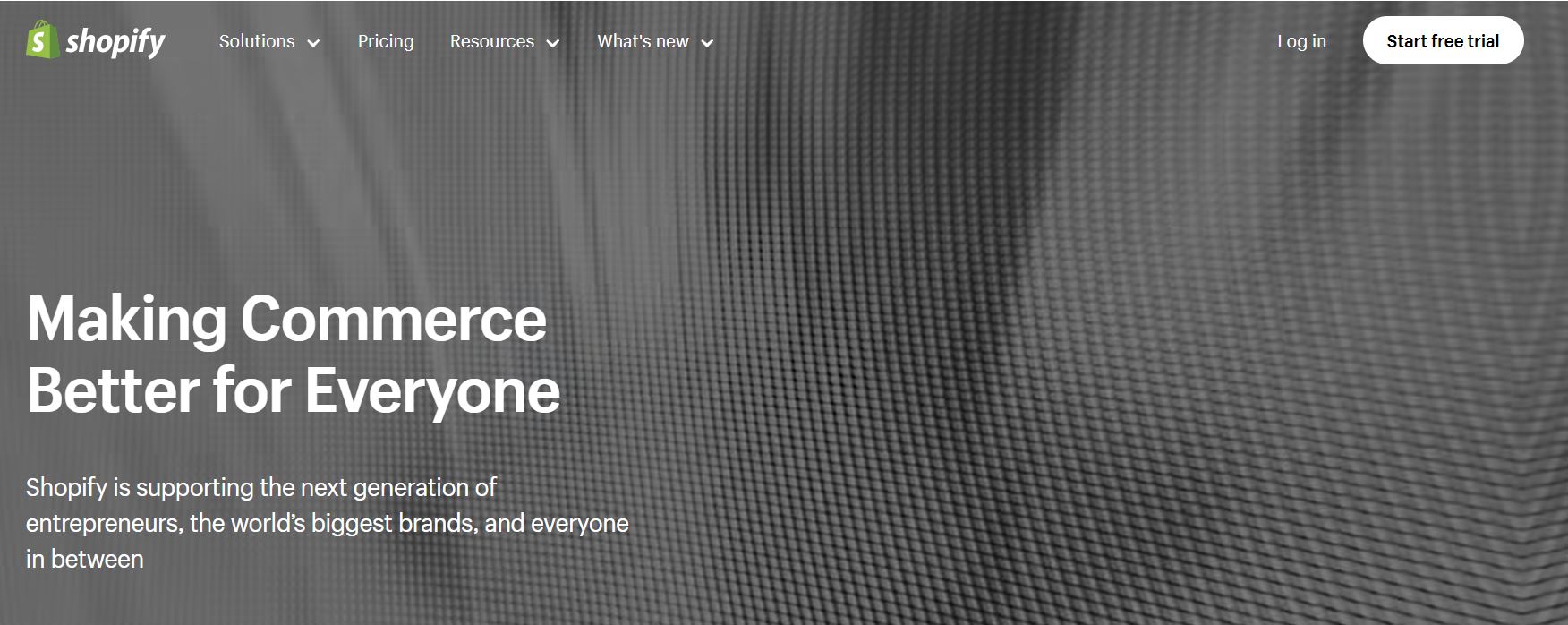
Top Features :
- Shopify’s inventory management maximizes order fulfillment, product supervision, and stock levels, providing comprehensive features that reassure you.
- Shopify POS effortlessly combines online and in-store sales, delivering a complete solution for handling store operations from a single platform.
- Pre-made, flexible templates that are perfect for mobile experiences and online storefronts.
Pros :
- Adaptable layouts are ideal for developing mobile applications and online shops.
- The network offers customizable plans and features as per the business’s demands.
Cons :
- Limited customization options, relying on coding knowledge.
- Essential blogging and content management applications may need specialized content management systems’ inbuilt features and functionalities.
Price :
Shopify has pricing structures based on budgets and enterprises of different sizes. Users can choose a plan and upgrade or downgrade as needed as their business develops.
Best for :
Best for Easy Usage for enterprise-level e-commerce
Carrd
Carrd is a user-friendly tool for making landing pages and one-page websites. It’s perfect for small company websites, landing pages, and personal portfolios since it has a drag-and-drop editor and a variety of customizable layouts.
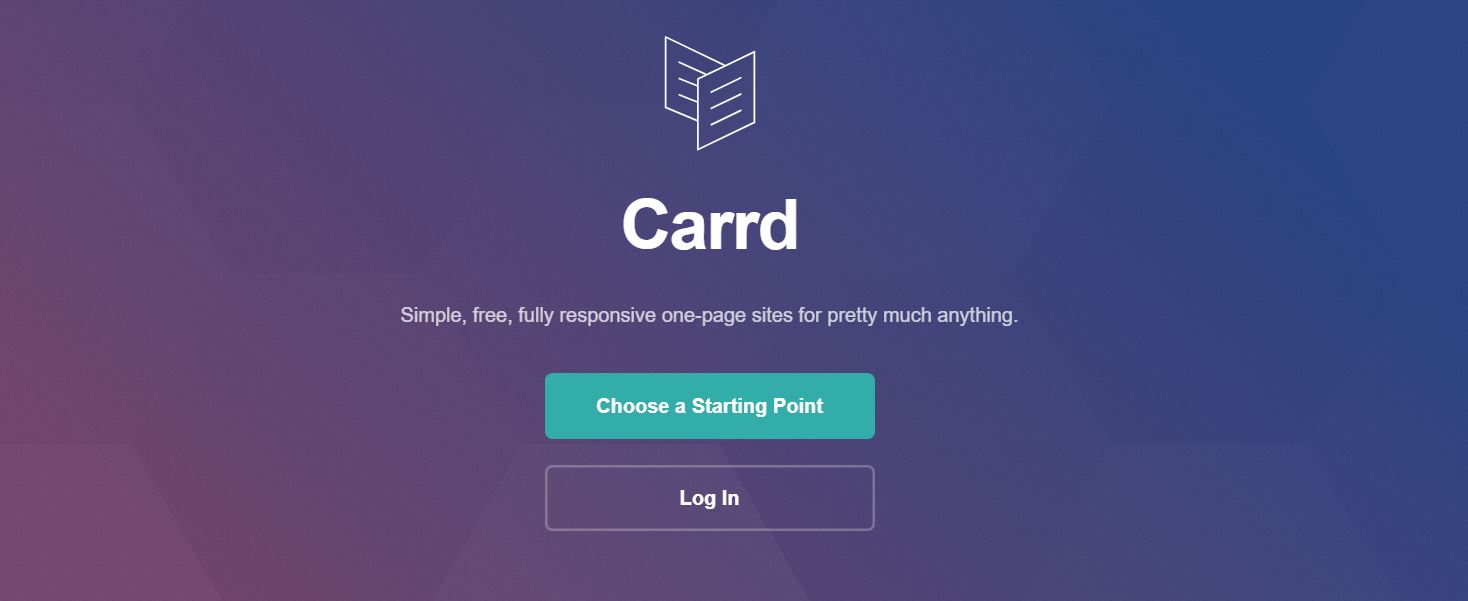
Top Features :
- Build stunning websites quickly with their simple drag-and-drop builder.
- Single-page design creates visually appealing websites for landing pages, commercial, and personal portfolios.
Pros :
- Carrd feature of Single-page websites or landing pages quickly with a user-friendly, no-code platform.
- Cost-effective pricing makes it accessible to individuals and small-scale projects.
Cons :
- The restricted content management features could be better for websites that need to be updated often or have extensive content libraries.
- Carrd doesn’t have an integrated blogging platform; it can only be used by simple.
Price :
Carrd offers different types of pricing with other perks, ranging from $9 to $49 for its premium yearly subscription.
Best for :
Jimdo
Jimdo is a website builder for quickly creating straightforward, approachable websites. It simplifies site-building with an easy-to-use drag-and-drop interface and automatic design capabilities.
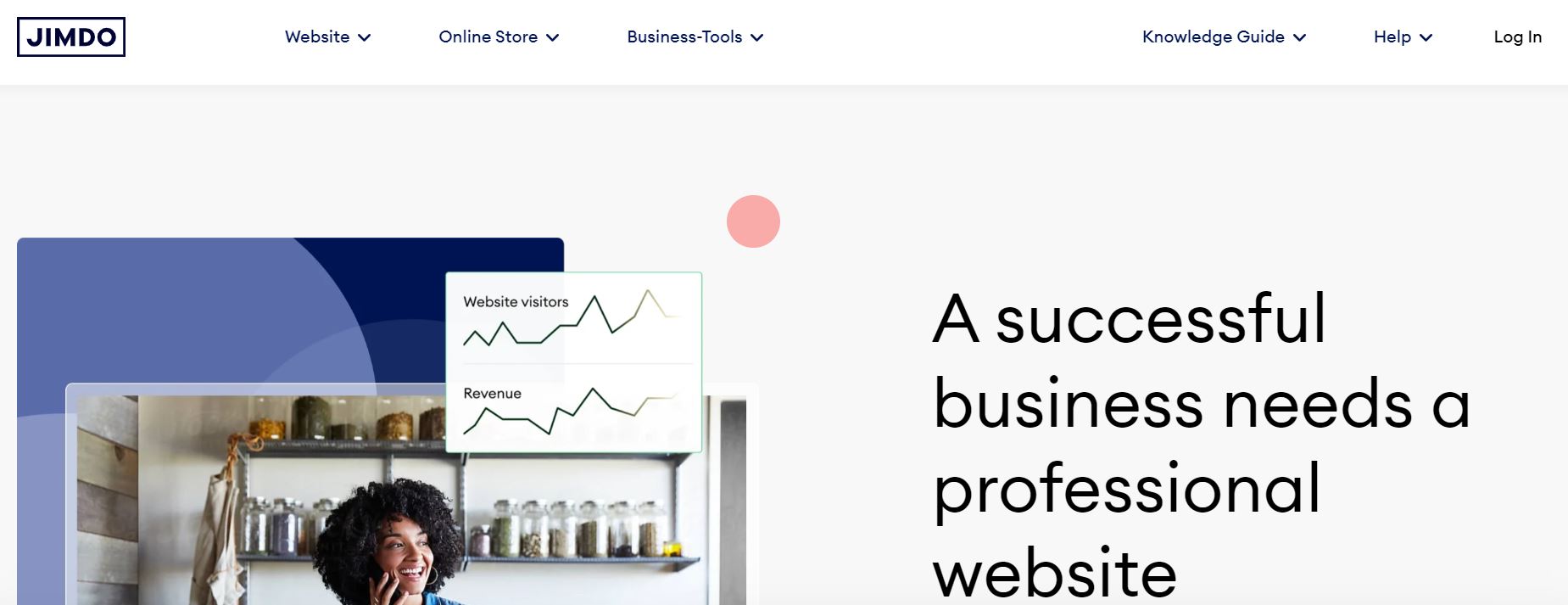
Top Features :
- Jimdo Integrated tools have all the necessary e-commerce features.
- The simplified setup of Jimdo makes domain registration and hosting easier.
Pros :
- Jimdo Dolphin, an AI tool from Jimdo, streamlines website creation by automatically creating a site based on user choices and material.
- It’s a simple design tool that creates and modifies websites without knowing any code.
Cons :
- It provides fewer design templates and modification choices, which could limit creative control over the website’s look.
- The depth needed for more extensive search engine optimization tactics might be available with something other than essential SEO tools.
Price :
Businessecan unlocks Jimdo’s premium features with their paid versions, which are charged monthly and range from free to $45.
Best for :
Jimdo is perfect for people and small companies looking for a quick, simple, and affordable solution to creating an online presence.
Strikingly
Strikingly is a website builder that makes it simple and quick to create one-page websites. It’s perfect for small enterprises, event promotions, and personal portfolios. It provides a selection of editable templates emphasizing simplicity and intuitive design.
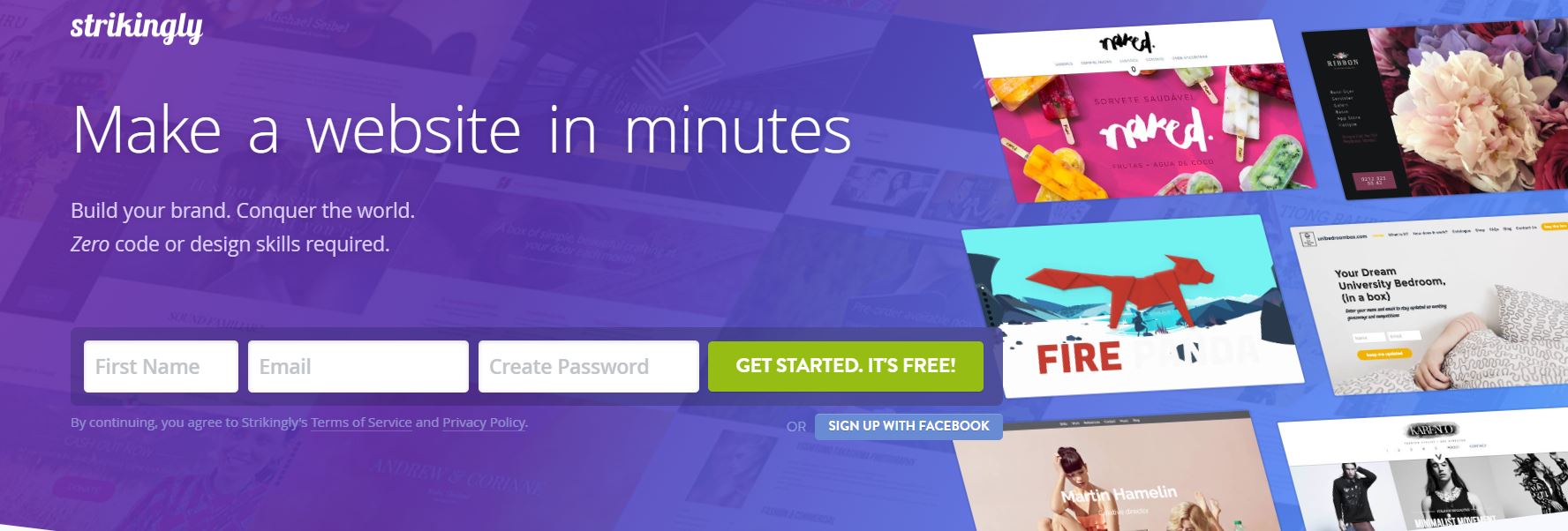
Top Features :
- Specializes in building one-page websites for branding and portfolios.
Pros :
- It specializes in building functional one-page websites perfect for landing pages and basic commercial websites.
- It provides a user-friendly interface, making building a website quickly without technical knowledge easy.
Cons :
- They are primarily made for single-page websites, which might be better for consumers who want multi-page capability.
Price :
Strikingly, it has the most basic free version, but paid subscriptions with additional features, such as custom domains, comprehensive analytics, and high-level assistance, start at $8 per month and go up to $49 per month.
Best for :
For building one-page websites, landing pages for small enterprises, and personal portfolios, strikingly is the best option.
Comparison of Top No Code Website Builders
| Jimdo | Easy, AI-powered design works well for quickly creating websites. |
| Strikingly | $8/month,single-page, mobile-responsive website perfect for elegant one-page designs. |
| Shopify | Excellent for online businesses. It starts at $39 per month. |
| WordPress | Best for versatility, very configurable; prices vary with hosting and plugins. |
| Weebly | Simple drag-and-drop platform; excellent for personal and small company websites, beginning at $6/month. |
| Squarespace | Outstanding content management and design; elegant templates, $16/month. |
| Wix | Flexible drag-and-drop platform with a large app store that starts at $14/month. |
| Webflow | $12/month for advanced design and CMS; ideal for high-end, personalized websites. |
Final Thoughts
In 2024, many solutions will be available in the no-code website builder landscape, catering to various requirements and interests. A significant web presence may be effortlessly created from your idea by a competent no-code builder, regardless of your background as an entrepreneur, designer, or small company owner. You may select the ideal instrument to fulfill your digital ambitions by investigating and comprehending the attributes of these leading options.
Choose Canadian Software Agency for Website Building
When you choose Canadian Software Agency for website building to construct your website, you’re selecting a platform that offers a wide range of customizable tools, cutting-edge design options, and flexibility. Canadian Software Agency ensures you get the best with alternatives like Webflow, Shopify, and Jimdo. Whether you’re looking for a stylish, one-page website from Strikingly, an eye-catching design from Squarespace, or a flexible platform like WordPress and Wix, Canadian Software Agency has the expertise to assist you in choosing and utilizing the best website builder for your particular needs.




