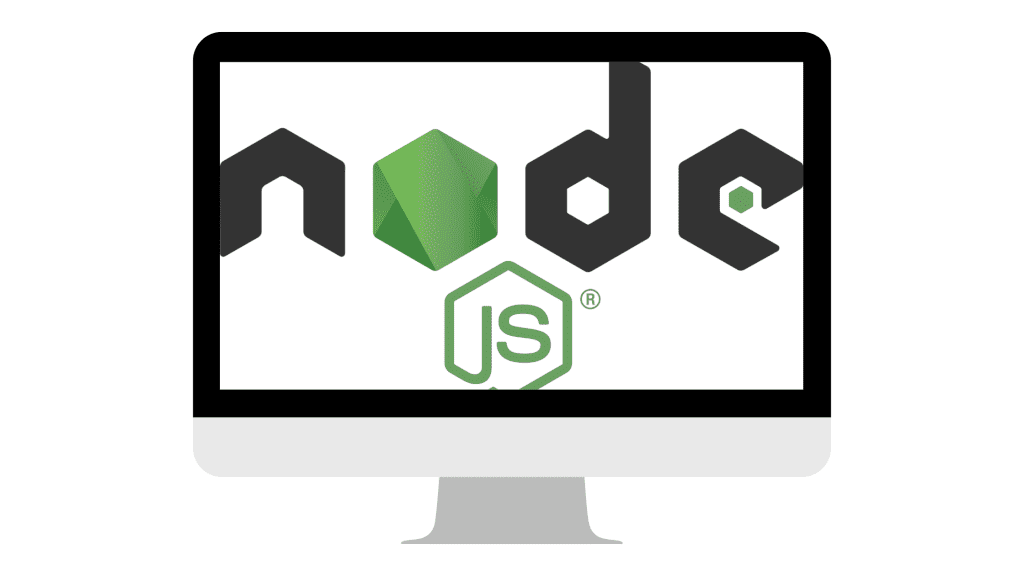Node.js is a top web framework, known for its security. But it relies on many third-party packages, often open-source. These packages are managed by Node Package Manager (NPM). However, just like anything else, Node.js can still have security problems.
A study on GitHub discovered that 14% of NPM’s parts had problems in 2017. Since then, NPM has become much bigger, so there might be more issues now. In this Article, we’ll look at the best Best Practices To Increase Security In Node.js Applications. By following these tips, you can protect your apps from hackers and keep them safe from cyberattacks.
What is Node.js?
Node.js is a popular open-source and cross-platform JavaScript runtime environment that allows developers to run JavaScript code outside of a web browser. Node.js uses the V8 JavaScript engine, which is what powers Google Chrome, but it runs it separately from the web browser. This helps Node.js perform very well. Node.js provides developers with a runtime environment to build server-side applications using JavaScript, offering high performance and scalability.
What is Node.js security?
Node.js itself is a secure platform. However, like any other technology, it is not immune to security threats. Node.js security refers to the measures taken to protect Node.js applications and the underlying infrastructure from malicious attacks, data breaches, and unauthorized access. Security is incredibly important in Node.js, just like with any other web app. It’s all about keeping sensitive information safe, making sure the app works correctly, and defending against different kinds of dangers.
Top Security Risks of Node.js
Let’s explore each of Node.js’s top security risks and the corresponding best practices for mitigating them.
Code Injection:
Code injection is a serious threat to the security of Node.js applications. It occurs when an attacker inserts malicious code into the application, typically through user inputs or other vulnerable areas, such as HTTP request parameters or database queries.
To prevent code injection, make sure to check and clean any user inputs before using them. Also, use a method called parameterized queries when dealing with databases. This keeps the code separate from user inputs, making it harder for attackers to inject harmful code.
Brute-Force Attacks:
In Node.js, brute-force attacks involve repeatedly trying different combinations of usernames and passwords to gain unauthorized access to an application or system. These attacks exploit vulnerabilities in login systems by overwhelming them with login attempts until the correct credentials are found.
To Stop brute-force attacks in Node.js, implement safeguards like account lockouts, CAPTCHA challenges, and limiting login attempts. Strengthen security further with strong password rules and consider adding multi-factor authentication for extra protection. Keep an eye on login activity for any suspicious behavior and act swiftly if needed.
Default Cookie Names:
Default cookie names can be vulnerable to attacks. This occurs when developers use default cookie names provided by frameworks or libraries without customizing them. Attackers can exploit this vulnerability by intercepting and manipulating cookies, potentially gaining unauthorized access to user sessions or sensitive data.
It’s important for developers to customize cookie names to make them unique and less predictable, thus mitigating the risk of this type of attack. Additionally, employing secure cookie attributes such as HttpOnly and Secure can enhance the security of cookies in Node.js applications.
Cross-Site Scripting (XSS) Attack:
A Cross-Site Scripting (XSS) attack occurs when an attacker injects malicious scripts into web pages viewed by other users. This can happen when input fields or URLs aren’t properly validated, allowing attackers to insert harmful code. When unsuspecting users visit the affected page, their browsers execute the injected script, which can steal sensitive information, hijack user sessions, or perform other malicious actions.
To prevent XSS attacks, developers must sanitize and validate user input, encode output to prevent script execution, and implement Content Security Policy (CSP) headers to restrict the sources from which scripts can be loaded.
Cross-Site Request Forgery (CSRF):
CSRF attacks happen when a bad actor tricks a website into doing things without the user knowing. This can occur in Node.js apps when someone pretends to be an authorized user and makes the website do things the real user didn’t want.
To stop CSRF attacks, use security methods like synchronizer tokens or Same Site cookies to make sure requests come from where they claim. Also, make users confirm important actions, like changing their account or starting a transaction. Use frameworks and libraries that come with built-in protection against CSRF attacks and are set up securely by default.
Sensitive Data Exposure:
Sensitive data exposure in Node.js occurs when confidential information, such as passwords, credit card numbers, or personal details, is unintentionally exposed to unauthorized parties due to vulnerabilities in the application. Attackers exploit weaknesses in the code to gain access to this sensitive data, which can lead to identity theft, financial loss, or other serious consequences for users.
Preventing sensitive data exposure requires implementing strong encryption, secure storage mechanisms, and access controls within Node.js applications. Regular security assessments and audits are essential to identify and address any vulnerabilities that could potentially lead to data exposure.
Node.js vulnerability alert issued
Best Practices To Increase Security In Node.js Applications
To tackle the common risks in Node.js, it’s crucial to follow some key guidelines. Here are the top best practices to Increase Security in Node.js Applications.
Strong Authentication Policies:
It’s really important to have strong ways for people to prove who they are so they can’t get into Node.js apps without permission. To keep user passwords safe, use special methods to scramble them up, like bcrypt or Argon2. Make sure passwords are hard to guess by setting rules like having a certain length, using different types of characters, and making them expire after a while.
Additionally, it encourages the use of multi-factor authentication (MFA) to add an extra layer of security, requiring users to provide a second form of authentication, such as a one-time password (OTP) or biometric verification. Here are some key strategies to increase Security in Node.js Applications:
- Use Secure Authentication Methods
- Implement Password Policies
- Enable Multi-Factor Authentication (MFA)
- Protect Against Brute Force Attacks
- Secure Password Storage
- Implement Session Management
- Regularly Monitor and Audit Authentication Events
Keep Your Node.js and Its Packages Up-to-Date:
It’s really important to keep Node.js and its parts up-to-date to avoid problems with known security issues. You can use tools like npm or yarn to handle the bits and pieces of Node.js and check them for problems automatically. This helps find and fix security issues quickly.
Sign up to get alerts and messages from the Node.js security team about any security problems. Make sure to stay proactive by regularly fixing any vulnerabilities found in both your application’s code and the things it depends on. Here’s an example of how you can use npm to update Node.js packages:
npm install -g npm
# Check for outdated packages in your project
npm outdated
# Update all packages to their latest versions
npm update
Similarly, you can use the following command to update Node.js to the latest LTS version
npm install -g npm
# Check for outdated packages in your project
npm outdated
# Update all packages to their latest versions
npm update
Use the Latest LTS Version of Node.js:
Choosing the long-term support (LTS) versions of Node.js is a good idea because they keep getting security updates, fixes to make them work better, and improvements to make them faster. LTS versions get regular updates to fix problems and make them safer, which makes them a better choice for using in real projects.
Upgrade to the latest LTS version of Node.js as soon as it becomes available to benefit from the latest security fixes and enhancements.
Avoid Using Shell Commands Based on User Input:
Following these practices ensures the integrity and security of your Node.js applications.
- Avoid using shell commands based on user input in Node.js applications.
- This practice can lead to security vulnerabilities such as command injection.
- Command injection allows attackers to manipulate user input to execute arbitrary commands on the server.
- Sanitize and validate user input thoroughly to prevent security risks.
- Use safe alternatives such as libraries or built-in functions to execute shell commands securely.
Avoid Blocking Event Loop:
To enhance the performance and scalability of Node.js applications, it’s important to avoid blocking the event loop. Blocking the event loop can lead to degraded performance and responsiveness, as it prevents the server from handling other incoming requests while waiting for a blocking operation to complete.
Instead, utilize non-blocking asynchronous operations and callbacks to ensure that the event loop remains free to handle incoming requests efficiently. By adopting this approach, you can maximize the throughput and responsiveness of your Node.js applications, providing a better experience for users and reducing the risk of performance bottlenecks.
Set Up HTTPS:
Securing data transmission is essential for protecting sensitive information. Here are some key steps to set up HTTPS:
- Implement HTTPS to encrypt data transmitted between the client and server.
- Use SSL/TLS certificates to establish secure connections.
- Protect against eavesdropping and man-in-the-middle attacks.
- Enhance security for sensitive data transmission.
- Utilize tools like Let’s Encrypt to obtain SSL/TLS certificates for free.
- Ensure all communication between clients and the server is encrypted for improved security.
Limit Request Sizes to Reduce DoS Attacks:
Setting limits on how big requests can be helps stop DoS attacks, where someone tries to overwhelm the server. You can use special tools or settings to make sure requests aren’t too large and reject really big ones.
Another thing you can do is use rate limiting, which means controlling how fast requests can come in. This stops people from abusing the system or using up all the resources. Keep an eye on how much the server is being used and set up automatic ways to handle big increases in traffic.
Protect From Query Injections:
To stop SQL injection attacks and similar problems with queries, use special techniques like parameterized queries, prepared statements, or ORM libraries. Before putting together queries for the database, check and clean up any information coming from users to make sure it’s safe and won’t run bad code.
Also, make sure the data going into the queries is the right type, format, and within acceptable ranges. Parameterized queries help keep user input separate from SQL commands, which adds an extra layer of protection.
Use 2FA To Deter Automated Attacks:
Enabling two-factor authentication (2FA) adds an extra layer of security and deters automated attacks targeting user accounts. Require users to provide a second form of authentication, such as a one-time password (OTP) sent via SMS or generated by a mobile app, in addition to their username and password for accessing sensitive resources.
Implement 2FA for both user authentication and critical administrative tasks to prevent unauthorized access and protect against account takeover attacks.
Conclusion
It’s really important to have strong security measures in place to protect Node.js applications from different types of threats and weaknesses. By knowing about common security problems and following the best ways to deal with them, developers can make their Node.js apps safer and reduce the damage if there’s a security problem. This includes things like making sure the code is secure from the start, setting up things correctly, and keeping an eye out for new threats. It’s all about keeping web apps built with Node.js safe and reliable.
Canadian Software Agency is a leading web development firm specializing in creating secure and innovative solutions using cutting-edge technologies like Node.js. With a team of experienced developers and security experts, we are committed to delivering high-quality web applications that prioritize security without compromising performance.