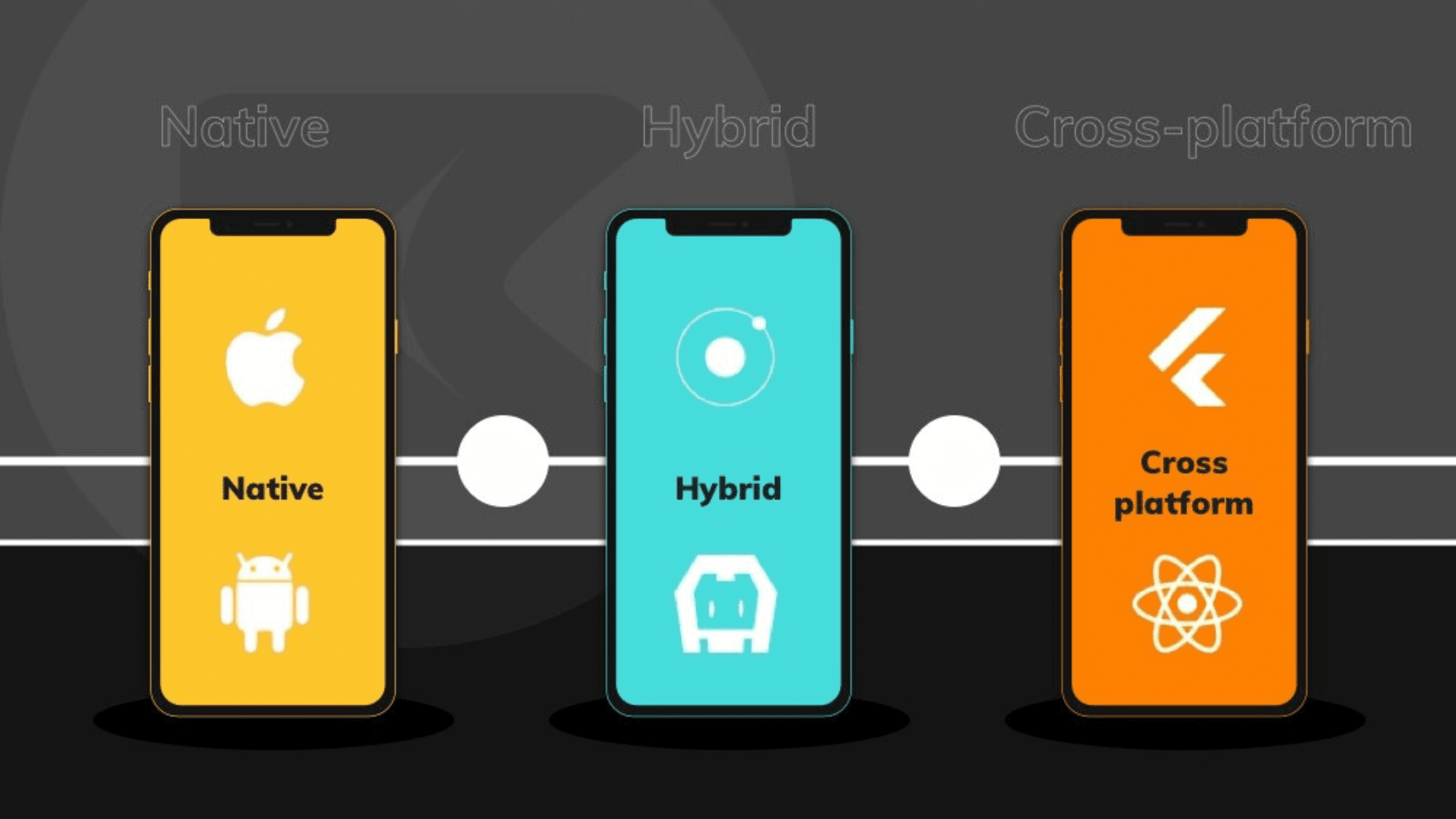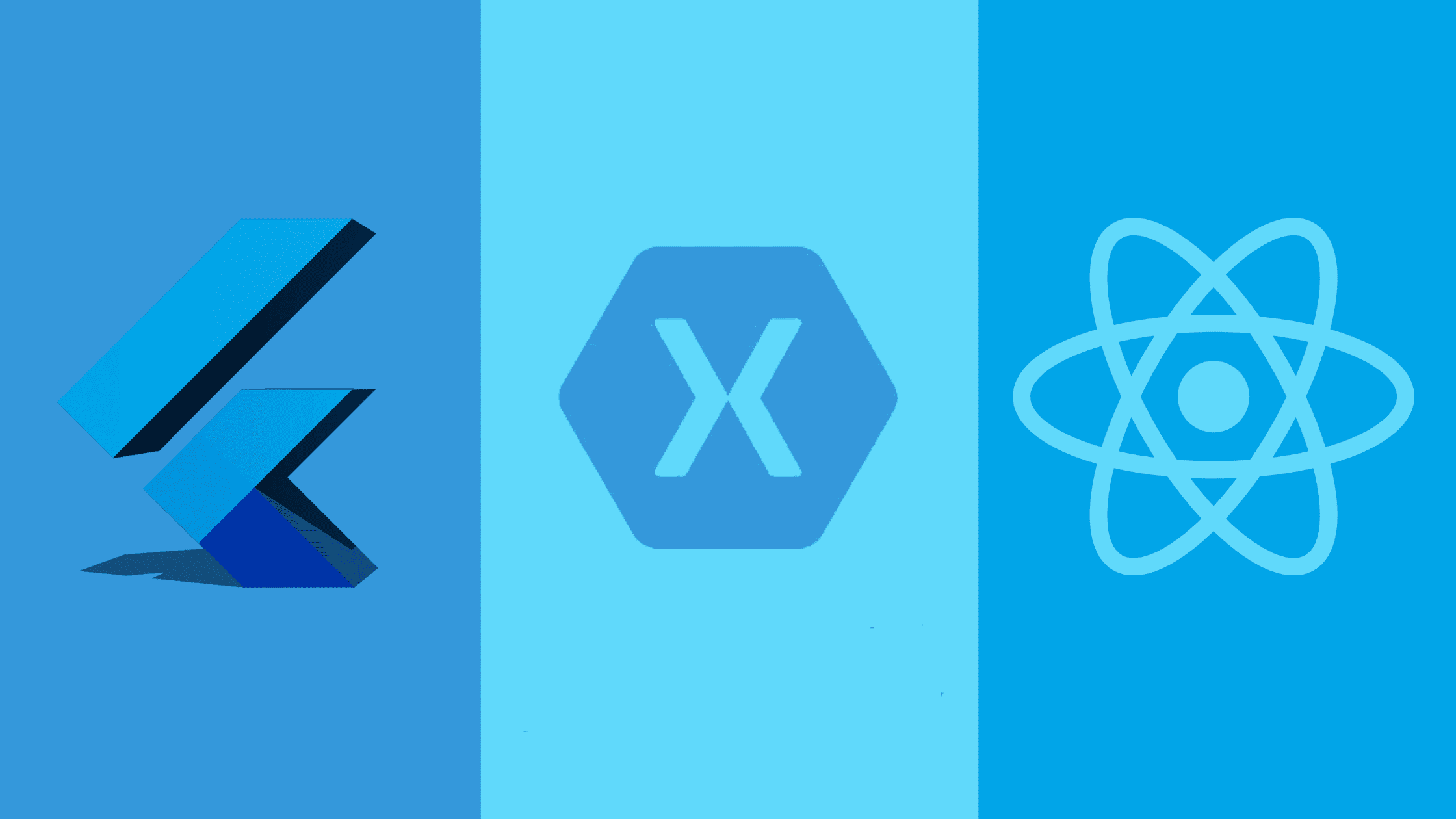With the ever-increasing popularity of smartphones, the field of mobile app development has grown exponentially over the last decade. Nowadays, more and more businesses are looking to enhance their reputation and target their audience via user-friendly and innovative mobile apps. The choice of the right tech stack for mobile app development plays a crucial role in achieving these goals, ensuring efficient performance, scalability, and seamless user experience.
For crafting a mobile app from scratch, there are a handful of tech stacks that you can choose from. There are three main categories of mobile app stack development: native, cross-platform, and hybrid. But with so many options available, choosing the one that suits your needs might prove more difficult than you imagine.
In this blog, I have illustrated various tech stacks for mobile app development, evincing their pros and cons along with real-life examples.
What is a Technology Stack?
A tech stack can be defined as the combination of tools, programming languages, and frameworks for crafting a website, web app, or mobile app. Including a number of components like a front-end framework, back-end framework, operating system, and database, a mobile tech stack plays a vital role in the development of an optimized, interactive, and responsive mobile app.
Modern tech stacks in the realm of mobile app development have different combinations of frameworks and technologies depending on the project. While each layer has distinct attributes, it is pertinent to mention that in any tech stack, both front and back-end frameworks play an equally important role.
Given that each programming language has inherent strengths and weaknesses, a tech stack can instantly reveal the overall pros and cons of a particular mobile application.
Popular Tech Stacks for Mobile App Development
When it comes to mobile app development, there are various different technology stacks in the market. Here, I have elaborated on some of the well-esteemed tech stacks by categorizing mobile app development to help you make an informed decision:
1- Native App Development
Native app development entails creating software applications specifically tailored to run on particular platforms or devices, such as Android or iOS. This approach enables developers to leverage the device’s hardware capabilities and native features to the fullest, resulting in a smoother and intuitive user experience.
As with any development methodology, native app development has its own set of benefits and drawbacks. Let’s delve into the pros and cons of native apps in brief:
Pros of Native Apps:
- Native apps are faster and more efficient as they use the device’s processing speed.
- These apps can easily access and utilize the built-in capabilities of the user’s device, such as GPS, camera, microphone, etc.
- Native apps are more stable and reliable as they are built using platform-specific programming languages.
- They offer a better user experience as the UI/UX of native apps aligns with the user interface of the device.
- Such apps are supported by app stores, which can lead to increased visibility and easy updates.
Cons of Native Apps:
- Building separate apps for each platform can be costly and time-consuming.
- Maintaining and updating the apps across different platforms can be challenging.
- Developing native apps for each platform can prolong the time to market.
- Native apps are platform-dependent, limiting the target audience.
- Building native apps requires specialized knowledge of each platform’s language, increasing the dependency on experienced developers.
Android Tech Stack for Native App Development
1) Kotlin
Kotlin is a modern, cross-platform programming language developed by JetBrains, the company behind the popular IntelliJ IDEA IDE. It is an open-source language that is officially supported by Google for Android development. Kotlin is well-known for its conciseness, safety, and interoperability with Java.
Indubitably, Kotlin is an extremely popular choice for Android developers because it can help them write more readable, maintainable, and bug-free code.
2) Java
Java is a mature, object-oriented programming language that has been around for over two decades. It is a popular choice for enterprise development and is also widely used for Android app development.
While Java is a powerful and versatile language, it can be verbose and difficult to learn for newbies. However, there are many resources available to help developers learn Java, and it is a well-supported language with a large community of developers.
| Attribute | Kotlin | Java |
| Syntax | More concise and expressive | More verbose and traditional |
| Null Safety | Has built-in null safety features to prevent NullPointerExceptions | Does not have built-in null safety features |
| Type Inference | Compiler can infer types of variables automatically | Programmer needs to explicitly declare types of variables |
| Interoperability | Fully interoperable with Java code | Not interoperable with Kotlin code |
| Performance | Generally considered to be faster than Java | Performance is comparable to Kotlin |
| Community | Community is growing rapidly | Community is large and mature |
| Learning Curve | Easier to learn than Java | Steeper learning curve than Kotlin |
| Use Cases | Well-suited for Android, web, and server-side development | Widely utilized for Android, enterprise, and web development |

iOS Tech Stack for Native App Development
1) Swift
Apple launched Swift in 2014, a versatile and state-of-the-art programming language engineered to create a broad spectrum of applications, including but not limited to native apps for iOS and macOS, web-based applications, and server-based utilities. Swift’s compactness, security attributes, and compatibility with Objective-C have elevated it to the go-to language for native iOS app development.
Swift’s compact nature originates from its utilization of contemporary syntax, which eradicates superfluous code, enhancing readability and simplifying maintenance. This brevity also diminishes the volume of code required to execute the same tasks, thereby saving developers time and energy.
A significant merit of the Swift language lies in its security mechanisms. It is endowed with inherent type safety measures that counteract common coding errors, such as null pointer exceptions and memory leaks. These measures fortify the integrity of Swift code, reducing the incidence of system crashes and unpredictable behavior.
2) Objective-C
Objective-C, a dynamic object-oriented programming language, has been the primary language for developing native iOS apps since the introduction of the iPhone in 2007. It is based on the Smalltalk language, inheriting its object-oriented programming paradigm and dynamic runtime environment.
Objective-C’s syntax, though more verbose than Swift’s, is familiar to developers with experience in other object-oriented languages like C++ and Java. Its dynamic runtime environment provides flexibility and allows for late binding, enabling developers to adapt code to specific scenarios at runtime.
While Objective-C has served as the foundation for iOS app development for many years, its popularity has waned since the introduction of Swift. Even today, Objective-C remains a widely utilized language for iOS app development thanks to its rich features.
| Attribute | Swift | Objective-C |
| Type Safety | Strong type safety with type inference capabilities for enhanced security | Weaker type-safety leading to more bugs |
| Readability | Cleaner syntax and naming conventions, improving code readability | Complex syntax reduces legibility |
| Code Length | More concise with less code required for the same logic | Verbose requiring longer code |
| Abstraction | Better abstracting of complex concepts through enumerations & generics | Limited abstraction capabilities |
| Memory Management | Automatic Reference Counting for easier memory management | Manual retain-release model can cause crashes |
| Interoperability | Fully interoperable with Objective-C code within projects | Can leverage existing C/C++/Swift code as needed |
| Performance | Better optimization with performance nearing Objective-C standards | Exceptional performance thanks to its compiled nature |
| Adoption | Swift growth is accelerating as it matures and proves capability | Objective-C usage is declining industry-wide |
2- Cross-Platform App Development
Cross-platform app development involves creating software applications compatible with multiple operating systems, like iOS and Android. This approach allows developers to write code once and deploy it across various platforms, increasing efficiency and reducing development time.
With cross-platform applications, you can target a significantly broader target audience as compared to native apps, since users can access them through any device. The disadvantage, however, is that cross-platform app development is slower since it relies on multiple technologies.
Here, I have illustrated the common pros and cons of cross-platform apps:
Pros of Cross-Platform Apps:
- Code can be written once and used across various platforms, saving time and effort
- Reduces the development cost as one app can cater to multiple platforms
- Ensures consistent UI/UX across different platforms
- A single codebase speeds up the development process
- Updating and bug fixing is easier due to a shared codebase
Cons of Cross-Platform Apps:
- May not perform as efficiently as native apps
- Does not support all features offered by native platforms
- UX could be less intuitive compared to native apps
- Platform-specific updates take longer to implement
- Any limitations of the tool used can affect the app’s functionality
Now, let’s have a look at three of the most revered cross-platform app development frameworks:
1) Flutter
Flutter, developed by Google, is an open-source UI toolkit for building natively compiled applications for mobile, web, and desktop from a single codebase. Even though it’s a relatively new framework, it has garnered immense mainstream adoption thanks to its features like “Hot Reload,” which allows developers to view changes in real time, along with a set of pre-designed widgets.
Flutter is used by companies like Google Ads for its ability to build beautiful, high-performance, and creative UIs with ease.
2) React Native
React Native, introduced by Facebook, is a JavaScript framework for building native applications using React and native platform capabilities. This renowned framework offers features like live reloading and modular architecture.
Companies like Facebook, Instagram, and Walmart have built their mobile apps using React Native due to the framework’s ability to create user-friendly and scalable apps with smooth UI.
3) Xamarin
Founded in May 2011, Xamarin, a Microsoft-owned framework, allows developers to build native Android, iOS, and Windows apps using .NET and C#. Some of the popular Xamarin features include native API access, the ability to share code across platforms, and Xamarin Forms for building UIs.
The popularity of this framework is underlined by the fact that enterprises like UPS and Siemens leverage Xamarin for its strong backend, excellent performance, and ability to deliver a native-like experience.
| Attribute | Flutter | React Native | Xamarin |
| Architecture | Own rendering engine, Dart language | Bridge to native components, JavaScript | Bindings to native SDKs, C# code |
| Performance | Very high, near-native UI | Slower UI and relies on bridge | Exceptional performance |
| UI Capabilities | Customizable widgets for fluid UIs | Limited base components for UI | Leverages native UI components |
| Cross Platform Support | Android, iOS, web, etc. | Android, iOS, etc. | Android, iOS, etc. |
| Code Sharing | High UI code reuse across platforms | Business logic sharing | Code sharing across platforms |
| Learning Curve | Steeper due to Dart language | Easier for React developers | Challenging as knowledge of C# required |
3- Hybrid App Development
Hybrid app development is the process of building interactive mobile apps using web technologies like HTML, CSS, and JavaScript. The resultant applications are web apps encapsulated within a native shell, enabling them to be installed and run like native apps while retaining the ability of cross-platform applications to be used across different platforms.
In other words, hybrid apps boast some of the properties of both cross-platform and native app development frameworks.
Pros of Hybrid Apps
- Hybrid development requires a single codebase, reducing development costs and time
- Hybrid apps can be deployed quickly across multiple platforms
- Updating and managing hybrid apps is simpler due to their shared codebase
- Hybrid apps can access device features just like native apps, making Hybrid app development frameworks such an amiable choice
- They maintain a consistent design across different platforms
Cons of Hybrid Apps
- Hybrid apps may have slower performance compared to native apps
- The user experience may not be as interactive as native apps
- Such apps depend on the device’s browser to operate
- Platform-specific updates can take longer to apply
- Hybrid apps might not fully support advanced graphics and animations
1) Cordova
Apache Cordova, formerly known as PhoneGap, is a popular platform for building native mobile applications using HTML, CSS, and JavaScript. Cordova encapsulates the web application in a native WebView within the device, providing access to native device APIs.
This open-source framework is particularly favored for its stringent backend, flexibility, and the ease it offers in developing one-size-fits-all solutions.
2) Ionic
Ionic is a powerful, open-source framework for hybrid app development. It leverages web technologies and focuses on performance and aesthetics, delivering a native-like experience.
In terms of features, Ionic provides a rich library of pre-designed components, gestures, and tools, making it easier to build high-quality mobile apps quickly. When it comes to real-life examples, popular apps like MarketWatch and Sworkit have utilized Ionic to create high-quality mobile apps.
Tech Stacks Used by Popular Companies:
In the recent past, a number of popular enterprises have turned their attention toward creating top-notch mobile apps using well-known tech stacks. Here, I have listed the technology stacks leveraged by top companies for creating their mobile applications:
| Company | Technology Stack |
| React Native | |
| React Native | |
| Airbnb | React Native |
| Skype | React Native |
| Uber | React Native |
| BMW | Flutter |
| Google Ads | Flutter |
| eBay Motors | Flutter |

Factors to Consider When Choosing a Tech Stack
By now, you must have realized that the choice of a technology stack goes a long way in the success of a mobile app development venture. From the level of experience to the budget allocated, there are numerous factors that impact this decision-making process.
Let’s have a look at some of the key factors that influence the selection of a technology stack in the domain of mobile app development:
1) Target Platform:
Determine the platforms you want your app to run on. This will significantly impact your choice of tech stack, as different frameworks and programming languages are specific to iOS, Android, or cross-platform development.
2) App Complexity:
You should also consider the complexity of your app. If you’re building a simple app, a lightweight framework like React Native or Flutter may be sufficient. However, for more complex apps with intricate features, native development using Kotlin for Android or Swift for iOS may be preferable.
3) Development Expertise:
Assess the expertise of your development team. If you have developers experienced with specific frameworks or programming languages, prioritize those technologies to leverage their existing knowledge. If the development team has more command in Dart or JavaScript, choosing the relevant cross-platform framework is a much better option.
On the other hand, a team of Java or Kotlin experts might force you to adopt a native app development framework. Also, you should consider investing in training or hiring developers with expertise in the chosen tech stacks if necessary.
4) Performance and Scalability:
Prioritize performance and scalability if your app is expected to handle large volumes of data or users. Native development generally offers superior performance, while cross-platform frameworks may compromise performance for portability. Therefore, consider the scope of your project before making any decision.
5) Maintenance and Cost:
Think about the long-term maintenance and cost implications of your tech stack. Native development may require more upfront development costs, but cross-platform frameworks may involve higher maintenance costs due to the need to adapt code for different platforms.
Therefore, you should evaluate the total cost of ownership (TCO) to make an informed decision. If you lack initial capital, a cross-platform framework might be a better option since it doesn’t involve hiring two different sets of developers.
Bottom Line
In the dynamic realm of mobile app development, choosing the right tech stack is paramount. Whether native, cross-platform, or hybrid, each approach has its merits. From Flutter to Xamarin and Kotlin to Ionic, each mobile app development framework comes with its own sets of advantages and drawbacks. For the optimal success of your mobile app, you should consider factors like the target platform, app complexity, and development expertise of your team before choosing a tech stack.