Developing an app for iOS devices like the iPhone and iPad requires the right set of tools. The iOS app development landscape continues to evolve rapidly, with new frameworks, IDEs, and testing tools emerging every year. Choosing the right set of app development tools is crucial for building, testing, and publishing iOS apps efficiently.
This blog will walk you through the top iOS app development tools based on performance, features, and ease of use. With a robust toolkit, you can build smooth, high-quality iOS apps that delight users.
Understanding iOS App Development
Before diving into the tools, it’s important to understand what iOS app development entails.
iOS app development is the process of creating mobile apps for Apple devices like iPhones and iPads. Apps are built using Apple’s iOS Software Development Kit (SDK) and the Swift or Objective-C programming languages.
Here are some key aspects of iOS app development:
- iOS apps must be built with Apple’s Xcode IDE using Swift or Objective-C code. Xcode allows you to write and test iOS apps.
- iOS apps are programmed using the Cocoa Touch framework, which provides all the basic app infrastructure.
- The iOS SDK provides developers with all the APIs and tools needed to build fully native iOS apps.
- Swift is Apple’s modern programming language, while Objective-C is their older language. Most apps today are built with Swift.
- iOS apps can integrate Apple services like Core Location, CloudKit, Push Notifications, ARKit, and more.
- Apps are distributed through the Apple App Store, which requires adhering to strict app review guidelines.
The Role of iOS App Development Tools
A robust toolkit is critical for building, testing, and publishing iOS apps efficiently. Here are some of the main roles that app development tools play:
- IDEs (Integrated Development Environments) like Xcode allow you to write, edit, build, debug, and compile your iOS app code.
- iOS UI frameworks like UIKit help construct the app’s user interfaces efficiently.
- Libraries and SDKs add extra functionality like payments, analytics, ads, and more.
- Testing tools are needed to test different aspects of the app during the dev cycle.
- Services like cloud messaging, crashes, and app stores help deploy and monitor the app post-launch.
No single tool can handle all aspects of app development. Most developers utilize a combination of tools and frameworks to build the best iOS apps.
Best IDEs for iOS App Development
Experienced iOS developers have several options for selecting integrated development environments for development. Here are some of the best IDE tools for ios app development:
Xcode – The Official iOS IDE
Xcode is the default and recommended IDE for native iOS development thanks to its tight integration with Apple’s ecosystem.
As Apple’s official integrated development environment (IDE), Xcode is the best IDE for building iOS apps. Xcode includes everything needed for app development like project management, code editing, building, debugging tools, simulators, and
access to the required SDKs.

Key features:
- Supports Swift, Objective-C, C/C++, and AppleScript programming languages.
- Sophisticated code editor with code completion and syntax highlighting.
- Built-in iOS simulator and debugger to test apps efficiently.
- Integrated UI design tools to construct app interfaces visually.
- Flawless integration with Apple technologies like CloudKit, Core ML, SwiftUI, etc.
- Advanced performance profiling with Instruments.
- Automatic code signing and distribution to TestFlight.
Pros:
- Fully supported by Apple for iOS development.
- Deep integration with Apple’s frameworks like SwiftUI, Core ML, etc.
- Feature-rich editor with code completion and documentation lookup.
- Built-in simulator and visual debuggers.
- Flawless management of certificates and provisioning.
- Integrated Publishing to TestFlight.
Cons:
- Only runs on Macs.
- The interface can be complex for beginners.
- Limited third-party integrations compared to other IDEs.
AppCode – Advanced Code Editor
AppCode by JetBrains is a popular alternative IDE for iOS development. It offers advanced code editing tools for Swift and Objective-C. AppCode is preferred by some iOS devs for its intelligent code editor.
AppCode speeds up development thanks to its smart code editing and analysis capabilities. It works nicely with Xcode for building and deploying iOS apps.

Key features:
- Very powerful code editor with extensive code assistance.
- Built-in debugger and profiler.
- Framework intelligence for Cocoa, UIKit, and Swift.
- Integration with Xcode for building and running apps.
- Supports version control systems like Git and SVN.
- Database tools and SQL language support.
- Extensive customization options.
Pros:
- Very intelligent code editor with extensive code assistance.
- Powerful navigation and refactoring tools.
- Built-in debugger and profiler.
- Framework intelligence for Cocoa, UIKit, Swift.
- Integration with Xcode for building and running apps.
- Great for large and complex codebases.
Cons:
- Not as fully featured as Xcode.
- No visual UI builder.
- Additional cost for commercial use.
Visual Studio for Mac – Cross-Platform C# Development
For developers experienced with Microsoft’s stack, Visual Studio for Mac simplifies cross-platform development through Xamarin. Visual Studio for Mac by Microsoft offers another alternative IDE for cross-platform app development. It allows building iOS apps with .NET and C# using the Xamarin framework. For .NET developers, Visual Studio for Mac simplifies cross-platform development through the power of Xamarin.

Key features:
- Xamarin tools for building iOS apps with C# code.
- Advanced code editor with IntelliSense.
- Built-in debugger and profiler.
- Live Run feature to quickly test code changes.
- Built-in simulator for iOS and Android.
- Flawless integration with Visual Studio, Azure DevOps, and GitHub.
- Extensive 3rd party extension ecosystem.
Pros:
- Xamarin tools for building iOS apps in C#.
- Shared codebase across iOS, Android and Windows.
- Advanced code editor with IntelliSense.
- Built-in iOS simulator.
- Tight integration with Azure DevOps.
- Extensive cross-platform debuggers.
Cons:
- Apps tend to be larger in size than native.
- Limited access to platform-specific APIs.
- There is a steeper learning curve for non-NET developers.
Best SDKs and Frameworks for iOS App Development
Numerous libraries and frameworks are at a developer’s disposal to assist in crafting iOS products and software. It’s essential for developers to carefully assess the advantages and disadvantages of each option to determine the most suitable one for their needs. Here are some of the best SDKs and Frameworks for ios app development:
Cocoa Touch – Core iOS Frameworks
Cocoa Touch is the backbone of all iOS app development. Mastering it is key to building fully native iOS apps. Cocoa Touch allows building apps with just Apple’s native frameworks. It provides the basic app infrastructure and interfaces to interact with the device. Cocoa Touch is included with the iOS SDK.

Key features:
- Provides Multi-Touch and other core iOS features.
- Includes frameworks like UIKit, MapKit, PushKit, Core Location, etc.
- It allows access to a camera, GPS, accelerometer, and other device features.
Pros:
- Provides basic building blocks for iOS apps.
- Gives access to hardware features like GPS, camera, etc.
- Includes essential frameworks like UIKit, MapKit, Core Location, etc.
- Fully native performance and tight integration.
- Automatically updated by Apple with each iOS version.
Cons:
- It is fairly low-level and requires writing a lot of boilerplate code.
- Less flexibility compared to cross-platform options.
- iOS only, cannot leverage code across platforms.
Core ML – Integrating Machine Learning Models
Core ML provides tools to integrate machine learning models into apps. With Core ML, you can leverage the CPU, GPU and Neural Engine to run ML models efficiently.
Core ML makes the production of ML models on iOS devices flawless so developers can focus on the training. Core ML brings the power of machine learning to iOS apps while protecting user privacy.

Key features:
- Add ML predictions to apps using Xcode integration.
- Support for vision, natural language, and other model types.
- Models can run locally on the device for privacy and speed.
- Update models on the go without any app changes.
- Leverage hardware acceleration for fast performance.
Pros:
- Add ML predictions without coding model training.
- Support for vision, NLP, recommender models, etc.
- Hardware acceleration using Apple neural engine.
- Update models on the fly without recompiling.
- Protects user privacy by running on a device.
Cons:
- Requires expertise in machine learning development.
- Model size can bloat app size.
- Model optimization for mobile can be challenging.
ARKit – Building Augmented Reality Apps
ARKit is Apple’s framework for building incredible augmented reality experiences into iOS apps. It integrates the camera, motion sensors, and visual-inertial odometry to blend digital content flawlessly with the real world.
ARKit removes the complexities of building advanced AR apps by providing powerful reality integration capabilities. ARKit makes building augmented reality apps easy without requiring deep 3D graphics or vision processing knowledge.

Key features:
- Detect horizontal planes and vertical surfaces like walls and tables.
- Occlusion handling so virtual objects hide behind real ones.
- Motion tracking to place objects anchored in the real world.
- Integrated scene understanding to interact with real objects.
- Facial and human pose tracking capabilities.
Pros:
- Sophisticated scene understanding capabilities.
- Multiuser experiences using LiDAR.
- Face and body tracking support.
- Handles occlusion, motion smoothing, etc.
- Tools to prototype AR quickly in Reality Composer.
Cons:
- Requires considerable 3D graphics expertise.
- Capable hardware is required for good performance.
- ARKit skills can be difficult to hire.
Safari Web Extensions – Enhancing Safari
Safari web extensions allow the creation of extensions for Apple’s Safari browser on iOS and macOS. You can build browser add-ons with JS/CSS without native app code.

Key features:
- Build extensions using standard web technologies like HTML, CSS and JavaScript.
- Add toolbars, popovers, content blockers, password managers and more.
- Distribute extensions via the App Store.
- Use native APIs for deep Safari integration.
- Support desktop Safari and iOS Safari.
Pros:
- Distribute through the App Store to millions of Safari users.
- Add toolbars, popovers, content blockers and more.
- Build using web standards without Obj-C/Swift.
- Access native Safari features and data.
- The same extension runs on iOS and macOS.
Cons:
- Functionalities restricted for security.
- Requires expertise in web development.
- Limited documentation from Apple.
Best Development Libraries and SDKs for iOS App Development
Here are some of the best Development Libraries and SDKs for ios app development:
Firebase – Unified App Backend
Firebase provides a suite of tools for building iOS apps with cloud-hosted backend services for analytics, databases, messaging and more. It allows focusing on the iOS app UI while it handles the complex backend infrastructure and service integrations.

Key features:
- Analytics to understand user behavior through event tracking.
- Crashlytics for real-time crash reporting.
- Cloud messaging for sending push notifications.
- Realtime Database for syncing app data across devices.
- Cloud Firestore for storing app data in a NoSQL cloud database.
- Authentication for oAuth 2.0-based login using Google, Facebook, etc.
- Cloud storage is used for hosting app files like images and videos.
Pros:
- Services integrate easily on iOS with a unified SDK.
- Handles time-consuming backend work like auth and notifications.
- Real-time database syncs data across devices.
- Hosting for web assets and Firebase app sites.
- Usage analytics to understand engagement.
Cons:
- Can introduce vendor lock-in. Migrating can be hard.
- Potential high cost at scale due to proprietary pricing.
- Requires using multiple individual Firebase services.
Stripe – iOS Payments Simplified
Stripe provides an iOS SDK to add payment capabilities to apps natively. Developers can securely collect credit card and digital wallet payments. Stripe simplifies adding in-app payments and managing merchant’s accounts from iOS apps.

Key features:
- The payment sheet UI will be used to collect payment details conforming to guidelines.
- Built-in support for Apple Pay.
- PCI compliance is handled automatically.
- Native SDKs for iOS, iPadOS and macOS.
- 3D Secure, strong customer authentication supported.
- Charge cards, bank accounts, etc. using native UI.
- Daily payouts to a bank account.
Pros:
- Payment sheet UI handles credit cards securely.
- Built-in support for Apple Pay.
- Daily payouts to a linked bank account.
- PCI compliance is automatically handled.
- Charge cards, subscriptions, bank transfers, etc.
Cons:
- This is subject to Stripe pricing, which has complex tiers.
- Limited control compared to custom payment stack.
- Restrictive terms can block some business models.
Twilio – Communication APIs for Apps
The Twilio SDK allows adding voice, video, and messaging capabilities to iOS apps. Twilio brings the power of communications platforms to iOS apps through its telephony and messaging APIs. The APIs support calling, video chat, 2FA authentication and more.

Key features:
- Embed VoIP calling into iOS apps using WebRTC.
- Programmatically make and receive calls and texts.
- Add video chat capabilities.
- Build two-factor authentication using SMS.
- Integrate with client data and workflows.
Pros:
- Programmatically make and receive calls and texts.
- Embed VoIP voice and video with WebRTC.
- Flexible SIP trunking for enterprise apps.
- Two-factor authentication using SMS.
- Scales messaging across countries.
Cons:
- Twilio usage charges can get expensive.
- Real-time communication can strain app resources.
- Significant backend and ops requirements.
iOS Charts – Data Visualization Library
iOS Charts is a powerful data visualization option for natively displaying dynamic charts and graphs in iOS apps. iOS Charts makes adding beautiful interactive charts easy without requiring a charting server. It supports line, bar, scatter, pie, radar and other chart types.
Key features:
- Highly customizable and interactive charts.
- Several chart types like line, bar, pie, scatter, etc.
- Animation support for dynamic charts.
- Legends, highlights, logging and more.
- It works on iPhone, iPad, and Apple Watch.
- Open-source library.
Pros:
- Interactive charts with animations and gestures.
- Multiple chart types for different data visualizations.
- Highly customizable styles and colors.
- Useful for displaying dynamic app data.
- Open source library.
Cons:
- Configuring advanced customization requires effort.
- Lacks 3D and more advanced chart options.
- Only available on Apple platforms.
Best Testing and Debugging Tools for iOS App Development
Numerous testing and debugging tools are available to aid developers in ensuring that every product submitted to the iOS app store is free of bugs and errors to the greatest extent possible. Here are some of the best Testing and Debugging Tools for ios app development:
Xcode Instruments – Debugging and Profiling
Xcode Instruments is invaluable for monitoring and improving iOS app performance through detailed metrics and insights. Instruments help you optimize performance, reduce memory usage, and fix bugs during iOS development. It’s invaluable for fine-tuning apps before launch.
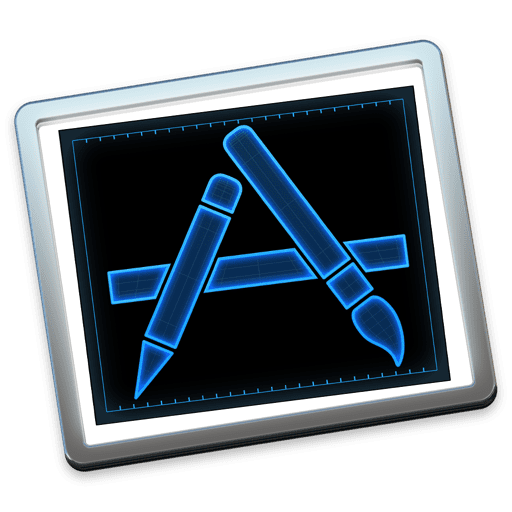
Key features:
- CPU Monitor to optimize CPU utilization.
- Memory Monitor to check memory leaks.
- Network Monitor to analyze network requests.
- Energy Diagnostics to measure battery usage.
- Automation to run automated UI tests.
Pros:
- In-depth visibility into CPU, memory, leaks, etc.
- System trace shows detailed device activity.
- Track network requests and energy usage.
- Automatically profile app launches.
- Integrates tightly with Xcode workflows.
Cons:
- Data and reports can be complex to interpret.
- Manual instrumentation is required for custom profiling.
- Only available for Apple platforms.
Xcode Previews – Building UI in Isolation
Xcode Previews revolutionizes iterative SwiftUI design through instant visual feedback with mock data. It accelerates building adaptive UI through instant feedback.
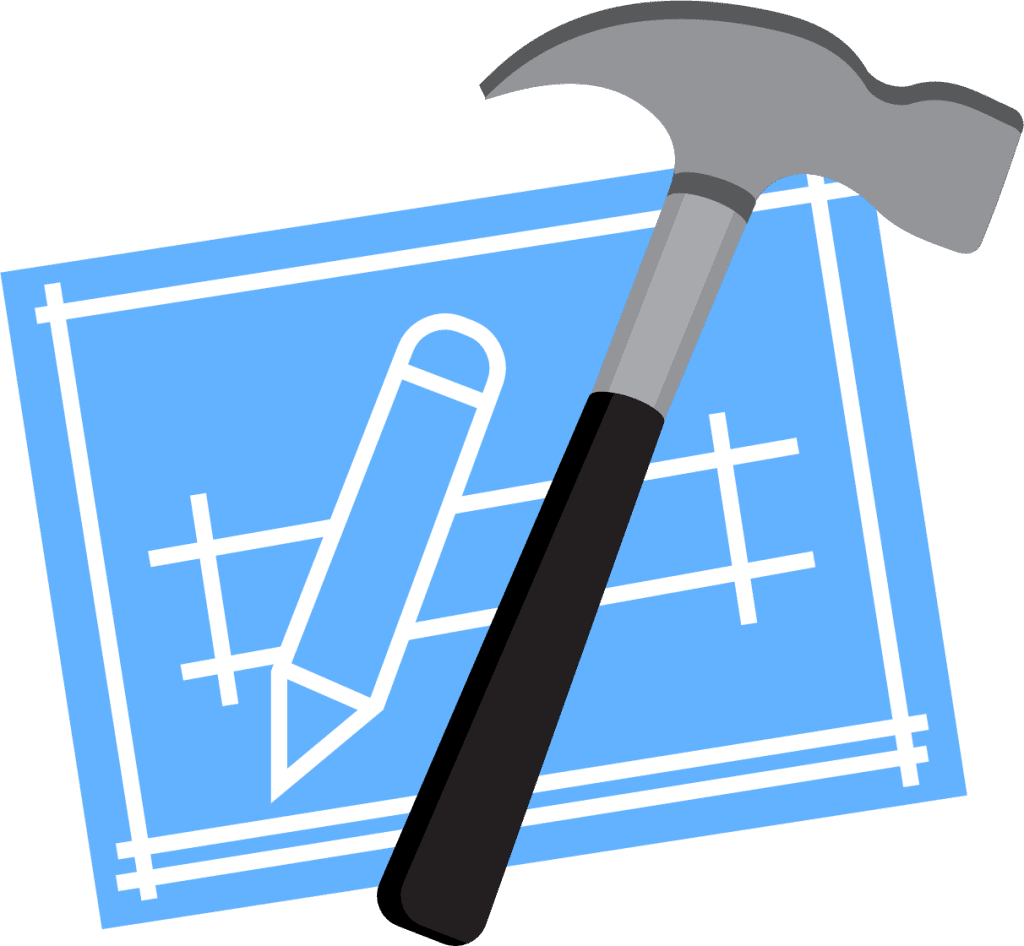
Key features:
- Live preview SwiftUI views with mock data.
- See UI changes update instantly.
- Share UI states via QR code or link.
- Integrated view history.
- Isolate and test components independently.
- Available on simulators and real devices.
Pros:
- See SwiftUI code changes visually without recompiling.
- Mock data makes design workflow significantly faster.
- Share live previews of components via QR code.
- Test different localized versions.
- Provides UI documentation.
Cons:
- Only available for SwiftUI interfaces.
- Additional SwiftUI complexity for preview support.
- Unable to debug integration issues.
App Center – Mobile DevOps
App Center streamlines mobile apps’ continuous integration and delivery in a unified SaaS platform. It streamlines continuous build, testing and monitoring all from one workflow.

Key features:
- The automatic app builds on every code change.
- Distribute pre-release builds to beta testers.
- App version management.
- UITest framework for UI testing using XCUITest.
- Crashes and usage analytics monitoring.
- Push notification integration.
Pros:
- Automatic builds with every code change.
- Cloud-hosted Mac build machines.
- Distribute pre-release builds to beta testers.
- UITest framework for UI testing using XCUITest.
- Crashes and analytics monitoring.
- Push notification integration.
Cons:
- Tied to Microsoft ecosystem and services.
- Expensive plans for commercial use.
- The steep learning curve for all capabilities.
TestFlight – Distributing Beta Apps
TestFlight streamlines the distribution of iOS apps to testers at scale while collecting real-world testing data.
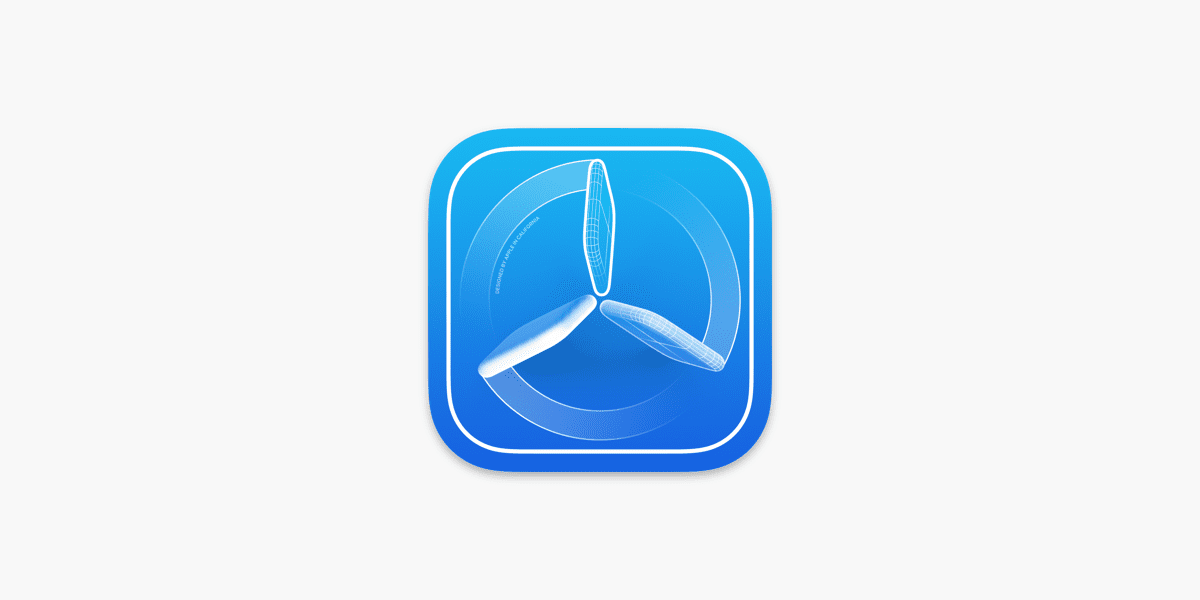
Key features:
- Invite testers using just their email address.
- Internal and external tester groups.
- Testers can install builds Over-The-Air.
- Crash reports and analytics.
- Tester feedback submission.
- Quickly iterate through builds.
Pros:
- Quickly invite testers from Apple IDs.
- Flawless build uploading.
- Easy tester group management.
- Test app builds over the air.
- Gather feedback from within the app.
- Integrated into App Store Connect.
Cons:
- Cumbersome enterprise tester management.
- 100 tester limit on the free plan.
- Limited build version flexibility.
- Tester management is not customizable.
Best App Prototyping Tools for iOS App Development
Design and prototyping tools assist iOS developers in creating the user experience and user interface for their applications. Here are some of the best App Prototyping Tools for ios app development:
Figma – Collaborative Design Prototyping
Figma excellently facilitates agile, collaborative design workflows for iOS apps ranging from wireframes to prototypes. It is the perfect tool for mocking up iOS app screens, building design systems, and interactive prototyping.
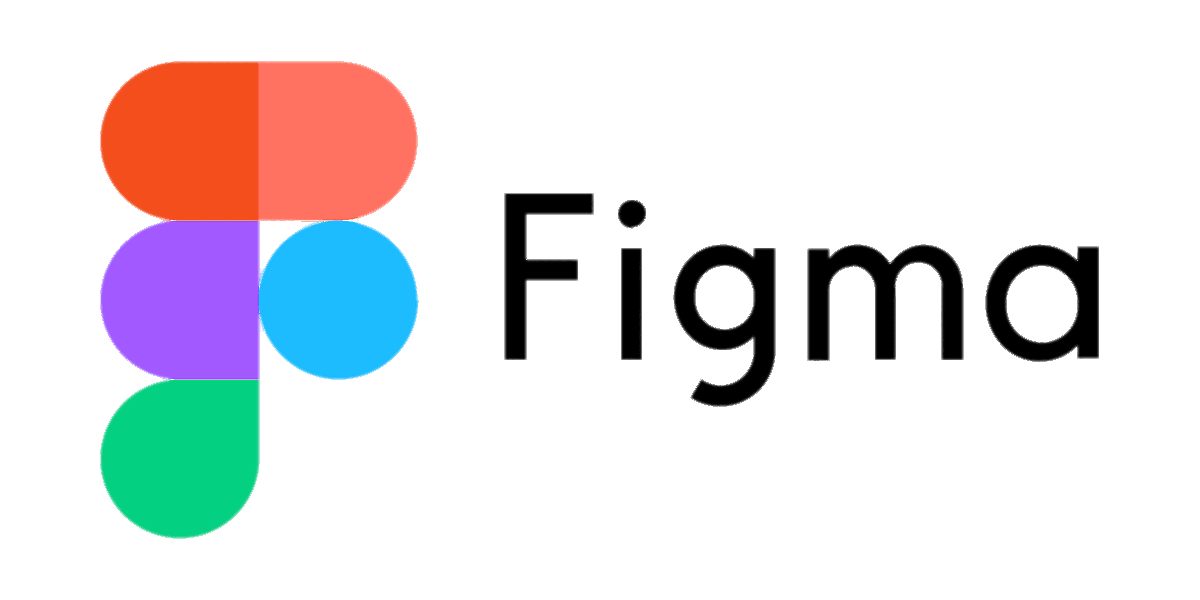
Key features:
- Online vector design tools optimized for UI creation.
- iOS UI component libraries.
- Design systems for consistency.
- Prototype interactions and transitions.
- Live multi-player collaboration.
- Shareable design links and embeds.
- Plugins for extra functionality.
- Apps for iOS, Mac, Windows and Web.
Pros:
- Online vector design tools optimized for UI design.
- Component libraries for iOS patterns.
- Design systems for consistency.
- Prototype transitions and micro-interactions.
- Multiplayer workflows with live previews.
- Apps for iOS, Mac, Windows and Web.
Cons:
- Occasional performance issues on large files.
- Advanced design features require Plugins.
- No offline editing support.
Framer – Interactive Prototyping
Framer enables the creation of production-quality prototyping interactions, animations and transitions for iOS apps. It excels at prototyping realistic iOS app interactions, transitions and gestures.

Key features:
- High-fidelity iOS app prototyping.
- Animate micro-interactions and gestures.
- Interactive component libraries for iOS.
- Inspect designs on device frames.
- Import from Sketch and Figma.
- Program prototyping logic in React.
- Plug-and-play UI code components.
Pros:
- High-fidelity interaction and gesture prototyping.
- Animate micro-interactions like swipes, taps, etc.
- Inspect realistic prototypes on device frames.
- Import designs from Figma and Sketch.
- Program prototyping logic using React.
- Plug-and-play code components.
Cons:
- Advanced prototyping requires JavaScript coding.
- iOS libraries are not as extensive as Flutter/React Native.
- Collaboration support is limited compared to Figma.
Best CI/CD Tools for iOS App Development
Continuous integration and continuous deployment (CI/CD) tools streamline the deployment process for iOS developers. Here are some of the best CI/CD Tools for ios app development:
Fastlane – iOS Release Automation
Fastlane automates entire iOS and Android build, test and release processes including screenshots, beta testing, code signing and App Store deployment. It simplifies and automates repetitive iOS release tasks so developers can ship apps faster.

Key features:
- Automate releasing signed builds to TestFlight.
- Deploy apps directly to the App Store.
- Automatically generate localized screenshots.
- Plugin ecosystem for advanced integrations.
- Runs on CI services or the command line.
- Easily configure complex release workflows.
Pros:
- Automate releasing signed builds to TestFlight.
- Deploy apps directly to the App Store.
- Generate localized screenshots.
- Customizable lanes for complex workflows.
- Plugin ecosystem for advanced integrations.
Cons:
- The steep learning curve for configuration syntax.
- Workflows can quickly become complex.
- Fragmented documentation spread across actions.
Jenkins – iOS CI/CD
Jenkins is a widely used open-source automation server for iOS DevOps and CI/CD pipelines. It helps automate and streamline development workflows. Jenkins brings enterprise-grade CI/CD automation and pipelining capabilities to iOS app projects.

Key features:
- Automate every stage of the build, test and deploy processes.
- Distributed builds across multiple machines.
- Extensive plugin ecosystem for added functionality.
- Model workflows as building pipelines.
- Integrates with virtually every other DevOps tool.
Pros:
- Automate every stage of the iOS release process.
- Distributed builds across machines.
- Highly extensible plugin ecosystem.
- Model workflows via pipelines.
- Integrates with virtually all other tools.
Cons:
- Complex initial setup and configuration.
- Steep learning curve.
- It must be self-hosted and maintained.
Buddybuild – iOS App DevOps
Buddybuild provides an integrated cloud platform for automating iOS app build, test and delivery workflows with detailed analytics. It takes care of the entire development to the App Store pipeline so developers can focus on building

Key features:
- Automatic builds are triggered on every git push.
- Build apps in the cloud on macOS hardware.
- Run tests on a wide array of real devices.
- Over-the-air distribution to beta testers.
- Automated App Store deployment.
- Detailed build reports and analytics.
Pros:
- Automatic builds on every code change.
- Build apps using remote macOS hardware.
- Run automated tests on real devices.
- Easy over-the-air distribution to testers.
- Automated App Store deployment.
- Detailed build reports and analytics.
Cons:
- Rigid pre-defined workflows with limited customization.
- Expensive compared to self-hosted solutions.
- Analytics is not as advanced as other APM tools.
Conclusion
Building a high-quality iOS app requires utilizing the right set of app development tools. Xcode, Cocoa Touch, and UIKit form the core of the iOS toolchain. Libraries like SwiftUI and Firebase add advanced features. And Instruments, TestFlight, and AppCenter are critical for testing and monitoring.
Canadian Software Agency’s iOS app development services simplify bringing your app idea to life. With end-to-end services tailored to launch and grow successful iOS apps, we can translate your vision into reality. Canadian Software Agency is Canada’s Top App Development Company.




