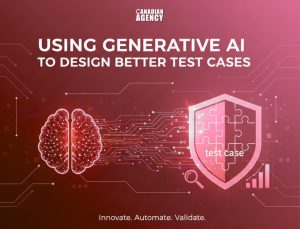In the world of mobile apps, first impressions matter more than ever. Users expect not only smooth functionality but also visually captivating designs that are both intuitive and engaging. A stunning user interface (UI) can distinguish between an app downloaded, used daily, and quickly forgotten. Enter React Native—a framework that lets developers create cross-platform mobile apps with a single codebase while delivering high-quality UI. With React Native, you can build interactive, sleek, responsive designs that captivate users from opening your app.
But how do you craft such an exceptional interface? This blog will explore the essential steps and tips for building stunning UIs using React Native.
Tips for Creating Interactive User Interface
React Native is not just about writing code that works on iOS and Android—it’s about creating experiences that feel native to each platform while maintaining a consistent design. With its ability to build rich UIs, React Native offers the tools to make apps visually appealing and functionally sound. Leveraging reusable components, easy-to-implement animations, and a vast ecosystem of libraries, it’s possible to bring design visions to life without sacrificing performance.
So, what are the core strategies for creating a jaw-dropping UI using React Native? Let’s dive in.
1. Keep your target audience in Mind
Designing a stunning user interface starts with understanding your target audience. Whether you’re building an e-commerce app, a social networking platform, or a utility app, your UI must align with your users’ expectations and preferences.
Demographics
Know your audience’s age, gender, and interests. For example, a youth-centric app might have vibrant colors, while a professional app would benefit from a sleek, minimalistic design.
User Behavior
Study how users interact with apps. Younger audiences may prefer more interactive elements, like swiping or animations, whereas older users might value simplicity and legibility.
Cultural Relevance
Incorporate design elements that resonate with your audience’s geographical location. Design trends vary across regions, so what works in one country may not work in another.
React Native allows you to customize UIs according to your audience’s needs, offering reusable components tailored to different user profiles. Keeping your audience in mind ensures the design looks good and provides a seamless experience that aligns with users’ needs.
2. Follow Set Guidelines
Adhering to design guidelines and best practices can significantly enhance the user experience. IOS and Android have their design principles: Human Interface Guidelines (HIG) for iOS and Material Design for Android.
Consistency
Users are accustomed to specific design patterns, and following them ensures your app feels familiar and intuitive.
Enhanced Usability
Following platform-specific guidelines guarantees your app functions seamlessly across different devices, reducing users’ learning curve.
Trustworthiness
A well-structured UI that follows guidelines gives users a sense of reliability and professionalism.
By using React Native, you can implement these platform-specific guidelines effectively while maintaining a shared codebase. React Native components such as TouchableOpacity, ScrollView, and FlatList allow you to create UI elements that adhere to these standards, ensuring your app functions harmoniously on iOS and Android.
3. Streamline Navigation
One of the cornerstones of a stunning UI is an intuitive navigation system. Users should be able to move effortlessly through the app, with clear paths guiding them from one screen to another.
Clear Labels
Use simple and descriptive labels for navigation buttons. Avoid jargon that users may not understand.
Fixed Navigation Bars
The navigation bars should be fixed at the top or bottom of the screen for easy access, especially for frequently used features.
React Navigation
React Native’s React Navigation library is an excellent tool for building smooth and responsive navigation. It offers stack, tab, and drawer navigators, giving you flexibility in creating both basic and complex navigation systems.
Good navigation is more than just a functional element of UI design—it contributes to the overall user experience by making the interface intuitive and accessible.
4. Incorporate Animations and Transitions
Animations and transitions are crucial elements that can transform a static interface into an interactive, engaging experience. However, the challenge lies in creating animations that enhance the user experience without overwhelming the user.
Micro-Interactions
Subtle animations, like a button changing color when pressed, provide immediate feedback and improve usability.
Loading Indicators
Use engaging animations to indicate loading states or progress. React Native’s ActivityIndicator and ProgressBar can be customized to fit your app’s theme.
Page Transitions
Smooth transitions between screens make navigation feel more fluid and polished.
React Native’s Animated library offers a range of tools for building custom animations, from primary fading effects to complex, multi-step transitions. Incorporating well-thought-out animations can guide users’ attention, provide feedback, and create a more immersive experience.
5. Rigorous Testing
A beautiful UI is only as good as its functionality. Bugs, broken elements, or unresponsive buttons can ruin the user experience, no matter how visually appealing the design. Rigorous testing ensures that your UI works flawlessly across different devices and screen sizes.
Unit Testing
Test individual components to ensure they behave as expected. Libraries like Jest are helpful for unit testing React Native components.
End-to-End Testing
Simulate fundamental user interactions to detect any potential issues in the navigation, form handling, or button interactions.
Cross-Platform Testing
Ensure your app performs consistently across both iOS and Android. React Native makes this easier by sharing code between platforms, but testing for platform-specific bugs or inconsistencies is still crucial.
Accessibility Testing
Assure your UI is accessible to users with disabilities by incorporating features like voice commands and text-to-speech functionalities.
Testing confirms that users have a seamless, bug-free experience, just as important as having a visually stunning interface.
6. Performance Enhancement
Performance optimization is often overlooked when focusing on UI design, but it plays a vital role in how users perceive your app. Lagging interfaces, slow animations, or delayed response times can frustrate users, no matter how beautiful the design is.
Optimize Images
Compressed images can reduce loading times without sacrificing quality. Tools like react-native-fast-image can help you optimize image loading.
Lazy Loading
The app loads components only when needed, reducing the initial load time and speeding up responsiveness.
Memory Management
Regularly check for memory leaks, especially when dealing with animations or large datasets.
Performance Monitoring
Use tools like React Native Performance to monitor and optimize your app’s performance metrics. By enhancing performance, you ensure that your stunning UI looks great and runs smoothly, providing a top-tier user experience.
Summary
Designing a visually stunning and interactive UI in React Native is an art and a science. It requires a deep understanding of your audience, meticulous attention to design principles, and a commitment to testing and performance optimization. By following these guidelines and utilizing React Native’s robust set of tools, you can build mobile apps that look great and function smoothly and efficiently.
Ultimately, the key to creating a successful UI is its visual appeal and how well it serves the user. A stunning UI combines beauty with functionality, providing an experience that’s visually engaging but also intuitive and responsive. With React Native, you have all the tools to make that happen.