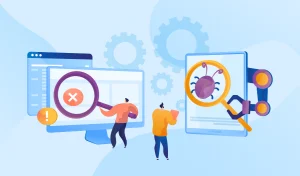Once an android application is developed next step is to launch it on google play store. Smartphones are nowadays an important gadget as research shows over 60% of people sleep with their phones by their side and check it first thing in the morning. The best platform for promotion is google play as it allows 1 billion active users reach.
You are wondering how to submit an application to Google Play store this blog is a guide process you are looking for it is step by step guide.
Step 1. Create Developers Account on Google
First things first, prior the publish of app we need to create a account by the name a Google Developer Account by creating this account you will be able to upload and manage apps easily. Any existing Google account can be used to sign up. Next step is Pay Registration Fee of $25 you will be able to publish apps for free once this fee is paid. Next will be completion of your Account Details which includes developer name it takes up to 48 hours registration approval.
Step 2. Create Merchant Account on Google
Merchant account is to receive payments which are done to either download the app or in purchase of app. Simple steps are followed to create a Google Wallet Merchant. Steps to create the account include firstly to sign in with the developer account, go to the menu click on reports, select financial reports, set up merchant account now, add in your business details and then submit. This account will be linked to your developer account.
Step 3. Upload the Application
After the registration is done of the merchant account you can now upload the app. An API level requirement is to be met by any new applicant. Either it has to be equal or higher than it. Current required target level is 30. Following these few steps app submission process is done:
- Select “All Apps” tab and click on “Create app”
- Add a new application
- Select default language
- Select the type of application
- Select the option of free or paid app
- Click the “Create app” button
Step 4. Store Listing
Store listing step is to fill in information about your app which is to uploaded on Play Store.
Store listing includes following steps:
- Add an app title
- Add app screenshots
- Add translation of your app in other languages
- Categorize your app into relevant category
- Add your contact details
- Add a link to your Privacy Policy
This information will create a persona of the app which will help the user decide if they want to download the app or not so be careful as it should be error free.
Step 5. Add Content Rating
If your app doesn’t have any rating, there is high chance that it will be removed from Play Store. Rating help attracting relevant audience to download the app but make sure that accurate information is given. As false rating is misguiding, and it leads to permanent suspension of your app from Play Store.
Here are 6 steps to verify that your app complies Google Play policies.
- Privacy policy which means that app has the right to using collecting and sharing user data.
- Content rating is an important part as it helps avoid being labeled underrated.
- Target audience includes target about target audience which is to be provided in privacy policy.
- Ads state if your app contains sponsored adds banners or pop-up ads
- App access if any app is restricted by geolocation, membership or signing-in requirement instructions are provided.
- News apps provide information to reviewers whether your app is a news app
Step 6. Price and Distribution
In this part what you have to do is choose if your app is going to be paid or free. If app is paid select the pricing template it can be changed to free anytime you like but a free app cannot be changed to paid. This part is optional in which you can specify countries you want to distribute in your app.
Step 7. Publication of App
Recheck and ensure you have completed all steps before final publish of app. You will be informed prior any warnings, missed information or other errors that may occur. Always review review before publish. The app is then published in the selected countries.
Conclusion
Bravo! Your app is up for review at google now. It takes around hours to 7 days for the process of approval. After this stage is complete next focus is promotion of your application to get more users engaged. As there are over 2.9 million apps on play store. There is always room for improvement keep improving for better user experience.