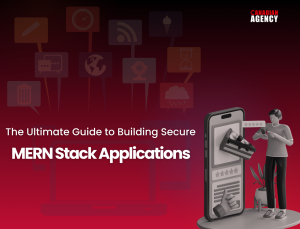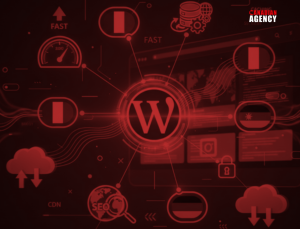In today’s world, web and mobile applications have become critical for businesses and consumers. But what exactly is the difference between web apps and mobile apps? How are they built, and which is better for development? This blog provides an in-depth comparison of these two vital application types. Read on for a complete analysis of key differences to inform your Mobile App vs Web App strategy.
What is a Web Application?
A web application, commonly known as a web app, is software that users access over the internet through a web browser. Users do not download and install web apps locally. Instead, developers host web apps on remote servers and deliver them through the browser.
The key components of web app architecture include a front-end user interface written in HTML, CSS, and JavaScript that runs client-side in the browser. There is also a back-end written in languages like PHP, Python, Java, or ASP.NET that runs on web servers.
Popular web app examples include:
- Google Apps (Gmail, Docs, Sheets, Slides)
- Trello, Asana, Jira (project management)
- GitHub (dev platform)
- WordPress, Wix, Squarespace (CMS)
- Slack, Microsoft Teams (communication)
- QuickBooks, FreshBooks (accounting)
- Zoom, Webex, GoToMeeting (video conferencing)
Web apps provide interactive, dynamic experiences and access to powerful software without downloads or installations. In 2022, over 4 billion people accessed apps over the web.
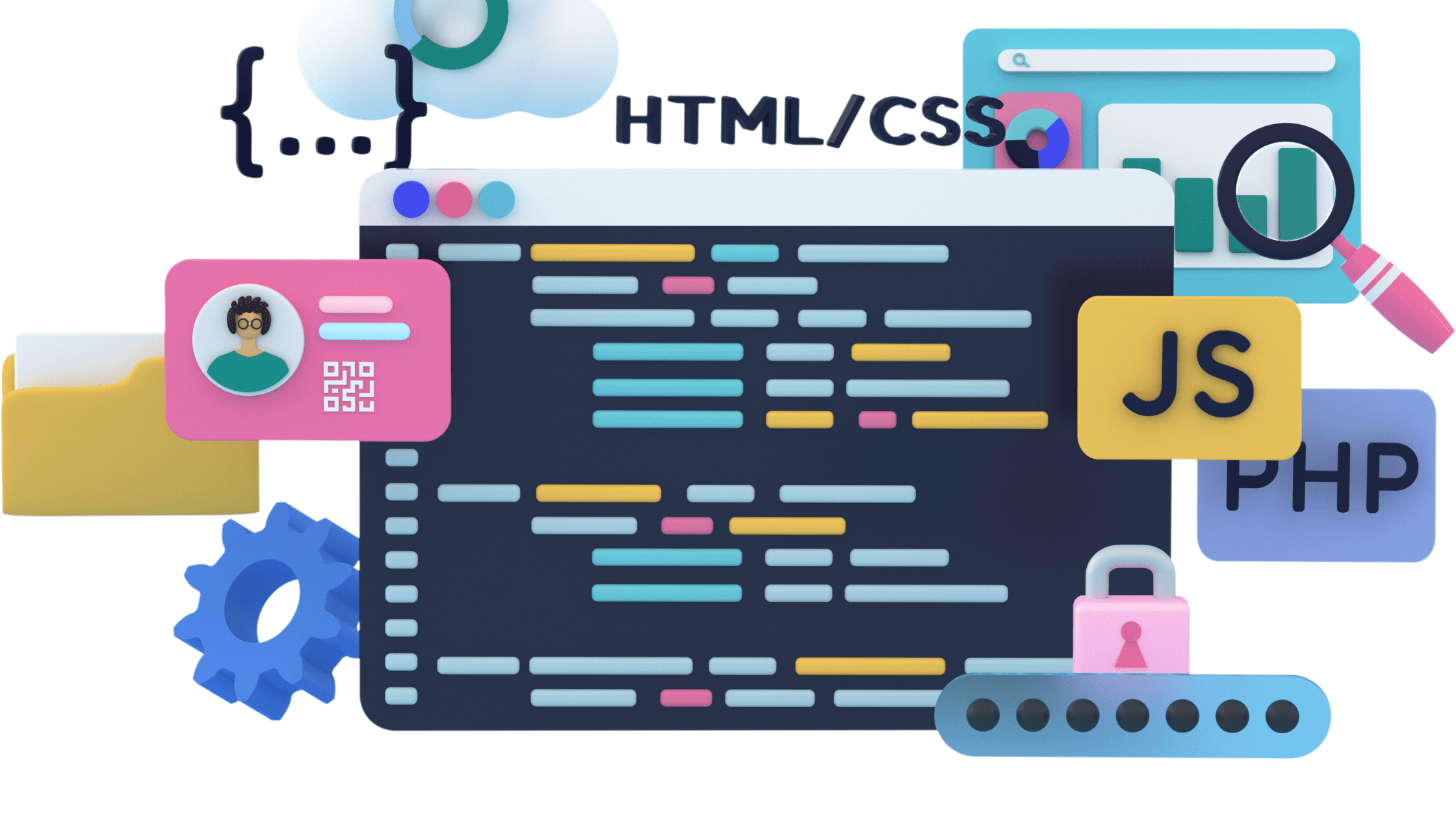
How Are Web Apps Built?
Web apps have a front-end user interface built with:
- HTML for content structure
- CSS for styling and design
- JavaScript for interactivity and logic
Popular JavaScript web frameworks like React, Angular, and Vue simplify front-end development.
The back-end uses languages like Python, Ruby, PHP, Java, and C# to power complex logic on the server. Back-end frameworks like Django (Python) and Express.js (Node.js) are commonly used.
PostgreSQL, MySQL, and NoSQL databases like MongoDB are typical for databases. These enable storing and querying data at scale.
Web apps are hosted on servers or cloud platforms like AWS, Google Cloud, and Microsoft Azure. Users access them directly via their URL – no app store required.
How Do Web Apps Work?
When a user enters a web app URL in their browser, this triggers a request to the remote web server hosting the web app. The server executes any back-end application logic needed, queries data from the database, and generates HTML markup for the interface. This HTML is sent back to the user’s browser, which displays the web app interface and begins interacting with it.
As the user clicks buttons, fills forms, watches videos, etc., additional requests are made behind the scenes to load new data or post input to the server. Web apps use technology like AJAX to update and react to user input without full page dynamically reloading. Data and preferences may also be cached locally in the browser for performance. But the bulk of processing happens on the server side.
Examples of Web Applications
- Gmail – Google’s widely used web-based email service.
- GitHub – Code hosting and collaboration platform used by developers.
- Slack – Popular team communication and chat tool.
- Trello – Kanban-style list and board productivity web app.
- Google Docs- Web-based document editing and sharing application.
- Dropbox – Cloud storage and file-sharing web app.
- Zoom – Video conferencing and webinar web application.
Programming Languages Used for Web Apps
Some common web application programming languages include:
- HTML, CSS, JavaScript – For front-end UI and UX
- Python, Ruby, PHP – For web servers and back-end logic
- ASP.NET – Microsoft’s web framework using C#
- Node.js – For fast, scalable web apps using JavaScript
- Java – Robust language often used for complex web apps
The right language depends on the scope, target audience, and specific requirements.
Pros and Cons of Web Apps
Pros
- Users do not need to install web apps and can access them instantly from any web browser.
- Developers can deploy centralized updates on the back-end, which are reflected immediately.
- Developing web apps costs less compared to developing native mobile apps.
- Easily enable real-time data syncing and collaboration
- Flawless cross-platform compatibility across devices
- Easy discoverability via search engines as websites
- Accessible from any internet-connected device
- Low software requirements for user devices
- Global reach and accessibility
Cons
- Require constant internet connectivity to function fully
- Externally hosted on servers, susceptible to downtime
- Limited access to native hardware/software of devices
- Potential browser compatibility issues across different versions
- Weaker app store monetization options compared to native mobile apps
- Can be vulnerable to web security issues like XSS attacks
- Limited offline functionality support
- Reliance on third-party hosting providers
What is a Mobile App?
A mobile application, also called a mobile app, is software that developers design specifically for smartphones, tablets, and other mobile devices. Developers deliver mobile apps via platform-specific app stores or markets like Apple’s App Store or Google Play. Users must download and install mobile apps on each of their devices.
Mobile apps provide functionality beyond what is possible with mobile websites. They can tap into device hardware like GPS, camera, contacts list, etc. Popular examples include gaming apps, social media apps, shopping apps, messaging apps, streaming apps, and productivity apps.
Examples of popular mobile apps:
- Social apps like Facebook, Instagram, Snapchat, TikTok
- Ridesharing like Uber, Lyft
- Streaming like YouTube, Netflix, Spotify, Hulu
- Messaging like WhatsApp, Signal, Telegram
- Gaming like Candy Crush, Clash of Clans
- Food Delivery like DoorDash, Uber Eats
- Shopping like Amazon, Wish, Alibaba
The global mobile app market is projected to grow to $935 billion by 2023 as mobile usage continues to rise.
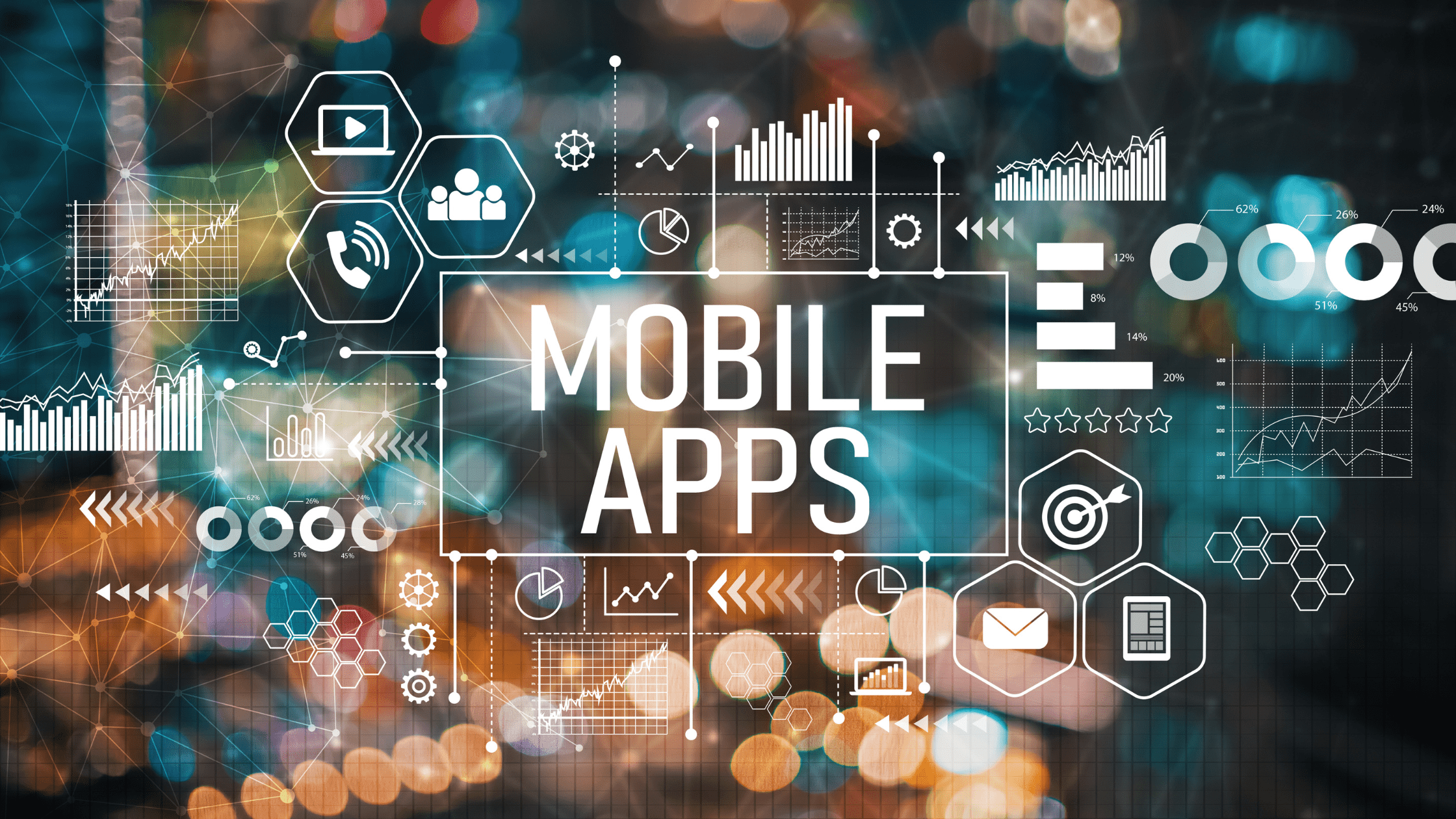
How Are Mobile Apps Built?
Developers build mobile apps using specialized SDKs and frameworks tailored for each mobile platform.
- Native iOS apps using Swift and Objective-C
- Native Android apps using Kotlin and Java
- Cross-platform apps with React Native or Flutter
- Hybrid apps combining native wrappers with web code
- Low-code platforms like Thunkable and AppSheet
Mobile apps interface with back-end servers via REST APIs. User interfaces are built natively for each OS using frameworks like React Native.
Instead of servers, finished apps are distributed through app stores like the Apple App Store and Google Play Store. Users download and install them directly on devices.
How Do Mobile Apps Work?
When launched, mobile apps load their executable binaries and run natively on the device’s OS and hardware. They accept input via touch gestures rather than mouse clicks. Mobile apps integrate with device hardware like cameras, GPS, push notifications, and contact lists.
Many mobile apps can work offline once installed, thanks to local data storage and logic execution on the device itself. Apps make API calls to connect to online services when needed. Data, including user profiles, content, and activity, is stored locally on the device’s memory. Push notifications enable real-time alerts and messages to users. Users can install app updates delivered periodically via the centralized app stores.
Examples of Mobile Apps
- Facebook – The social network’s hugely popular mobile app.
- Instagram – Photo-sharing app with filters and networking features.
- Snapchat – Messaging app focused on ephemeral content.
- Uber – Ridesharing and transportation mobile app.
- YouTube – Official mobile app from the video platform.
- Spotify – Music and podcast streaming mobile app.
- Netflix – On-demand video streaming app for mobile.
Programming Languages Used for Mobile Apps
Here are some common mobile app programming languages and frameworks:
- Swift and Objective-C – For iOS app development
- Java and Kotlin – Popular languages for Android apps
- React Native – For cross-platform iOS and Android apps
- Flutter – Google’s mobile SDK using Dart language
- Ionic – Framework for hybrid mobile apps using web languages
Pros and Cons of Mobile Apps
Pros
- Tap into full native capabilities of mobile hardware
- Function offline for uninterrupted access anytime
- Smoother performance customized for mobile interfaces
- Monetization potential through app store purchases
- Personalized user experiences based on local data
- Distribution reaches billions of mobile users
- Smoother performance compared to web apps
- Push notifications for user engagement
Cons
- Fragmentation across high device diversity challenging
- App store approval delays slow down releases
- Developers must frequently update mobile apps to fix bugs and add new features.
- Starting development from scratch for each OS
- High development costs compared to websites
- Discoverability is difficult, given millions of apps
- Users must download and update mobile apps individually.
- Publish to app stores requires following the guidelines
- Building cross-platform apps increases complexity
- App store fees and processes create costs
- Consumers may be hesitant to install apps
Key Differences – Mobile App vs Web App
| Web Apps | Mobile Apps |
| Access via web browsers | Installed natively on the device |
| Hosted on remote servers | Data stored locally on the device |
| Built with web stacks like MERN | Built natively with Swift, Java |
| Cross-platform compatibility | Optimized for each device OS |
| Free distribution model | Monetization through app stores |
| Cloud hosted | Offline capable |
Should You Build a Web or Mobile App?
The decision depends on several factors:
Target audience – Are they primarily on desktop or mobile?
Features required – Do you need native mobile device access?
Offline usage – Web apps require internet connectivity
Development costs – Native apps require more upfront development
Distribution strategy – Leverage browsers or app stores?
Often, a hybrid approach works best. Build a responsive web app for broad access and a native mobile app for specialized functionality.
Progressive Web Apps As a Hybrid Solution
.Progressive web apps (PWAs) provide a middle ground with features of both web and mobile apps. PWAs use web technologies like JavaScript to build websites that support:
- Offline functionality with service workers
- App-like navigation and interactions
- Installation on the home screen through the browser
- Push notifications
- Access to hardware like a camera
Starbucks, Twitter, Pinterest, and Tinder adopted PWAs to complement native mobile apps. PWAs reach users across more platforms while still providing native features.
Conclusion
Evaluating Mobile app vs Web app requires aligning with your priorities around audience, features, budgets, and distribution strategy.
In summary, web apps provide ubiquitous access across devices but lack some native speed and functionality. Mobile apps deliver smooth performance and OS integration but face adoption and update friction. Businesses should consider their audience, use cases, and resources when choosing between web apps vs mobile apps.
Both web and mobile apps are often provided to satisfy all user needs. However, advanced progressive web apps can sometimes eliminate the need for separate mobile apps. The right choice depends on the product, features, and target users.
Are you looking for an experienced software development agency to build your next web or mobile application? Consider partnering with Canadian Software Agency. We have over ten years of experience building and launching successful web and mobile apps for startups, SMBs, and enterprises across various industries. Our expert developers and designers employ proven processes to deliver robust, scalable, and user-friendly web and mobile apps on time and budget.