SaaS and SaaP have emerged as game-changers in the dynamic world of software solutions. The comparison between SaaS vs SaaP provides insights into their distinct software distribution method, catering to various needs and preferences.
Understanding these software delivery models better will enable you to make choices that align with your company’s objectives and conditions. This blog covers the SaaS vs SaaP debate, encompassing their benefits and features.
What is SaaS?
SaaS (Software as a Service) is a cloud-based software solution that enables users to access applications over the internet on a subscription basis. Users access the software through specialized client applications or web browsers rather than purchasing and installing it locally.
SaaS Examples
Well-known examples of SaaS solutions include:
- Salesforce
- Dropbox
- Google Workspace
- Hubspot
- Slack
SaaS Software – Features and Benefits
Users of Software as a Service (SaaS) hosted on other servers pay monthly fees to use the product. Thanks to the subscription model, Users may conveniently use the application from any device with an internet connection, which does away with the local installation and maintenance requirement.
To guarantee that customers always have access to the most recent version of the software, SaaS providers take care of updates, bug fixes, and infrastructure management.
SaaS is an exciting option for companies of all sizes because of its scalability and automatic updating feature, lowering upfront expenditures and IT management duties.

What is SaaP?
Software as a Product, or SaaP, is a conventional software delivery method. In this model, users buy a copy of the software or a license, then install it locally on their devices.
SaaP enables customization and offline access because users have total ownership and control over the program.
SaaP Examples
The following are some of the examples of SaaP solutions:
- Microsoft Office Suite
- Adobe Photoshop
- ERP
- CRM
SaaP Software – Features and Benefits
SaaP software runs under a perpetual licensing model, requiring users to pay a one-time fee to purchase the program. Users then have the choice to download the program on their computers or other devices and configure it to suit their requirements.
Additionally, SaaP software permits offline access, guaranteeing continuous use even in settings with spotty or nonexistent internet connectivity. Users who place a high value on data security, customization, and the capacity to operate offline may find it appealing because of these characteristics.
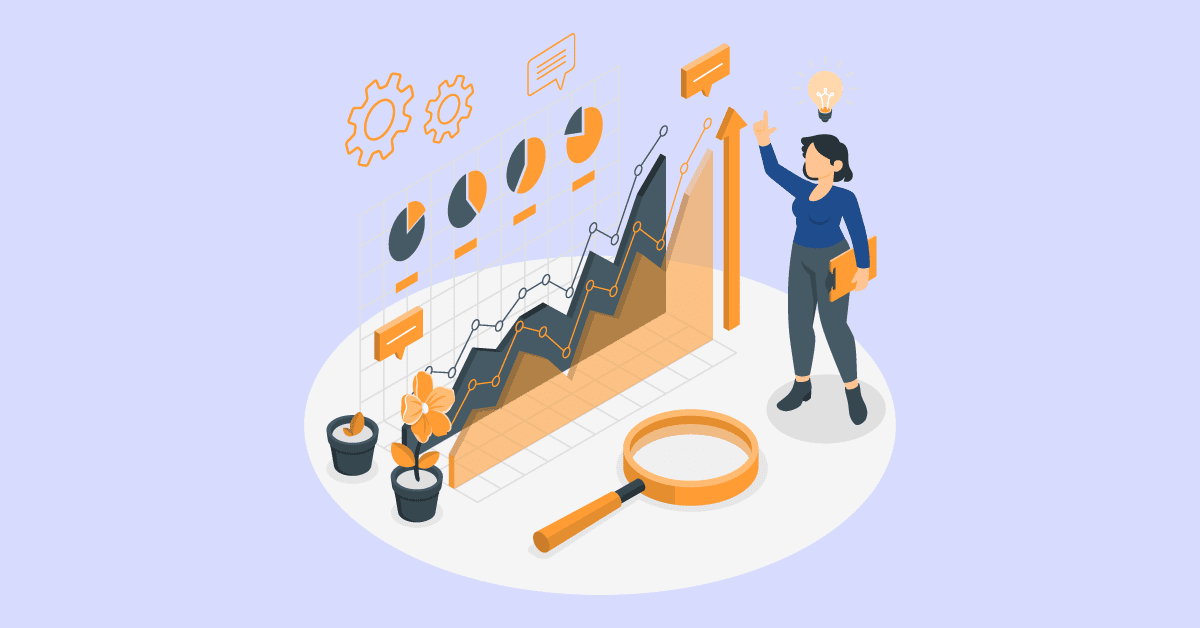
SaaS vs SaaP – What’s the Difference?
There are several important considerations when contrasting SaaS with SaaP.
| Full Form | SaaS stands for Software as a service. | SaaP stands for Software as a Product. |
| Delivery model | Internet users can access software that is centrally stored. | Software is made available as a stand-alone solution. |
| Distribution | Through specific programs or web browsers, users can access the software. | Users must install the software on their devices. |
| Installation | There is no need for a local installation. | It requires local setup and installation. |
| Updates | The service provider handles maintenance and updates. | Users are in charge of performing maintenance and applying updates. |
| Customization | There are only a few choices for modification. | It provides greater possibilities for customization and management. |
| Scalability | Scalable easily to meet expanding user needs. | Scalability varies according to the program and license conditions. |
| Cost | Commonly based on a subscription model. | Generally involves upfront payments for purchases or licenses. |
| Examples |
|
|
SaaS vs SaaP: Evaluation of Usage Rights and Hosting
SaaS provides a subscription-based model where customers often make monthly payments for the software. The hosting environment is under the control and ownership of the service provider.
With SaaP, consumers can buy the software outright because it has a perpetual license. Options for hosting, such as on-premises or cloud-based hosting, are more customizable for users.
SaaS vs SaaP: Analysis of Support and Updates
SaaS providers often give thorough support and frequent updates as part of the subscription package. Without requiring manual involvement, automatic updates and bug fixes help users.
Simultaneously, SaaP users might get support and updates based on their unique license agreements. They may have to handle updates, and problem fixes independently, which will take more time and resources.
SaaS vs SaaP: Flexibility and Freedom
Scalability is flexible with SaaS since users can quickly change the number of licenses or subscriptions to suit their requirements. It allows users to use any internet-connected device to access the software.
Meanwhile, SaaP is installed locally, allowing additional software customization and management. Although users can change the software to meet their own needs, doing so can add complexity and require more maintenance work.
SaaS vs SaaP: Monitoring
SaaS offers a streamlined monitoring experience because the service provider manages most infrastructure and applications. At the same time, SaaP demands that the user spend money on maintaining their systems.
Our Verdict
Determining which software delivery model, SaaS vs SaaP, is better depends on various factors. Customization needs, affordability, data accessibility preferences, and the necessity for offline access are all factors to consider.
SaaP can be the best option for businesses that demand specialized features, offline functionality, and stringent control over their software environment. As an alternative, SaaS provides advantages, including fewer up-front expenses, automatic updates, and software access from any place or device.
As a premier Canadian company offering software development services, we know the need to distinguish between SaaS and SaaP when choosing the best software solution. Our company provides customized SaaP solutions that give ownership and customization options that match your demands. As an alternative, our SaaS products guarantee adaptability and accessibility via a subscription-based model, enabling you to scale quickly.
We assist our clients in deciding between SaaS and SaaP wisely by weighing variables like cost, security, and scalability. Contact us for more information on how our software development services might benefit your business.
FAQs
Is Snapchat a SaaS product?
Yes, Snapchat is a SaaS Product that provides its social media platform as a cloud-based service that users may access via the Snapchat app or website.
Is SAP cloud platform SaaS or PaaS?
Platform as a Service (PaaS) is a service SAP Cloud Platform provides. It gives users a platform for creating, implementing, and controlling cloud-based applications.
What type of platform is SaaS?
SaaS is a cloud-based software delivery approach. It is a software distribution rather than a platform in and of itself.




