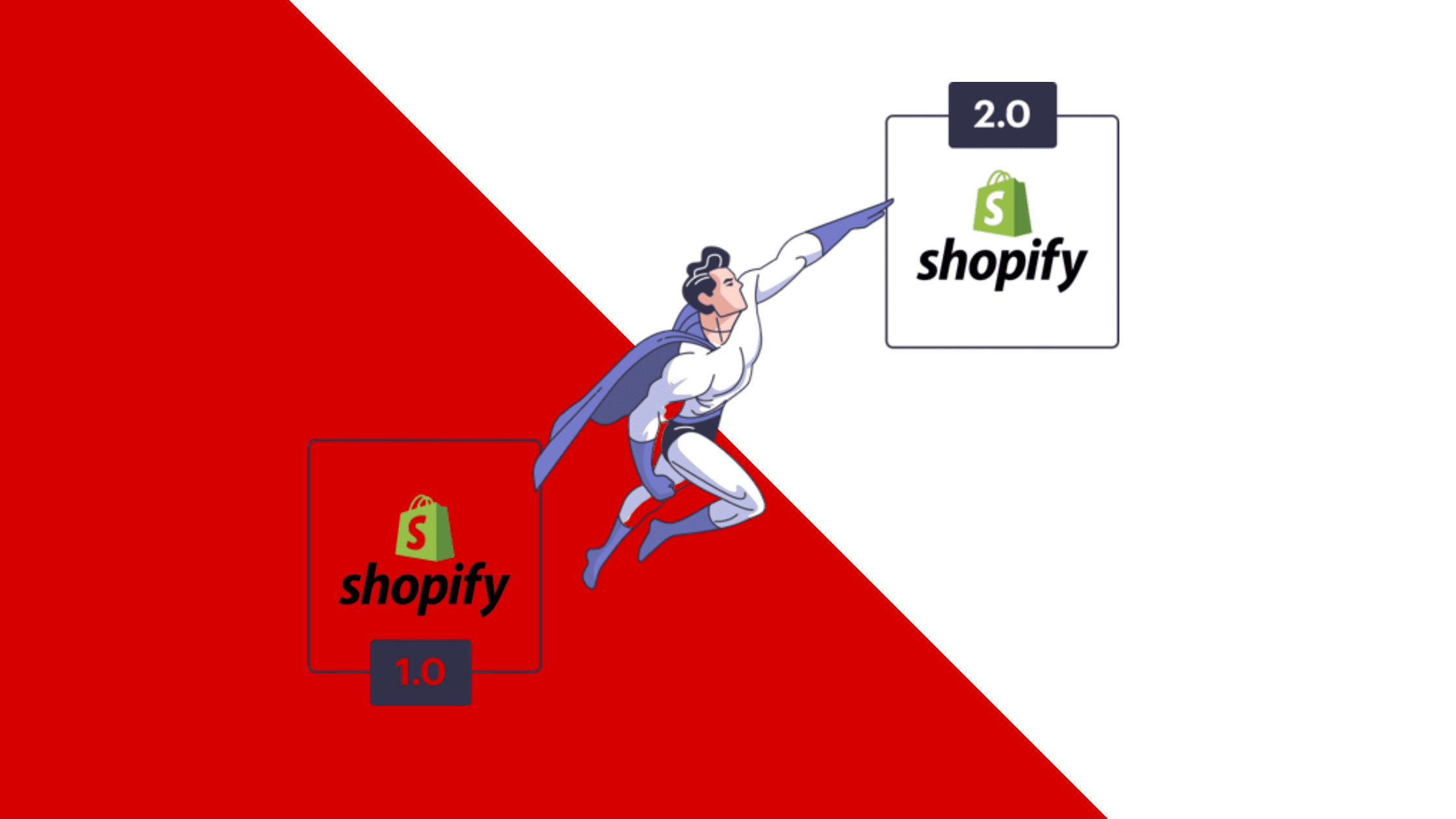In the ever-evolving world of e-commerce, staying ahead of the curve is essential for businesses to thrive. Shopify, one of the most popular e-commerce platforms, is a game-changer for countless online entrepreneurs. With the introduction of Shopify 2.0, a significant evolution is set to place in the world of online stores. This blog will examine Shopify 2.0 migration in-depth, comparing it with Shopify 1.0, and offering tips on executing a smooth move. So, let’s explore Shopify 2.0 and learn about the future of online shopping.
What is Shopify 1.0?
Before stepping into the exciting world of Shopify 2.0, it’s essential to understand where it all began. Shopify 1.0, often referred to simply as “Shopify,” was the initial version of the platform that revolutionized e-commerce. Launched in 2006, Shopify 1.0 offered entrepreneurs a facile and accessible way to set up their online stores.
Shopify 1.0 came with several useful features that made it a go-to choice for e-commerce enthusiasts. Some of them have been illustrated in the next section.
User-Friendly Interface: Shopify’s user-friendly interface made it accessible to both tech-savvy entrepreneurs and individuals with limited technical expertise.
Customization: Store owners could customize their storefronts using themes and templates, allowing them to create unique brand identities.
Payment Processing: The platform is integrated seamlessly/effortlessly with multiple payment gateways, making it easier for businesses to accept payments from customers worldwide.
App Store: Shopify’s App Store offers a vast selection of apps and plugins to extend functionality, providing solutions for various business needs.
Shopify 1.0 provided a strong foundation for numerous online businesses. As the e-commerce industry evolved, however, the demand for a more advanced platform arose.
What is Shopify 2.0?
Shopify 2.0 represents a significant leap forward in the e-commerce related technology. Released as an upgrade to Shopify 1.0, it has introduced several groundbreaking features and improvements designed to help businesses thrive in the modern digital marketplace.
Here are some key features of Shopify 2.0:
1. Online Store 2.0
Shopify 2.0 brings the concept of “Online Store 2.0” to life. This enhanced online store experience offers improved performance, faster loading times, and a more visually appealing storefront. With a focus on user experience, Online Store 2.0 is designed to captivate visitors and convert them into loyal customers.
2. Shopify Plus Migration
Migration to Shopify Plus is simple for larger businesses with complex needs with Shopify 2.0., the enterprise-level version of the platform. Shopify Plus provides advanced features such as automation, scalability, and custom checkout experiences, making it an ideal choice for high-level businesses.
3. Enhanced Customization
Shopify 2.0 takes customization to the next level. Thanks to improved theme editing capabilities and dynamic sections, store owners can now have more control over their online stores. It empowers businesses to create truly unique and engaging shopping experiences.
4. Speed and Performance
With Shopify 2.0, speed is a top priority. Faster page load times optimize user experience and positively impact search engine rankings. This speed boost is crucial in today’s fast-paced online shopping environment, where short attention span is prevelant among internet users.
5. Enhanced Mobile Experience
With the ever-increasing usage of smartphones, mobile e-commerce is on the rise, and Shopify 2.0 recognizes this trend. The platform offers mobile-friendly themes and a responsive design, ensuring that your online store is responsive to varying screen sizes and functions flawlessly on all devices.
Shopify 2.0 vs. Shopify 1.0
Now that we understand what Shopify 1.0 and Shopify 2.0 are, let’s compare these two to understand the key differences as well as benefits of migrating to the newer version.
Performance and Speed:
While Shopify 1.0 was no slouch, its loading speeds and overall performance needed to meet the expectations of dynamic online shoppers. On the contrary, Shopify 2.0 is designed with speed and performance in mind, ensuring that your online store can handle increased traffic without sacrificing user experience.
Customization:
In Shopify 1.0, customization was limited to some extent, and achieving a truly unique design often required advanced coding skills. Meanwhile, shopify 2.0 offers enhanced customization options, allowing you to create a visually stunning and highly customized online store without extensive coding knowledge.
Mobile Optimization:
While Shopify 1.0 was mobile-responsive, the optimization level for mobile devices was significantly less advanced than its competitors. On the other hand, Shopify 2.0 prioritizes mobile optimization, ensuring that your store appears and performs exceptionally well not just on desktops, but also on smartphones and tablets, enhancing the mobile shopping experience for your customers.
Shopify Plus Integration:
In Shopify 1.0, Shopify Plus was available, but migrating to it from Shopify 1.0 used to be complex and time-consuming. Whereas, shopify 2.0 simplifies the process of migrating to Shopify Plus, making it a more accessible option for businesses with growing needs.
How to Migrate to Shopify 2.0?
Shopify 2.0 migration, is a crucial step for businesses looking to stay competitive in the e-commerce landscape. Here’s a step-by-step guide on how to make a smooth transition:
- Evaluate Your Current Store: Before you initiate the migration process, it’s important to assess your existing Shopify 1.0 store. You should make a note of your current theme, apps, and customizations.
- Backup Your Data: It’s essential to back up all your data, including products, customer information, and order history, to ensure everything is recovered during the migration process.
- Select a New Theme: Choose a Shopify 2.0 compatible theme or hire a designer to create a custom one that aligns with your brand identity.
- Install Apps: Review your current apps and determine if they have Shopify 2.0 versions available. Reinstall and configure them in your new store.
- Migrate Data: Shopify offers migration tools and services to help transfer your data seamlessly. Alternatively, you can hire a professional to ensure a smooth transition.
- Testing: You need to comprehensively test your new store to ensure everything works as expected. Therefore, check for any broken links, missing data, or functionality issues.
- Training: If you have a team managing your online store, train them on the new features and capabilities of Shopify 2.0 to ensure seamless transition.
- Launch: Schedule a launch date once you’re confident that your new store is ready. Announce the launch to your customers to build excitement.
- Monitor and Optimize: Your job is not done even after the launch. You must closely monitor your store’s performance after the migration. Use analytics tools to identify areas for improvement and continue optimizing your online presence.
Final Thoughts
In conclusion, Shopify 2.0 represents a significant step forward in e-commerce. Its focus on speed, performance, customization, and mobile optimization makes it an attractive choice for businesses looking to stay competitive. While Shopify 1.0 served as a foundation for many successful online stores, the evolution to Shopify 2.0 is a natural progression in response to changing consumer expectations and market dynamics.
Shopify 2.0 migration, is not just an upgrade; it’s a strategic move to future-proof your online business. With improved features, a more engaging user experience, and the option to seamlessly transition to Shopify Plus for larger enterprises, it offers a compelling package for e-commerce entrepreneurs.
If you’re considering migration, consider partnering with a Canadian Software agency specializing in Shopify development services. Our expertise can be invaluable in ensuring a seamless transition and making the most of the advanced features that Shopify 2.0 has to offer.