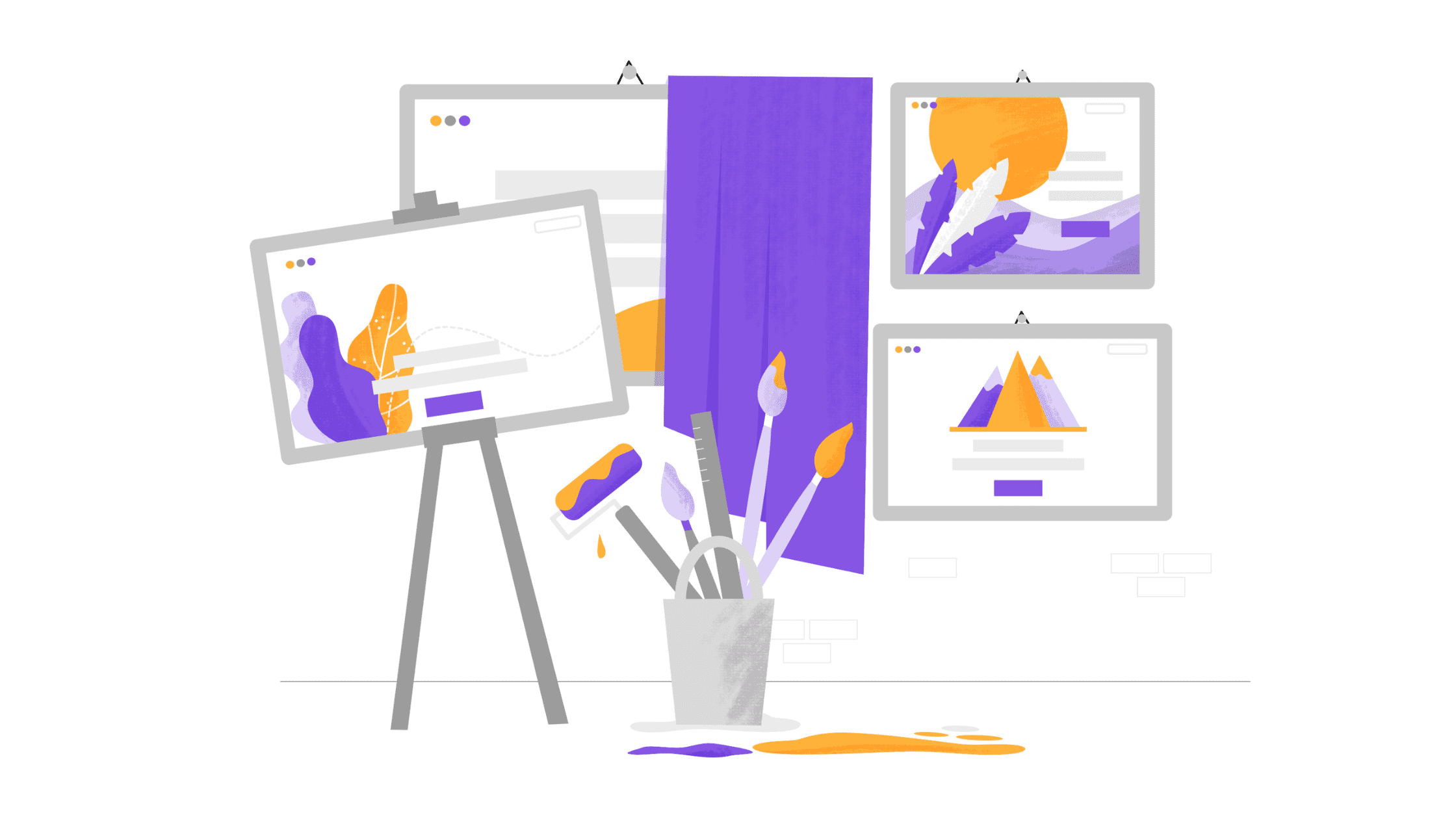In the ever-changing world of mobile apps, where staying ahead is crucial, “Mobile App Redesign” is like a must-do strategy for developers and businesses. As Steve Jobs wisely said, “Design is not just what it looks and feels like. Design is how it works.” This guide breaks down the details of this process, looking into what it is, why it’s done, the good stuff it brings, the steps involved, mistakes to dodge, costs, popular tools, and some closing thoughts.
Mobile App Redesign isn’t just about making things look better; it’s about making the whole user experience smoother, adapting to what users want, and keeping the app up-to-date. In a world where things change fast – from what users expect to how technology moves – being proactive about how an app is designed is smart.
What is an App Redesign?
An app redesign involves substantially changing a mobile application’s visual and functional aspects. This process includes modifying the user interface, user experience, features, and overall design to enhance performance, usability, and aesthetics.
Several factors drive app redesigns. Evolving design trends and technology updates prompt developers to ensure their apps remain contemporary. Improving user experience is a common motivation, with feedback and analytics guiding changes to streamline navigation and enhance user-friendliness.
Platform updates also play a role, as apps must align with the latest operating system features and design guidelines. Competitive considerations drive redesigns to incorporate innovative features and maintain a compelling user experience in a crowded market.
Technical issues, such as performance problems, bugs, and crashes, often necessitate a redesign to enhance stability. Changes in business goals may require realigning the app’s functionality and branding. User feedback remains a crucial driver, with redesigns addressing specific concerns to boost overall satisfaction.
In summary, app redesigns are strategic efforts to keep apps relevant, user-friendly, and aligned with evolving technology, user expectations, and business objectives.
Why is the App Being Redesigned?
One significant driver for app redesigns lies in pursuing an enhanced user experience and improved usability. Apps are dynamic entities and user preferences and expectations continually evolve. User feedback, analytics data, and usability testing often reveal areas where an app may fail to meet user needs or provide an intuitive interface.
In response, developers redesign the app’s navigation, simplify complex workflows, and optimize overall user journeys. The goal of prioritizing these user-centric improvements is to create an environment where users can effortlessly interact with the app, leading to increased satisfaction and engagement.
Redesigning with a focus on user experience is a strategic move to retain existing users and attract new ones by offering a more enjoyable and accessible platform. The iterative nature of these enhancements demonstrates a commitment to ongoing improvement and responsiveness to the ever-evolving landscape of user expectations.

Benefits of Redesigning Your App
User-Centric Design Improvements
Enhanced Usability:
A meticulous redesign involves a comprehensive analysis of user interactions, identifying pain points in navigation and usage.
Simplifying navigation ensures users can effortlessly find the information or features they need, reducing frustration and improving overall satisfaction.
Accessibility improvements cater to a diverse user base, making the app more inclusive and accommodating users with different needs and abilities.
Intuitive Interface:
Redesigning provides an opportunity to revamp the interface, making it more intuitive and user-friendly.
More apparent layouts help users understand the app’s structure, making it easier to accomplish tasks without confusion.
Thoughtful use of color, typography, and visual hierarchies guides users through the app seamlessly, creating an aesthetically pleasing and enjoyable experience.
Performance Optimization
Faster Loading Times:
Technological advancements have introduced faster processing capabilities. Redesigning allows the app to leverage these advancements, leading to quicker loading times.
Addressing slow loading times improves user satisfaction, as users can access the app’s features more promptly, reducing wait times and potential frustration.
Bug Rectification:
Redesigning offers an opportunity to thoroughly audit the app’s codebase, identifying and rectifying existing bugs and glitches.
Commitment to bug fixing contributes to a more stable app, minimizing disruptions in user experience and ensuring a smoother, error-free interaction.
Adaptation to Technological Advances
Platform Compatibility:
The rapid evolution of the technological landscape may introduce changes in operating systems or device capabilities.
Redesigning ensures that the app stays compatible with the latest technologies and devices, preventing issues related to outdated software or hardware.
Strategic Integration of New Features:
User-Driven Feature Additions:
Redesigning allows for incorporating features based on user feedback, addressing specific needs and preferences.
By actively responding to user requests, the app becomes more aligned with user expectations, enhancing its value and utility.
Competitive Edge in the Market
Market Research Integration:
Insights from market research play a crucial role in shaping the redesign strategy.
Integrating market research findings ensures the app reflects current industry trends and aligns with user preferences, making it more competitive and appealing in a dynamic market.
Data-Driven Decision Making
Analytics Enhancements:
Redesigning involves optimizing analytics tools to collect more accurate and insightful data.
Deeper insights into user behavior, preferences, and pain points empower decision-makers to make informed choices for future updates and improvements, aligning the app with user expectations.
Brand Reinforcement and User Trust
Visual Identity Enhancement:
Updates to visual elements, including logos, color schemes, and overall aesthetics, contribute to a refreshed and consistent brand image.
A visually appealing and cohesive brand identity builds trust and loyalty, as users are more likely to engage with an app that reflects professionalism and attention to detail.
Positive User Perception:
A well-executed redesign sends a positive message to users about the app’s commitment to continuous improvement.
This positive perception increases trust and user satisfaction, fostering a strong connection between users and the app. Satisfied users are likelier to recommend the app to others, contributing to organic growth.

Steps to Redesign an App
A successful app redesign involves a systematic and strategic approach. The following steps provide a comprehensive roadmap:
Conduct a Thorough Analysis
Objective:
- Identify the current strengths and weaknesses of the app.
- Analyze user feedback to understand pain points and areas for improvement.
- Utilize usability testing to evaluate the app’s overall performance and user experience.
- Review performance analytics to identify patterns, usage trends, and potential bottlenecks.
Importance:
- A comprehensive analysis provides a baseline understanding of the app’s current state.
- It helps in identifying specific areas that need attention and improvement.
- User feedback and analytics guide the redesign strategy, ensuring a user-centric approach.
Set Clear Objectives
Objective:
- Define specific goals and objectives for the redesign.
- Align objectives with broader business goals and user needs.
- Prioritize objectives based on their impact on user experience and business success.
Importance:
- Clear objectives serve as a guiding framework for the entire redesign process.
- They provide a measurable way to assess the success of the redesign.
- Aligning with business goals ensures that the redesign contributes to the overall organizational strategy.
User Persona Refinement
Objective:
- Understand and refine user personas based on the analysis.
- Identify target audience characteristics, preferences, and behaviors.
- Ensure that the redesign aligns with the needs and expectations of the intended users.
Importance:
- User personas help create a user-centric redesign by considering the preferences and behaviors of the target audience.
- Refining personas ensures that the redesign is tailored to the specific needs of the users.
Wireframing and Prototyping
Objective:
- Create wireframes to outline the structure and layout of the redesigned app.
- Develop interactive prototypes to simulate user interactions and flows.
- Gather feedback from stakeholders and potential users to refine the design before implementation.
Importance:
- Wireframes and prototypes visually represent the proposed changes, facilitating early feedback.
- During this phase, stakeholder input and user testing help identify and address potential issues before development begins.
Design Iterations
Objective:
- Collaborate with designers to create multiple design iterations.
- Consider visual elements such as color schemes, typography, and overall aesthetics.
- Ensure that the Design aligns with the established objectives and user personas.
Importance:
- Design iterations refine the visual aspects of the app, ensuring a cohesive and appealing interface.
- Iterative Design allows for adjustments based on feedback and ensures that the final Design meets both functional and aesthetic criteria.
Development and Testing
Objective:
- Implement the redesigned elements based on the finalized designs.
- Conduct rigorous testing to identify and address any bugs, glitches, or compatibility issues.
- Ensure that the redesigned app meets performance and usability standards.
Importance:
- The development brings the conceptualized redesign to life, transforming wireframes and designs into functional features.
- Testing is crucial to identify and rectify any issues before the app is released to users, ensuring a smooth and reliable user experience.
Launch and Monitor
Objective:
- Release the redesigned app to the app stores.
- Monitor user feedback and performance metrics closely.
- Make any necessary adjustments post-launch based on user responses and ongoing analytics.
Importance:
- Launching the redesigned app is a significant milestone, making the improvements available to users.
- Continuous monitoring allows for identifying unforeseen issues or areas for further optimization, contributing to the app’s long-term success.
In summary, each step in the app redesign process plays a crucial role in ensuring a systematic, user-centric, and successful transformation. From analysis to post-launch monitoring, the process is iterative and responsive to user needs and organizational goals.
Top Mistakes of App Redesign Process
While app redesign holds excellent potential, avoiding common mistakes is crucial for success. Here are key pitfalls to steer clear of:
Neglecting User Feedback: Ignoring user feedback or failing to incorporate it adequately can result in a redesign that does not address genuine user concerns, leading to potential dissatisfaction.
Overlooking Usability: Prioritizing aesthetics over usability can result in a visually appealing but impractical redesign. Striking a balance between form and function is essential for a positive user experience.
Inadequate Testing: Insufficient testing before launch can lead to unforeseen issues, negatively impacting the user experience. Thorough testing across various devices and scenarios is paramount for a successful redesign.
Lack of Clear Objectives: Undertaking a redesign with clear objectives can result in a smooth process with consistent outcomes. Defining goals early in the planning phase is essential for a focused and effective redesign.
Ignoring Industry Trends: Failing to stay informed about current Design and functionality trends can result in a redesigned app that feels outdated upon launch. Staying current ensures the app remains relevant and appealing.
How Much Does It Cost to Redesign a Mobile App?
The cost of redesigning a mobile app is influenced by several factors, including the complexity of the redesign, the scope of changes, and the resources involved. Generally, a simple visual refresh tends to incur lower costs, while a more comprehensive redesign that involves overhauling functionality and introducing new features can be more expensive. Budgeting for various aspects such as Design, development, testing, and potential post-launch adjustments is crucial.
Regarding estimated costs, app redesign ranges from $5,000 to over $30,000. The final cost depends on factors like the complexity of the project, the number of roles involved, and the number of screens that need to be redesigned.

Popular Tools for App Redesign
Choosing the right tools is integral to the success of the app redesign process. Several tools cater to different aspects of the redesign, from wireframing to prototyping and collaboration. Some popular tools include:
Choosing the right tools is crucial for the success of app redesign, and several popular ones serve different aspects of the process:
Sketch
Sketch is a widely used, vector-based design tool that excels in creating design mockups and wireframes. Its strength lies in its efficiency in developing detailed visual representations of app interfaces.
It’s particularly beneficial in the initial stages of redesign, offering a powerful platform for crafting the visual structure and layout of the app.
Figma
Figma is a versatile tool that facilitates collaborative Design and prototyping. Figma’s real-time collaboration feature sets it apart, enabling teams to work seamlessly on the same project concurrently.
It fosters efficient communication and teamwork, making Figma an excellent choice when multiple team members or stakeholders need to contribute to the redesign process.
Adobe XD
Adobe XD is a comprehensive solution for designing, prototyping and collaborating on user experiences for websites and mobile apps. Its strength lies in providing a unified platform with a complete set of tools for the entire Design and prototyping process.
It is suitable for projects where a holistic approach to Design, prototyping, and collaboration is preferred.
InVision
InVision is a dedicated prototyping tool that allows designers to create interactive and animated prototypes. Its key strength is providing a more realistic preview of the redesigned app by incorporating interactive elements and animations into prototypes.
It is beneficial when designers aim to give stakeholders or clients an immersive and dynamic preview of how the redesigned app will function and feel.
Final Thoughts
Mobile app redesign is a strategic journey that demands a comprehensive understanding of user needs, technological advancements, and market dynamics. It is a commitment to excellence, ensuring visual appeal and seamless functionality. Mobile app redesign has become a powerful tool for evolution and improvement, reflecting a dedication to staying relevant in the ever-changing digital world.
Ready to transform your mobile app? Partner with our specialized Canadian agency in mobile app development. With a dedicated team of professionals, we are committed to bringing your vision to life. Contact us today to discuss how we can elevate your mobile app to new heights.