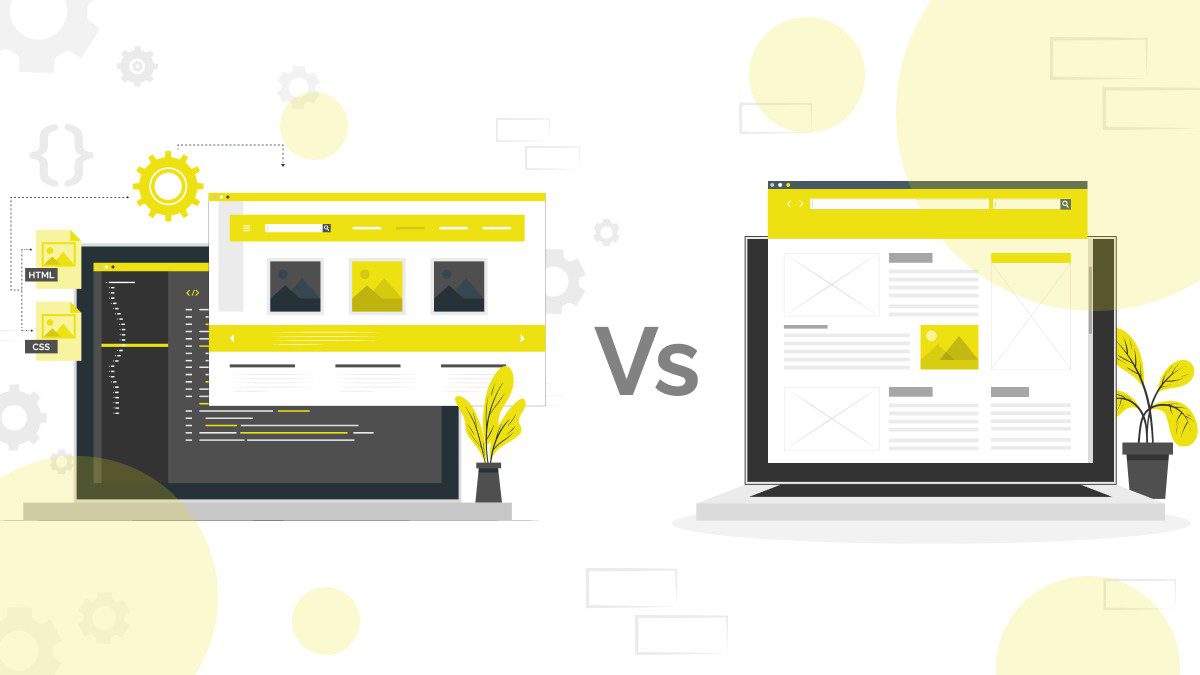Creating a web application may seem overwhelming for people unfamiliar with coding and programming. But, by following these seven easy steps, anyone can create a successful web application with the correct tools and knowledge. This article will discuss what a web application is, how it differs from a website, the idea of progressive web apps, the advantages, and disadvantages of web applications, common web app frameworks, and most importantly the seven phases involved in creating a web application.
Web Applications: What Are They?
Web applications are a piece of software that are accessible via a web browser. Web applications assist users in completing particular jobs and resolving specific issues, such as managing funds, placing orders, or interacting with friends. Any internet-connected device, such as a desktop computer, laptop, tablet, or smartphone, can access web applications.
What distinguishes a website from a web application?
Although they are different, the terms “web application” and “website” are sometimes used synonymously. A website is a collection of online pages that offer details about a company, group, or person. Websites can be either static or dynamic. On the other hand, a web application is a dynamic website that offers users interactive features like user accounts, chat systems, and online shopping carts. While programmers create web applications using programming languages like JavaScript, HTML, and CSS, users create static websites using tools like Wix and WordPress.
Progressive Web Apps: What Are They?
A progressive web app (PWA) is a web application that employs contemporary web technologies to give users an experience similar to that of a mobile device. PWAs include push notifications, offline capability, and the capacity to be installed as a mobile app on a user’s device and accessible through a web browser like any other website. When creating PWAs, web technologies like JavaScript, HTML and CSS can improve the PWAs’ functionality and user interface.
Web Applications: Benefits and Drawbacks
Building a web application has several benefits and drawbacks compared to other types of software.
Benefits
- Accessibility: As users can access online apps from any location with an internet connection, they are more user-friendly
- Minimal Maintenance: Web apps need server-side updates, making them simpler to maintain than desktop applications.
- Cross-Platform: Any device having a web browser can use web applications independent of the operating system.
- Simple Deployment: Online applications don’t need to be installed on users’ devices, making them simple and quick to distribute.
Drawbacks
- Functionality Restrictions: Web applications sometimes have more functional restrictions compared to desktop programs.
- Performance: Online programs can perform more slowly than desktop applications, particularly if they need to process data.
- Security: Because web applications are accessed online, they are more susceptible to security lapses.
Frameworks for Web Apps
Web app frameworks are software solutions that give developers ready-made libraries, tools, and functionalities to aid in the more rapid development of web applications. Front-end and back-end frameworks are the two primary categories of web app frameworks.
● Front-end frameworks concentrating on the user interface, including React, Angular, assist programmers in swiftly creating dynamic and responsive user interfaces.
● Back-end frameworks, including Ruby on Rails, Django, and Express, concentrate on the server-side functionality of web applications and give programmers the tools they need to handle tasks like routing, data storage, and authentication.
Steps Of Developing a Web Application
1. Describe the Problem
Identifying the issue your web application will address is the first step in developing one. Decide what functions your app will require and how it will address the issue.
2. Plan the Workflow
After defining the problem, it is vital to organize the process and develop a roadmap outlining the steps needed to build the application. Create a roadmap outlining the actions required to construct the application. Determine the project’s scope, taking into account its features, functionality, and general design. Make wireframes that show the user interface’s design and intended use. Determine the technology and tools required to construct the web application.
3. Create a Web App Prototype
If you have a firm grasp of the issue and a plan for the workflow, the following step is to build a web application prototype. A prototype is a simplified version of the application that shows users how it will work. It is beneficial to visualize the program’s functionality, spot any issues, and evaluate the user experience. Using applications like Figma or Sketch, create a clickable prototype to represent how the app will operate.
4. Validate Your Prototype
Following the creation of a prototype, validation is the next stage. Get input from a group of users while testing the app. Recognize the app’s advantages and disadvantages, then use user feedback to improve the functionality and design. This will make it easier to ensure that the finished item satisfies the demands of the intended market.
5. Create Your App
The web application construction process can begin after the validation of the prototype. Front-end development and back-end development are the two components of the development process. Whereas the back end takes care of the app’s functionality and data storage, the front end is the user interface that users interact with. Choose the web app framework that best meets the needs of the app. Create the app using coding languages like HTML, CSS, and JavaScript.
6. Examine Your App
After developing it, run it through a rigorous test.
Check the app’s operation for any faults, kinks, or errors.
Test the app’s usability and compliance with the target audience’s needs by conducting user acceptance testing.
Improve the app’s functionality, speed, and security.
7. Launch Your App
After testing and revision, launch the application.
Make the program available to the public by deploying it on a web server.
Develop a marketing strategy to advertise the app to the target market.
Track the app’s effectiveness and compile user comments.
Utilize the words to update the app as needed.
Conclusion
Even though establishing a web application can be challenging, you can do it quickly by adhering to these seven simple steps. Identify the issue, design the workflow, construct a web app prototype, validate the prototype, test the app, and then launch the app. To make sure that the app satisfies their needs, it is crucial to keep the target audience in mind as you design it. A successful web application is doable with the necessary resources, technologies, and a well-defined plan.