Mobile applications have become integral to our lives in today’s fast-paced digital world. However, developing native mobile apps, which can be time-consuming and resource-intensive, can often feel daunting. This is where low-code platforms come into play. They empower both developers and non-developers to create robust, feature-rich mobile apps with minimal coding, instilling a sense of capability and confidence.
These tools enable developers and non-developers to create robust apps efficiently by minimizing the need for extensive coding, such as writing complex algorithms, managing database connections, or handling user interface design, which can be time-consuming and require high technical expertise.
What is low-code?
Low-code platforms are software development platforms that allow users to build apps with little coding. The term ‘low-code’ refers to these platforms’ approach, which often involves leveraging visual interfaces and pre-built components to speed development.
Benefits of Low-Code
- Low-code platforms can significantly speed up app development by reducing the required coding, allowing developers to focus on the creative aspects of their work and making them feel more efficient and productive.
- By using low-code platforms, businesses can also reduce development costs, making them feel financially savvy and responsible to market. While low-code platforms provide a simplified development experience, they often allow for customization and integration with other systems.
Top Low-code Mobile App Development Platforms
If you want to streamline your app development process, explore these top low-code platforms.
Appian
Features of Appian
Appian is a leading low-code platform offering various features to accelerate application development and enhance business processes. Appian provides a unified low-code platform that accelerates application development through a user-friendly drag-and-drop interface, process automation, and integrated data management. It supports mobile, web, and desktop applications with seamless integration capabilities.
Pros
- Rapid application development
- Strong process automation features
- Smooth integration options
Cons
- It can be costly for small projects
- Limited customization compared to traditional coding
Price
Appian’s pricing is available upon request and varies based on the scale and specific requirements of the project.
Zoho Creator
Zoho Creator is a powerful low-code platform designed to help users build custom applications with minimal coding.
Features
Zoho Creator provides an intuitive platform for building custom applications with minimal coding. It includes a visual builder, workflow automation, and integration with Zoho’s suite of products, making it ideal for businesses already using Zoho tools. Zoho Creator is perfect for companies and individuals looking to create custom applications without the need for extensive coding expertise. It’s a versatile platform that can build various applications, from simple forms to complex workflows.
Pros
- Easy to use with a visual interface
- Affordable pricing
- Integrates well with Zoho’s ecosystem
Cons
- Limited advanced customization options
- Performance can lag with complex applications
Price
Starting at $8 per user per month, with higher tiers offering more features and support.
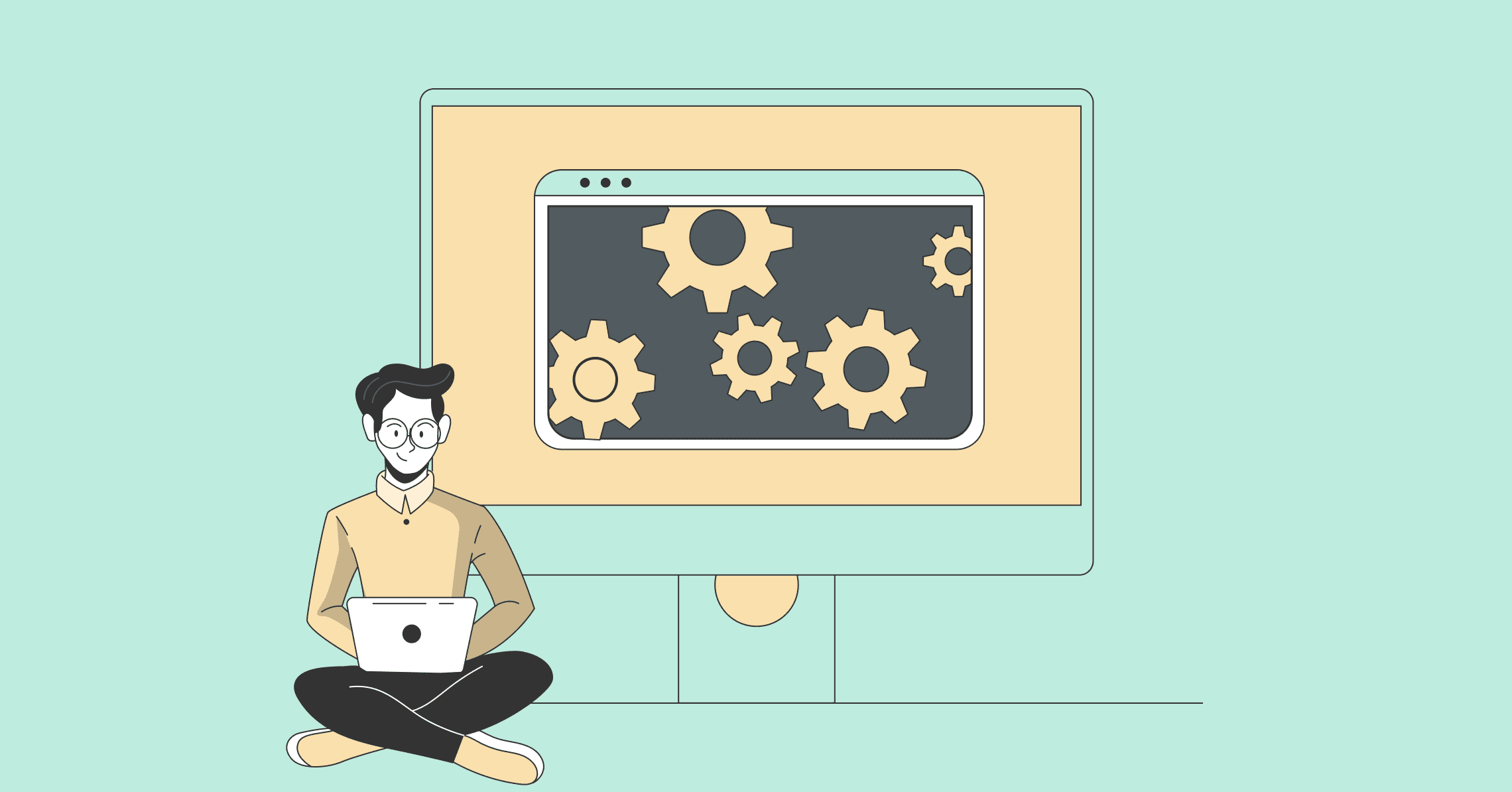
Mendix
Mendix is a low-code platform designed to accelerate the development of web and mobile applications.
Features
Mendix is known for its robust low-code capabilities, collaborative development environment, extensive pre-built templates, and support for both web and mobile apps. It also includes features for advanced data modeling and process automation. Mendix is often used to build business applications such as CRM systems, HR portals, and workflow automation tools. Its low-code approach enables businesses to rapidly develop and iterate on applications, reducing time-to-market and increasing agility.
Pros
- Strong support for enterprise-grade applications
- A comprehensive set of development tools
- Flexible deployment options
Cons
- The steeper learning curve for beginners
- Higher cost for advanced features
Price
Pricing starts at around $1,875 per month for the basic plan, with additional costs for enterprise features.
Outsystems
Features
OutSystems provides a powerful low-code platform focused on rapid app development, scalability, and integration capabilities. It offers tools for creating web and mobile apps, advanced analytics, and monitoring features. Organizations of all sizes across industries use OutSystems to build a wide range of applications, from customer portals and mobile apps to core business systems.
Pros
- High scalability and performance
- Advanced analytics and monitoring
- Strong community and support
Cons
- Can be expensive
- Some users report a complex interface
Price
OutSystems offers a free community edition, with paid monthly plans starting at approximately $4,000.
Nintex
Features
Nintex excels in process automation and workflow management, offering a low-code platform that integrates with various systems to streamline business processes. It supports mobile app development, focusing on automating and optimizing workflows.
Nintex can automate onboarding, offboarding, time off requests, and expense reports. It can also automate lead generation, opportunity management, and contract approvals for sales and marketing teams. Nintex can also automate inventory management, procurement, and quality control processes for operations. Finally, Nintex can assist with change management, incident response, and software deployment in the IT department.
Pros
- Excellent for workflow and process automation
- Strong integration capabilities
- User-friendly interface
Cons
- Less focus on custom app development
- It can be pricey for small businesses
Price
Pricing is available upon request and varies based on the specific requirements and scale.
Salesforce App Cloud
Salesforce App Cloud is a comprehensive low-code platform that enables users to build, deploy, and manage custom applications within the Salesforce ecosystem.
Features
Salesforce App Cloud allows developers to create custom applications within the Salesforce ecosystem. It offers a low-code environment with tools for building, deploying, and managing apps and seamless integration with Salesforce’s CRM. From extending Salesforce CRM functionality with custom apps to addressing specific business needs with line-of-business applications and integrating with other systems through partner apps, App Cloud offers a robust solution for building custom applications efficiently.
Pros
- Ideal for Salesforce users
- Comprehensive app development and management tools
- Strong integration with Salesforce products
Cons
- Best suited for users already invested in Salesforce
- It can be complex for non-Salesforce users
Price
Pricing varies based on Salesforce products and services, with specific costs available upon request.
Google App Maker
Google App Maker was a low-code development platform designed to help users create custom business applications quickly.
Features
Google App Maker, part of Google Workspace, provides a low-code environment for quickly creating custom apps. It integrates with Google’s suite of tools and supports rapid app development with a drag-and-drop interface.
Pros
- Smooth Integration with Google Workspace
- Easy to use and start with
- Affordable pricing
Cons
- Limited to Google Workspace users
- Not as feature-rich as some competitors
Price
Google App Maker, integrated with Google Workspace, is $6 per monthly user.
Oracle Apex
Oracle APEX (Application Express) is a low-code development platform for creating scalable, secure enterprise applications.
Features
Oracle Apex offers a low-code platform for quickly developing enterprise applications. It includes a rich set of development tools, robust data management, and strong integration capabilities, all within the Oracle ecosystem.
From solving specific business problems with line-of-business applications to facilitating internal and external communication through enterprise portals and providing mobile access and data visualization capabilities, APEX offers a comprehensive solution for building high-quality applications efficiently.
Pros
- Strong data management and integration
- Ideal for enterprise-level applications
- Comprehensive development tools
Cons
- Best suited for users familiar with Oracle products
- It can be complex for beginners
Price
Oracle Apex is available as part of Oracle’s cloud services, with pricing based on usage and specific Oracle cloud plans.
Choosing the Right Low-Code Platform
Selecting the ideal low-code platform requires careful consideration of several vital factors. Here’s a concise breakdown to help you make an informed decision:
Define Your Problem
- Identify the specific problem you want the low-code platform to solve.
- Focus on essential features and functionalities that align with your goals.
Consider Your Users
- Determine who will use the platform and their level of technical expertise.
- Factor in training requirements and ease of use for all users.
Evaluate Tool Compatibility
- Assess how the low-code platform integrates with your existing tools and systems.
- Consider whether you need to replace multiple tools with a single consolidated platform.
Set Clear Outcomes
- Define what success means for your low-code platform implementation.
- Establish measurable goals and metrics to track progress.
Align with Your Organization
- Evaluate how the low-code platform fits within your existing workflows and processes.
- Avoid assumptions and tailor your selection to your specific business needs.
By carefully considering these factors, you can choose a low-code platform that effectively addresses your needs and drives positive outcomes for your organization.
Conclusion
Low-code platforms are transforming how we develop mobile apps by making the process faster, more accessible, and more efficient. Whether you’re looking for extensive features, seamless integrations, or cost-effective solutions, the above platforms offer diverse options to meet your needs. By leveraging these tools, you can streamline your app development process and bring your ideas to life more easily and quickly.




