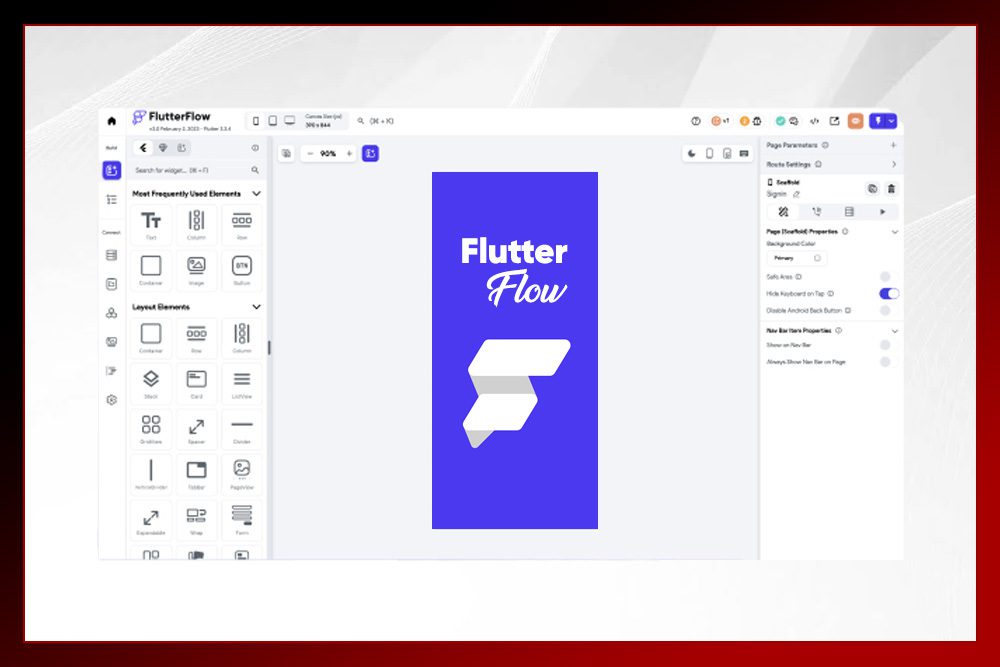FlutterFlow is an open-source framework created in 2019 by Impending to make developing apps with Flutter faster, easier, and more visual. As Flutter gained popularity as an efficient cross-platform development toolkit, FlutterFlow emerged to simplify building mobile and web apps with its robust widget library, pre-built templates, and drag-and-drop visual design. In this blog, we’ll go over all you need to know about FlutterFlow, including exactly what it is, its features, benefits, and pricing.
With FlutterFlow, developers can create high-quality Flutter apps for multiple platforms from a single codebase without manually coding entire interfaces. Apps made with FlutterFlow can be deployed natively to iOS, Android, and the web. The framework has quickly become one of the leading options for teams and developers looking to maximize productivity in building Flutter apps.
What is Flutter?
Flutter is an open-source mobile app software development kit created by Google that enables users to create native cross-platform applications. It provides a modern reactive framework and a rich set of UI widgets and tools that help developers build high-performance, visually attractive, fast multi-platform applications from a single codebase.
The key goals and principles behind Flutter include the following:
- High-velocity development cycles
- Expressive and flexible designs
- Native performance on iOS and Android
- Modern reactive framework
- The accessible widget set for building UIs
- Seamless developer experience across platforms
Flutter uses the Dart programming language, also developed by Google, which makes the overall architecture lightweight and portable across platforms. Flutter leverages the Skia 2D rendering graphics engine at its core to draw widgets efficiently without interacting with OEM widget sets.
With Flutter, developers can reuse code across iOS, Android, web, Windows, Mac, Linux, Google Fuchsia, and embedded systems. Flutter is ideal for businesses that want to reach users across different devices and OSs. Flutter is used by companies like Alibaba, Reflectly, Google Ads, eBay, Square, Capital One, and more.
What is FlutterFlow?
FlutterFlow is a low-code development platform built specifically for creating native cross-platform applications. It allows developers and teams to build full-featured, production-ready Flutter apps through an easy-to-use visual interface and pre-made widgets – no manual coding required.
FlutterFlow was created and is actively maintained by Impending; a software company focused on low-code tools for app development. FlutterFlow aims to simplify the process of developing Flutter apps by automatically handling much of the coding and overhead through its intuitive visual designer.
Some of the major features and tools FlutterFlow provides include:
- A visual editor for designing UIs via drag-and-drop
- 100+ customizable widgets and templates
- Firebase integration for databases, auth, storage, and more
- State management with BloC pattern support
- Accessibility features to make apps usable for all
- Integrated Publishing to app stores and the web
- Realtime database rules and cloud functions
- Media libraries for image hosting and CMS
- Custom themes and design tools
- Team collaboration with version control
This makes FlutterFlow especially useful for startups, non-technical founders, small businesses, and freelance developers looking to capitalize on Flutter’s multi-platform capabilities without heavy coding. Apps made with FlutterFlow also natively compile for both iOS and Android from a single project.
What is FlutterFlow Used For?
FlutterFlow can be used for a wide range of use cases, including:
- Building and launching full-featured mobile apps for iOS and Android. Apps made with FlutterFlow can include ecommerce platforms, social networks, on-demand services, and more.
- Rapidly prototyping app ideas and designs before committing to full development. The visual designer makes conceptualizing and iterating on possible apps quicker.
- Developing minimum viable product (MVP) versions of apps to validate concepts or features before going all in. Startups can test FlutterFlow apps with users.
- Collaborating on and accelerating Flutter development workflows for teams. FlutterFlow enables easier team collaboration with shared libraries and version control.
- Learning Flutter development for those new to the framework. FlutterFlow provides a more guided, low-code path to ramp up on Flutter skills.
- Building apps for multiple platforms like web, mobile, and desktop from the same project and code.
- Embedding Flutter UIs into existing native Android and iOS apps with FlutterFlow kits. This helps add new Flutter-based features to legacy apps.
- Creating marketing landing pages and websites with FlutterFlow’s web platform support.
In general, FlutterFlow is designed to make mobile app development with Flutter faster, simpler, and more design-focused. It opens up Flutter’s capabilities to creators beyond just hardcore developers.
What Can You Build with FlutterFlow?
With FlutterFlow, developers and teams can build a wide variety of cross-platform Flutter apps, including:
- Multi-platform apps that work seamlessly on both iOS and Android devices and the web if desired.
- Customized ecommerce apps and platforms, from small stores to marketplace solutions. Apps can include full shopping carts, payments, listings, and more.
- Social networking and community apps with features like image sharing, messaging, notifications, timelines, and user management.
- On-demand service apps like ride booking, food delivery, repair booking, and more. These can connect service providers with consumers.
- Enterprise or business apps tailored to verticals like finance, healthcare, real estate, media, and more.
- Gaming and entertainment apps, from casual games to streaming platforms. FlutterFlow enables animations, gestures, and immersive designs.
- Utility apps with features like calendars, calculators, reminders, planners, editors, and tools for productivity.
- Assistive apps with a focus on accessibility, voice control, visual assistance, hearing aids, and more.
FlutterFlow has some limitations regarding highly complex apps involving 3D graphics, machine learning, augmented reality, or apps with unique native device integrations. But for most common mobile use cases, FlutterFlow provides full capabilities for building and iterating on apps.
What Language Does FlutterFlow Use?
FlutterFlow apps are built using Dart, the primary language behind Flutter. Dart is an object-oriented, class-based programming language with C-style syntax developed by Google.
Dart was designed for client-side development across mobile, desktop, and web platforms. It makes Flutter fast, portable, and scalable across operating systems. Dart code can be compiled into native ARM & x86 code, helping Flutter apps achieve near-native performance without platform-specific SDKs.
FlutterFlow leverages Dart and relevant Flutter frameworks under the hood when generating code for apps designed through the visual interface. Developers can still write Dart code directly within FlutterFlow if they want more control than a purely visual building.
Dart features a just-in-time compiler, garbage collection, a large standard library, and support for interfaces, generics, reified generics, and type inference. These make it familiar for many developers with experience in languages like Java, JavaScript, C#, and C++.
While Dart is the primary language behind Flutter and FlutterFlow, developers can also use Flutter with other languages like Kotlin via third-party packages. But Dart remains the main language for accessing all underlying Flutter and FlutterFlow APIs and capabilities.
Top FlutterFlow Features
Some of the standout features in FlutterFlow that enable quicker and easier Flutter development include:
Visual App Builder – FlutterFlow’s visual designer allows developers to drag and drop widgets onto canvas areas and visually compose app layouts without coding. They can see changes in real time.
Widget Library – Over 100 customizable UI widgets and elements are available through FlutterFlow, like buttons, forms, timelines, cards, and more. These accelerate development.
Reusable Templates – Templates make starting new app pages flow faster. Developers can create reusable templates from existing pages too.
Firebase Integration– Flutter apps can easily integrate Firebase for things like databases, user authentication, file storage, analytics, crash reporting, and more.
State Management – FlutterFlow offers built-in state management with BloC pattern support for reactive programming. This prevents bugs related to complex state changes.
Design Tools – Tools like the style manager let developers easily customize themes, styles, colors, and text presets app-wide through one pane.
Testing and Publishing – Apps can be deployed directly to iOS, Android, and the web through FlutterFlow. It also enables distributing alpha/beta tests and managing releases.
Realtime Database – Apps get a managed cloud Firestore database that syncs data across devices in real-time and enforces database rules.
CMS Capabilities – FlutterFlow provides content management capabilities for things like news articles, categories, authors, and nested comments.
Cloud Functions – Write and invoke cloud functions to extend backend logic like sending emails, processing payments, and handling webhooks.
FlutterFlow Pros and Cons
Pros
- The intuitive visual designer makes designing UIs simple and fast
- Significantly accelerates Flutter development timelines
- Includes many pre-made widgets, so you don’t have to code everything
- Firebase integration handles backend needs like storage and databases
- Enables prototyping and iterating on app designs quickly
- Single codebase produces native iOS and Android apps
- Accessibility features support users with disabilities
- Facilitates collaboration in teams with shared libraries
- Allows non-developers to build apps without coding expertise
Cons
- The steep learning curve for mastering all features
- Less control vs. coding UIs manually for exact customization
- Limited documentation and support resources currently
- Not ideal for most complex apps like 3D games
- Visual workflow is restrictive for some advanced developers
- Hard to customize widgets/logic beyond what FlutterFlow offers
- Difficult to switch to native platforms if needed
- App performance can lag compared to fully native apps
FlutterFlow Alternatives
Some top alternative platforms to FlutterFlow for low-code Flutter development include:
Flutter Studio – Browser-based Flutter IDE with visual app builder and designer. Helpful tutorials and code snippets for learning.
AppMaster – Drag and drop app builder with AI code generation. Allows building backends and business workflows.
AppInventor – Visual development environment by MIT. Not fully production ready, but good for learners.
Bubble – Web app builder that recently added Flutter support for mobile. More limited features.
Codemagic – CI/CD and automation for Flutter apps with manually written code. Integrates nicely with FlutterFlow.
Supernova – Prototyping and design platform with Flutter export. Bridging design to development.
These offer similar capabilities but different pros, cons, and use cases compared to FlutterFlow. While, FlutterFlow stands out for its extensive widget libraries, production-level features, and Firebase integrations.
FlutterFlow Pricing
FlutterFlow offers a free, open-source version via GitHub. Moreover, businesses can also choose from paid plans:
- Starter – $19 per editor/month. For individuals and early startups.
- Team – $59 per editor/month. Adds capabilities like design libraries and GIT integrations.
- Business – $249 per editor/month. For larger teams and enterprises. Includes premium support.
Furthermore, custom enterprise pricing is also available for large organizations with unique needs. FlutterFlow requires no revenue sharing. You own apps created through the platform. Compared to hiring a full developer team, FlutterFlow provides immense value and cost savings for creating production-quality apps. Yet it retains enough flexibility for customization beyond basic templates.
Conclusion
FlutterFlow provides an easy on-ramp into Flutter development for businesses, designers, and junior developers. With its visual designer, extensive widget library, and ample templates, it makes designing, prototyping, and building apps more intuitive.
While FlutterFlow does sacrifice some deeper customization capabilities, its out-of-the-box tooling and Firebase integrations enable bringing apps from concept to launch significantly faster than starting Flutter projects from scratch. The platform lowers the barriers to leveraging Flutter while retaining enough depth for creating full-featured, multi-platform applications.
Lastly, for developers new to Flutter or those looking to maximize productivity, FlutterFlow warrants consideration when evaluating frameworks to build, iterate on, and launch mobile apps using leading technology.
Contact the Canadian Software Agency if you want to create a Flutter app with FlutterFlow. Schedule a meeting with our team today to discuss your dream application, and let’s bring it to life together!