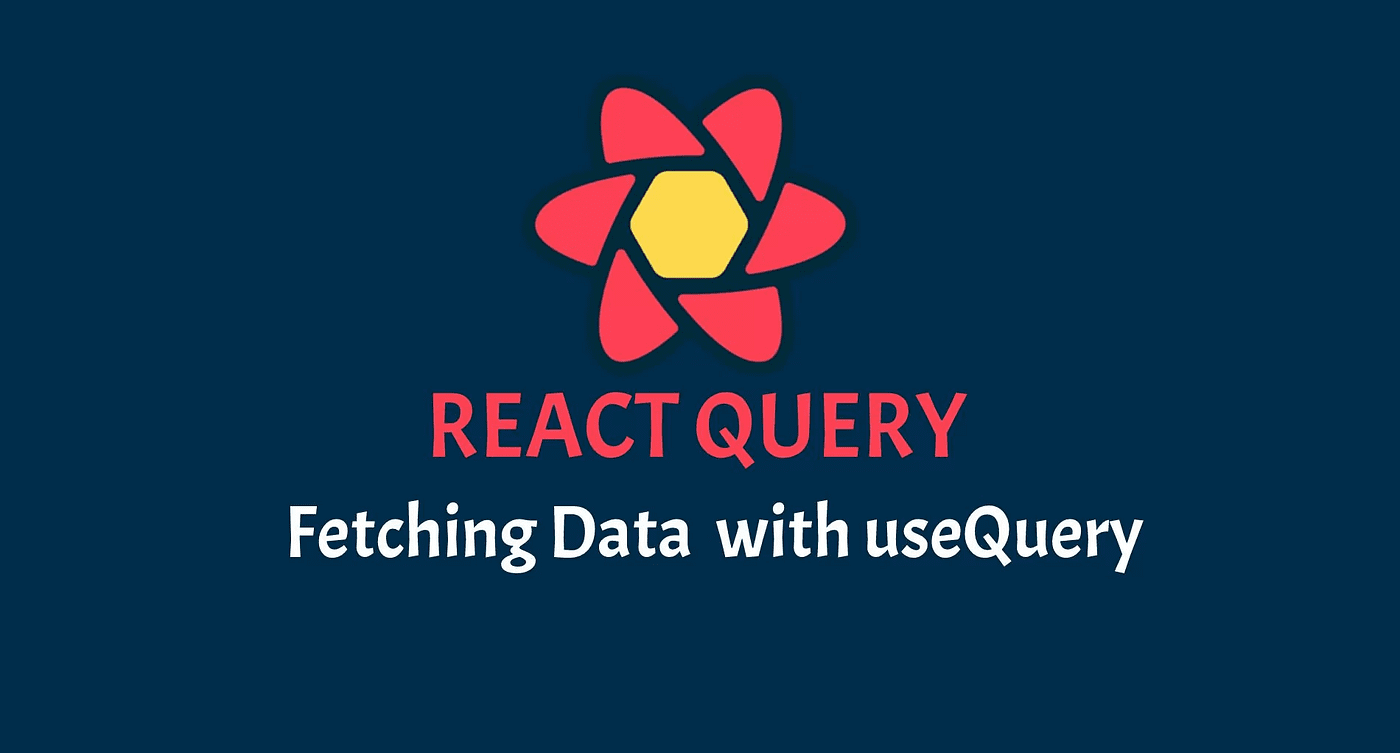As web applications grow in size and complexity, managing data and state can become challenging. React Query has emerged as a popular solution for handling server state in React apps. But what is React Query exactly and why is it gaining so much traction in the React ecosystem?
In this blog, we’ll dive into all things React Query – from what is React Query to key features and benefits to when and how to use it. We’ll also cover some common pitfalls to avoid when working with React Query. Read on to learn if React Query is the right state management solution for your next React project.
What is React Query?
React Query is a data synchronization and caching solution for React applications. Developed by Tanner Linsley in 2019, React Query allows you to collocate and manage server state in your React components.
At its core, React Query handles:
- Fetching data from remote endpoints
- Caching data locally
- Managing loading and error states
- Refetching/updating data
- Notifying components when data changes
This eliminates a lot of repetitive boilerplate code you would normally have to write yourself. React Query abstracts away cross-browser inconsistencies and gives you powerful declarative methods like useQuery and useMutation for interacting with data.
Under the hood, React Query uses services like Stale While Revalidate and Window Focus Refetching to ensure your app can access fresh data. It also includes features like query deduplication, caching, and background data updates to optimize performance.
Overall, React Query enables seamless data fetching and state management for React applications. It is designed to handle many universal use cases out of the box while providing customization options for more advanced scenarios.
Key Features of React Query
These capabilities make React Query a complete data-handling solution for most React apps. It eliminates lots of boilerplate code and ensures your app uses optimal data fetching patterns. Here are some of the key features that make React Query a robust data synchronization tool:
- Declarative data fetching – Use hooks like useQuery and useMutation to fetch and update data declaratively. No need to write complex async logic.
- Caching and background updating – Data is cached locally and updated in the background when the app is idle for a fast UI.
- Request deduplication – Identical requests are deduced to avoid fetching data more than once.
- Polling/Realtime – Supports real-time data via polling, query invalidation, and prefetching.
- Paginated and infinite data – Out-of-the-box support for cursor-based pagination.
- Parallel queries – Safely run queries in parallel without getting rate limited.
- Focus tracking – Pause inactive queries when the window/tab loses focus to conserve resources.
- Retry on error – Automatically retry failed requests with exponential backoff.
- React Native support – Works equally well for web and React Native apps.
- Thorough docs – Very well documented with recipes for advanced use cases.
React Query vs. Competitors
For most use cases, React Query strikes a great balance between ease of use, flexibility, and performance right out of the box. Its scope is intentionally limited to solving the problems of data fetching, caching, and synchronization. React Query competes with other React state management libraries like React Redux, Apollo Client, React SWR, and RTK Query:
- React Query vs. Redux: React Query requires less boilerplate code than Redux, which requires writing action types, reducers, and action creators. It also leverages aggressive caching by default.
- React Query vs. Apollo Client: Apollo is designed specifically for GraphQL, whereas React Query works with REST and GraphQL. React Query has a smaller bundle size and simpler API.
- React Query vs SWR: SWR only handles data fetching. React Query provides more capabilities like mutations, pagination, caching, and background updating.
- React Query vs RTK Query: RTK Query is React Query for Redux. So it integrates nicely if already using Redux otherwise, React Query involves less boilerplate code.
What Can React Query Help With?
React Query can simplify these common scenarios in React apps:
- Fetching data from REST or GraphQL APIs
- Managing loading/error UI states
- Caching API responses
- Paginating and infinite scrolling
- Realtime and polling
- Optimistic updates and mutations
- Server-side rendering data population
- Sharing state across components
Whether it’s a dashboard, e-commerce app, or social feed – React Query takes care of the data-heavy lifting so you can focus on building a great UI. Under the hood, it handles caching, request deduplication, focus tracking, retries, and other optimizations that would take a significant effort to implement yourself.
Overall React Query helps tackle the following:
- Eliminates loading state boilerplate
- Prevents duplicate requests
- Enables Fast UIs with aggressive caching
- Allows real-time and incremental data updates
- Handles errors and retries automatically
- Abstracts away async logic/browser quirks
- Provides SSR support out of the box
When Should You Use React Query?
If your React app needs to get data from an API, React Query can help manage that for you. For real app examples, check out the React Query GitHub repo.Here are some good cases for when React Query is useful:
- Fetching data from an API – React Query handles caching, loading states, and error handling for you.
- Paginating or infinite scrolling data – Built-in helpers like useInfiniteQuery make pagination easy.
- Refreshing stale data – Stale While Revalidate ensures fresh data after a timeout.
- Realtime updates – Options like refetchInterval make real-time data a breeze.
- Optimistic updates – useMutation lets you optimistically update UI before the request finishes.
- Server rendering – Prefetch queries on the server and hydrate on the client for faster page loads.
- Complex components – Collocate stateful logic easily instead of prop drilling.
- Global app state – React Query state is shared across components by default.
- Where Redux/Context is overkill – For many apps, React Query is sufficiently powerful and simple.
Pitfalls When Using React Query
Avoiding these common issues ensures your app doesn’t suffer from bloated bundles, wasted requests, and unnecessary re-renders. React Query gives you guardrails, but you’ll want to learn some best practices too. While React Query makes handling async data easier, there are some pitfalls to avoid:
- Fetching too often – Don’t over-fetch. Use caching and background updating.
- Too many client-side filters – Filter data on the server side when possible.
- Not using query keys properly – Use unique, descriptive keys for proper caching.
- Blocking renders – Move data fetching to components rendered after app loads.
- Memory leaks – Make sure to destroy queries on unmount with the useIsomorphicLayoutEffect hook.
- Overfetching fields – Only fetch needed fields. Don’t let queries bloat.
- Server-side rendering mismatches – Use dehydrate and hydrate to sync server and client state.
- Excessive re-rendering – Use appropriate React memoization and data structures.
Data Fetching in React Query
The primary way to fetch data in React Query is via the useQuery hook. It accepts a query key, a callback function, and options:
const { data, error, isLoading } = useQuery(
[‘projects’],
async () => {
const response = await fetchProjects()
return response.data
}
)
This will handle getting the projects, caching them, and managing the loading/error state. The data, error, and isLoading values can be used to render UI accordingly.
For mutations, useMutation is used in a similar fashion:
const mutation = useMutation(
(newProject) => {
return axios.post(‘/api/projects’, newProject)
}
)
This returns callback functions to trigger the mutation and values like isLoading and isError.
There are lots of other helpful React Query hooks like:
- useInfiniteQuery for pagination
- useIsFetching for showing loading indicators
- useQueryClient for accessing the cache
Check the React Query docs for more details on these APIs.
Conclusion
React Query solves the common but complex problems of professional app development – efficient data loading, caching, synchronization, and error handling. It works for REST, GraphQL, and everything in between with no complicated installs or build setup.
Here are some key takeaways:
- React Query handles loading states, caching, pagination, and more out-of-the-box.
- The useQuery and useMutation hooks provide powerful declarative APIs for data.
- React Query eliminates lots of async state management boilerplate code.
- Features like background updating keep data fresh efficiently.
- React Query helps avoid issues like overfetching, memory leaks, and mismatching.
- Proper useQuery invocation and query key selection are best practices to learn.
So if you find yourself writing the same async logic and managing complex states in React, consider using React Query. It might become your favorite data-handling solution and eliminate whole classes of bugs too.
Get the Competitive Edge with Custom Software from Canada’s Top Developers. Staying competitive means having the right technology tailored to your business needs. Yet off-the-shelf solutions can’t provide the specialized capabilities your company requires. That’s why partnering with Canadian Software Agency for custom software development gives you a key advantage.