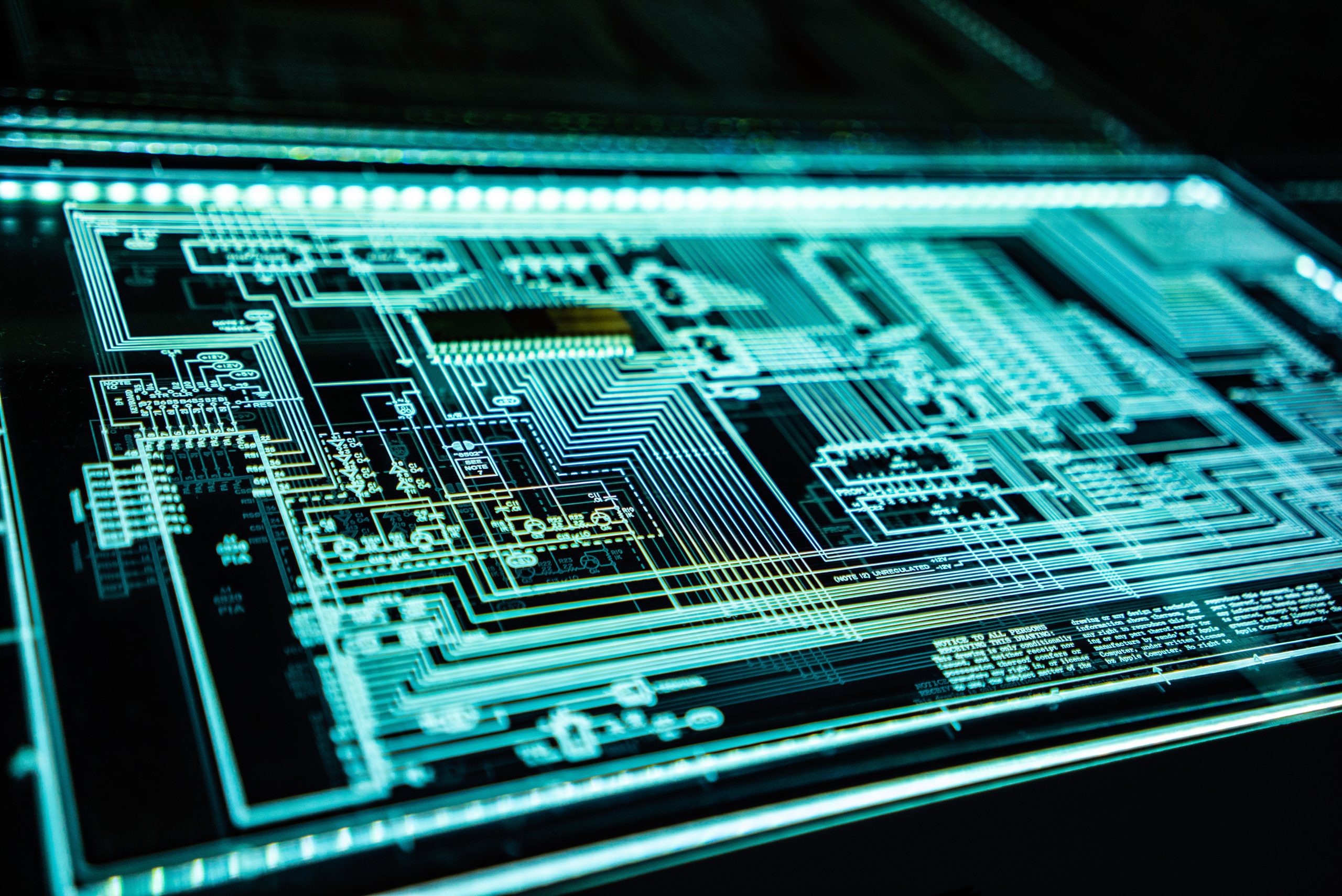Every interconnectivity aspect (including cybersecurity) is ready to shift into its next gear by the end of 2022. We are at the cusp of 5G technology, and we will see the many possibilities it brings into our lives and software development process, changing all of them forever. However, where things are going smooth and in the right direction, we also know a lot of oddities springing up.
There are security and privacy concerns, and you can see things happening around the globe. Who can guarantee your online presence is safeguarded in blissful chaos? These concerns can appear larger than life when you’re in a company.
Thinking all this is jargon? Don’t let it bother you, for we have it explained below. Hop along.
What is Cybersecurity?
If you are unfamiliar with the term cybersecurity, then you might as well live under a rock.
Cybersecurity is the practice of securing and defending computers, servers, mobile devices, electronic systems, networks, and data from unwarranted and malicious attacks. Imagine it as a multi-layered defense around a city from medieval times.
Cybersecurity is also known as information technology security or electronic information security. The term applies in a variety of contexts, from business to mobile computing, and can be divided into a few common categories. In addition, you might expect a good cybersecurity system to detect, investigate and remediate any unauthorized activity.
The Need for Cybersecurity
Consider damaging major software development companies with a $4.2 million ransomware data breach? While it happened to IBM in 2021, they managed to get by just fine.
Depending on the size of your business, a massive hostage breach like this can quickly cripple your company before you even have a chance. The biggest reason for this eventuality is that new businesses and companies do not have an allotted budget for purchasing robust cybersecurity tools to ward off evil.
Luckily, many brands offer free versions of their products, making it easy to upgrade to a paid version when ready. To enhance your cybersecurity skill set we’ve compiled a list of the best free cybersecurity tools across a few categories.
Kali Linux Cybersecurity Toolkit
Kali Linux is an open-source Debian-based Linux distribution-free software where you get to experiment with pre-packaged security utilities and penetration testing tools.
The Kali OS supports embedded devices such as Raspberry Pi, Beaglebone, Odroid, HP & Samsung Chromebook, and Android OS.
ModSecurity Cybersecurity Application
With ModSecurity, we get an open-source application firewall, mainly used for real-event web application logging, monitoring, and access control. If you have a hard time placing the name, it might be because it is also widely known as ModSec.
Acting as a module for Apache web servers, ModSec checks all HTTP requests that reach Apache and Nginx- supplementary web servers Apache KeePass is a feature with which your company can secure the log-in credentials of the employees.
However, to access this secure database, you would have to get a master key. AES-256, ChaCha20, and Twofish algorithms hold the fortress, making it near impossible to penetrate. These database encryption algorithms keep a log of user names and notes other than just passwords.
Aircrack-ng Cybersecurity Suite
Aircrack-ng is a suite of wireless security toolkits that focuses on making your company’s internet router secure. It has Wi-Fi penetration testing tools within the package suite and can be used to capture, analyze, and export packet data, and spoof access points or routers.
The suite kit includes Airdecap-ng (decrypts WEP or WPA-encrypted capture files); Airodump-ng (packet sniffer); Airtun-ng (virtual tunnel interface creator); and Packetforge-ng (creates encrypted packets for injection).
Nikto Cybersecurity Scanner
Nikto is a free, open-source web server scanner that scans web servers for multiple vulnerabilities. The testing covers more than 6,700 potentially harmful files/programs and makes checks for outdated versions of over 1,250 servers. The web server scanner finds version-specific problems on over 270 servers.
Users can also perform checks for server configuration issues, such as the presence of multiple index files and HTTP server options. This open-source security tool identifies installed web servers and software as well.
Nmap Cybersecurity Auditing
Nmap, Network Mapper, is used for penetration testing and security auditing. It uses NSE scripts to detect vulnerabilities, misconfigurations, and security issues concerning network services.
Nmap maps network and ports before a security audit starts and then uses the scripts to detect any recognizable security problems. The app fetches raw data and then determines a host type, type of operating system (OS), and all the hosts available within the network.
Network administrators can use Nmap also for performing tasks around network inventory, service upgrade schedules, and monitoring uptime.
The open-source security tool runs on Linux, Windows, and macOS X. It is explicitly designed for scanning large networks but can be used to check single hosts.
Some Safety Tips
The above list is just a glance at the many cybersecurity-free tools available in the market for companies and businesses to adopt for securing their online presence. Some of the general practices to be safe online include the general but effective steps:
- Update your software and operating system: This means you benefit from the latest security patches
- Use anti-virus software: Security solutions like Kaspersky Total Security will detect and removes threats. Keep your software updated for the best level of protection.
- Use strong passwords: Ensure your passwords are not easily guessable.
- Do not open email attachments from unknown senders: These could be infected with malware.
- Do not click on links in emails from unknown senders or unfamiliar websites: This is a common way that malware is spread.
- Avoid using unsecured WiFi networks in public places: Unsecure networks leave you vulnerable to man-in-the-middle attacks.