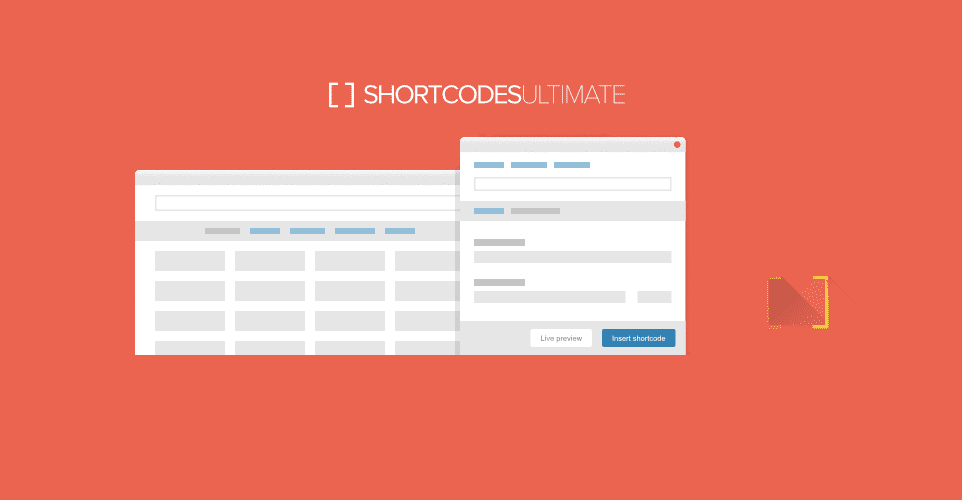One of the most well-talked content management systems (CMS) in the world, WordPress, is renowned for its versatility and many customization choices. However, it is not impervious to glitches or problems now and again, like any program. WordPress 6.2.1 update caused an unanticipated issue by removing block template support for shortcodes. This article explores the update’s specifics and its effects on the WordPress community, and gives viable remedies for users who may be impacted.
WordPress 6.2.1 was a regular maintenance update to fix minor flaws and improve the CMS’s general stability. Unexpectedly, block template support for shortcodes was broken during the execution of these modifications, which was unfortunate. WordPress’s vital shortcodes feature lets users show dynamic material or perform sophisticated actions with a few brief, user-friendly snippets.
As part of the development of the block editor, block templates were introduced in WordPress 5.8. They allow users to choose the default content and style for particular posts or pages. Block layouts frequently employ shortcodes to show customized text or provide dynamic features. This flexibility has proved essential for many website owners, developers, and designers who rely on shortcodes to build distinctive and engaging experiences.
The unexpected interruption of shortcode functionality in block templates with the 6.2.1 release has had severe ramifications. Shortcodes used by websites in their block templates suddenly found themselves displaying material inaccurately or with damaged functionality. WordPress users who strongly depended on this mix of features were frustrated because this problem affected new block templates and old ones.
The WordPress development team quickly noticed the issue and understood that a speedy fix was required. They agreed to release a patch as soon as feasible and launched an inquiry into the underlying issue. The root of the problem was found to be an unanticipated conflict between some update components and how block template shortcodes were being used.
Users afflicted by the problem might investigate numerous workarounds and alternatives to lessen its effects while waiting for an official patch from the WordPress team. One choice is to go back to a version of WordPress that was released before the 6.2.1 upgrade. This strategy should be used cautiously since it could provide additional compatibility or security problems.
Alternatives include temporarily disabling block templates or altering them to eliminate the problematic shortcodes. This may entail manually modifying the block templates or using third-party plugins to solve compatibility issues with shortcodes. It is crucial to remember that these workarounds are only temporary fixes, and they should be reviewed and updated as soon as a simple repair is made available.
Additionally, the WordPress community has come together to support and help people affected by the problem. Users may obtain advice, exchange experiences, and access possible temporary solutions by visiting online forums, communities, and WordPress-specific websites.
Website owners, developers, and designers have likely faced difficulties due to the WordPress 6.2.1 update’s unintentional interruption of shortcode functionality in block layouts. However, fixes and workarounds are being found thanks to the quick reaction from the WordPress development team and the community’s collaborative efforts. Affected customers can get through this time with the help of the supplied alternatives and assistance while the WordPress team works on delivering an official patch. It is a reminder of software development’s fluidity and the requirement for ongoing upgrades and enhancements to meet unanticipated problems.
Going ahead, it will be critical for WordPress users to keep up with developments and how they can affect their websites. Users may keep informed of any known issues or upgrades affecting their configuration by routinely monitoring official WordPress channels, such as the WordPress.org website, release notes, and community forums.
To reduce the possibility of unanticipated problems following changes, it is also advised to keep backups of websites and databases. A recent backup can serve as a safety net in the case of a problem and make it easier to restore a functional version of the website while awaiting a remedy or executing workarounds.
As WordPress develops and broadens its capabilities, there will inevitably be intermittent problems like the shortcode interruption in block templates. But what helps overcome these challenges and maintain the platform’s health are the development team’s reactivity and the community’s spirit of cooperation.
In conclusion, the WordPress 6.2.1 upgrade inadvertently interrupted block template support for shortcodes, which affected users who relied significantly on this set of functions. The WordPress development team, however, quickly acknowledged the problem and is working diligently to present a solution.
Affected users might investigate temporary fixes and rely on community cooperation in the interim to lessen the impact on their websites. This incident highlights the need to remain aware and organized for any issues that may occur throughout the upgrade process and serves as a reminder of the dynamic nature of software development.