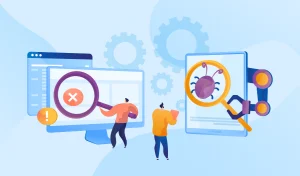I Android better than iOS for app development and vice versa? Is there a practical way to determine the differences between Android and iOS platforms and which is better suited for app development? We can expect one platform to triumph over the other in some fields, but there does not seem to be one clear winner. Or is it so? Let’s find out.
If we are honest about it, it is puzzling to choose between them. Despite having architectural similarities, both systems are vastly different in development, design, costs, and marketing strategy functionalities. We will not be entirely wrong if we say that the whole concept and tone rely on the app’s building platform.
Looking at the market share, we see clear winners, even though both OS collectively span over 98% of smartphone user choices. Android is the most popular OS worldwide, with a 40.47% OS market share. Its signature Google Play Store stands at 64.52% in usability statistics, closely followed by Apple App Store at 62.90%.
However, when it comes to app development, which OS is better suited. Here are some of the significant differences between Android and iOS.
Key Differences Between Android and iOS
Regarding the critical differences between Android and iOS, we have to look at technicalities to get a clearer picture. Let’s look at some of these differences, which are usually only noticed by developers and go completely unnoticed by most users.
Technology Stacks
The most significant difference between Android and iOS app development is using technology stacks. Java and Kotln are the programming language choices for Android apps, but developers have tried to code apps in C++ for a better native experience. It is because coding in Java for Android is a bit different and bulkier.
Recently, Kotlin has replaced Java as the only language Android gets coded in, even though Java came up with an intuitive language enhancement package to remain contemporary. Kotlin has proven to be intuitive and easy to code in recent times. Despite all that, there are some things you can only do in Java. You can do web and mobile development in Java, so cross-jumping platforms is not a big deal while using Java.
iOS relies on Swift and Objective-C. Swift is more accessible to code because there are fewer lines of code, propelling many new coding learners to choose it for basic know-how and to make an app. It is the same reason many novice programmers create iOS apps more than they do Android.
Integrated Development Environment (IDE) and Tools
Android apps use Android Studio, a tool for an expanded range of advanced features introduced by Google in the early 2010s. Before that, software engineers used Eclipse for the environment. Google’s proprietary integrated development environment comes with cross-platform support and a wide range of debugging and development options. Android Studio replicates your app versions for various devices and offers a Gradle-based build system.
iOS developers use Apple’s signature XCode — “the center of Apple development experience.” XCode has a built-in source and assistant editor and has a relatively more straightforward setup. On the downside, big projects trump the IDE. It does not have an advanced code editor and layout designer, unlike Android Studio, which is famously known for these traits.
Whatever choice you make, you will have to stick to it, as it is impossible to switch between projects.
App Store Acceptance
iOS apps take longer to publish on App Store than Android apps on Google Play Store. Google relies on automated app development and testing procedure, whereas Apple goes in-depth with Apple professionals double-checking everything before giving the green signal.
Since the waiting period feels huge, iOS app developers caution to ensure their product is error-free. An app can be on the Play Store on the Android front, even if it has errors. Subsequent iterations to the app fix any problems.
Development Complexity
On this front, Android loses by a massive margin. Ever heard the term “device fragmentation?” Well, what happens when Apple comes up with a new OS, they keep it available for a handful of products. With this limitation, screen dimensions come limited to the selected devices and need customization.
For Android, there are various screen sizes, densities, and even versions of Android running the same app. Not that it does not have bugs and errors, but a developer will have to check for each screen size on simulators separately. It results in time-wasting hit-and-trials which can be time-taxing.
Financial Strategy
When you are developing apps, you cannot ignore your audience. The same is the case with the Android vs. iOS debate: one platform heavily relies on purchased apps, and the other has in-app purchases, which do not always directly help the publisher. Any guesses as to who is who?
This aiding statistics also tell developers who are using which OS and why. iOS users are generally high-paid middle-aged people ($200,000 per annum; 35-year-olds).
The added benefit of purchased apps is the excellent riddance of ads, whereas Android users have to bear unnecessary ads on the simplest apps. Some freemium apps have performed exceptionally well on App Store, so it depends on how you market your app.
Speed
Android-based app development is time-consuming because a developer might have to check for design technicalities, e.g., OS fragmentation, screen size, and density. It takes 30% more time for engineers to build an Android-powered mobile app than to run an iOS one.
Cost
An iOS app takes less time and resources to build. We know that app development work gets charged on an hourly basis. Therefore, as a rule of thumb, iOS apps are cheaper to make than Android ones. However, it can vary based on other factors as well. Is the app native or hybrid? For native app coding, Swift is the preferred choice because it is speedy and takes less time.
Conclusion
Android vs. iOS app development are two separate avenues for constructing your desired mobile application, and even though they have some similarities, many factors contribute to their uniqueness. You certainly do not need to pin one thing against the other to find out which is better for your needs. All you have to do is look at it objectively and decide what is best for your project.
If you want to hire a web and mobile app developer who excels in both avenues, you can choose a market-tested web and mobile app development company.