Flutter has quickly gained traction in app development, heralded for its ability to create natively compiled applications for mobile, web, and desktop from a single codebase. Despite its burgeoning popularity, developers often need help with specific challenges that can complicate the development process. Understanding these Flutter app development challenges is crucial for leveraging the framework’s full potential while avoiding common pitfalls. This article thoroughly explores these challenges, providing insights and strategies to help developers navigate them effectively.
Flutter and Its Popularity in App Development
Since its inception by Google, Flutter has been celebrated for revolutionizing cross-platform app development. The framework stands out due to its unique approach of compiling directly to native code, enabling high performance and a seamless user experience. Flutter’s ‘write once, run anywhere’ paradigm allows developers to maintain a single codebase for multiple platforms, significantly reducing development time and effort. The robust set of pre-designed widgets and hot-reload features further enhance productivity, making Flutter a developer favorite.
Importance of Understanding Challenges in Flutter App Development
While Flutter simplifies many mobile app development aspects, it has its hurdles. Awareness of the challenges associated with Flutter app development can prepare developers to address them proactively, ensuring smoother project execution. From the learning curve to platform-specific issues, each challenge presents unique obstacles that require targeted solutions. By comprehensively understanding these challenges, developers can enhance their problem-solving skills and deliver high-quality applications efficiently.
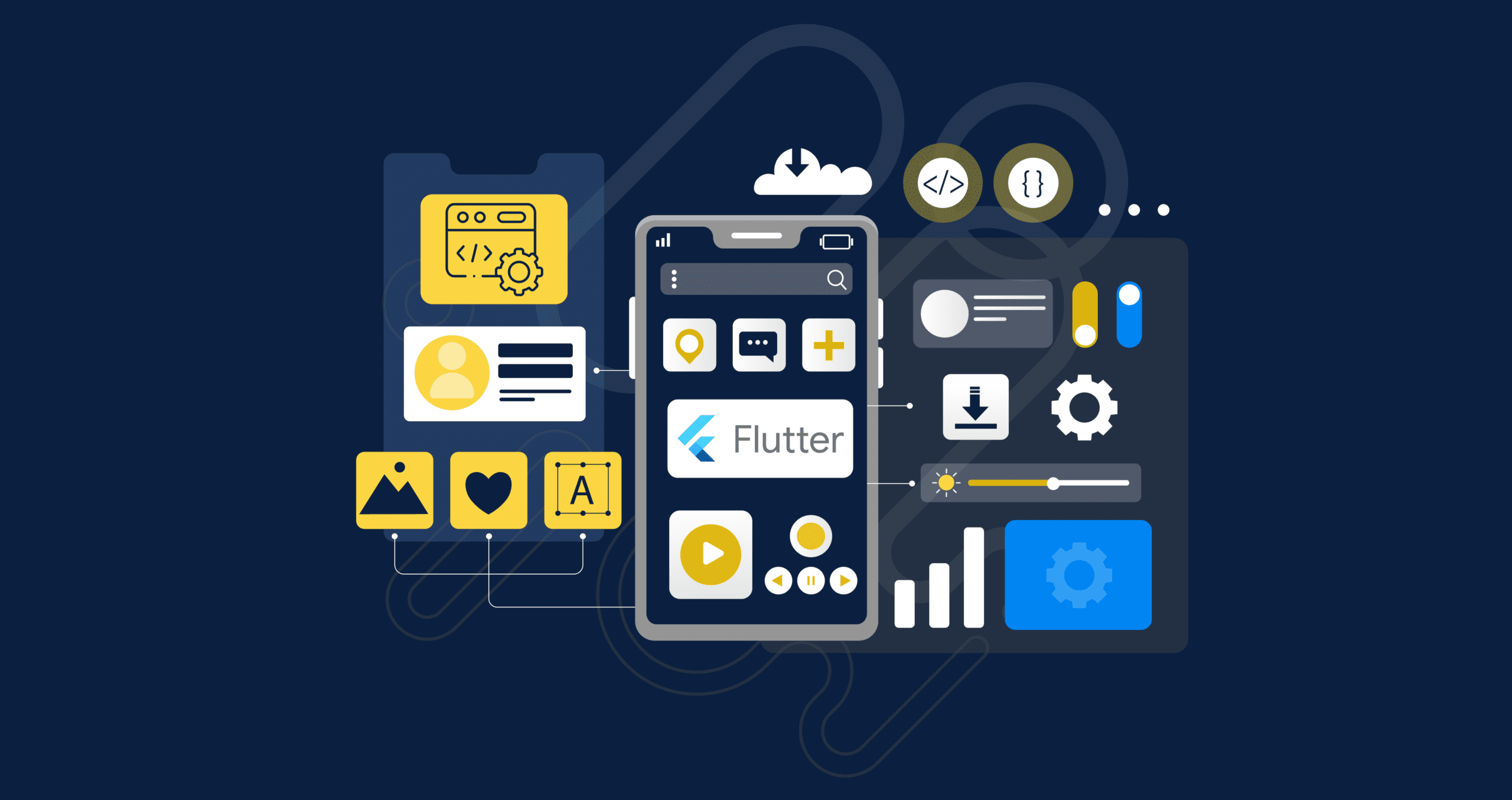
Common Challenges in Flutter Mobile Development
Learning Curve
Flutter’s unique architecture and its use of Dart programming language present an initial learning curve for developers accustomed to other frameworks. Mastering Flutter’s widget tree structure, reactive programming model, and state management can be daunting for newcomers. Additionally, the Dart language, though similar to JavaScript and Java, requires developers to familiarize themselves with its syntax and paradigms. New developers should invest time in thorough documentation, online courses, and community resources to overcome this challenge.
Platform-Specific Issues
Despite Flutter’s cross-platform capabilities, developers often encounter platform-specific issues. Differences in platform APIs, system behaviors, and hardware can result in inconsistencies and bugs. For instance, certain UI elements may not render identically across iOS and Android, leading to a less cohesive user experience. Additionally, platform-specific features like notifications and background services might require separate implementations for each platform. Developers need to rigorously test applications on all target platforms and utilize platform-specific code when necessary to mitigate these issues.
Performance Optimization
Performance is a critical factor in app development, and ensuring optimal performance in Flutter applications can be challenging. Flutter apps, by default, perform well, but developers might face issues such as jank (frame drops) and sluggish animations, particularly on older devices. Managing resources, optimizing widget build methods, and minimizing unnecessary re-renders are essential for high performance. Profiling tools provided by Flutter, like the Dart DevTools, can help identify and address performance bottlenecks.
Limited Third-Party Libraries
While Flutter’s ecosystem is growing rapidly, it still lags behind more mature frameworks regarding available third-party libraries and plugins. This limitation can pose a challenge for developers looking to implement specific functionalities not covered by Flutter’s core libraries. In such cases, developers may need to build custom solutions or integrate existing native code, which can be time-consuming and complex. Staying updated with the Flutter community and contributing to open-source projects can help bridge this gap over time.
Testing
Testing is a cornerstone of app development, ensuring the application functions correctly and meets quality standards. However, testing Flutter applications can be challenging due to the framework’s complex widget hierarchy and state management. Developers need to write extensive unit, widget, and integration tests to cover different aspects of the app. Flutter’s built-in testing framework and third-party tools like Mockito for mocking dependencies can streamline the testing process. Maintaining a consistent test environment across different platforms is crucial for reliable results.
Design and UX Consistency
Another significant challenge in Flutter app development is achieving design and UX consistency across different platforms. Although Flutter’s widget library is designed to mimic native UI components, subtle differences can still arise. Ensuring the app’s look and feel are consistent with platform-specific design guidelines requires meticulous attention to detail. Designers and developers must collaborate closely to create adaptable designs that provide a uniform user experience while adhering to platform conventions.
Pros and Cons of Flutter App Development
Debugging and Error Handling
Effective debugging and error handling are vital for maintaining app stability and performance. Flutter’s hot-reload feature is immensely useful for iterative development, but it can also mask specific issues that only appear during full reloads or on-release builds. Additionally, error handling in asynchronous operations, such as network requests, requires careful management to prevent crashes and data inconsistencies. Utilizing tools like Flutter’s DevTools, logging mechanisms, and error-tracking services like Sentry can help identify and resolve issues efficiently.
State Management
State management is critical to any Flutter application, directly impacting performance and maintainability. With various state management solutions available, such as Provider, Riverpod, Bloc, and Redux, choosing the right one can be challenging. Each solution has advantages and trade-offs, and developers must assess their project requirements carefully. Improper state management can lead to unresponsive UIs, difficult-to-debug code, and performance issues. A robust application architecture must understand and implement the chosen state management approach.
Third-Party Package Compatibility
Third-party package compatibility is a common issue in Flutter app development. Specific packages may become outdated or incompatible with the latest framework versions as Flutter evolves. This can lead to build errors, runtime crashes, and unexpected behavior in the application. Regularly updating dependencies, checking for package maintainability, and contributing to the open-source community can help mitigate these issues. Developers should also consider fallback options or alternative packages to ensure their project remains stable and functional.
Native Device Features
Integrating native device features, such as camera, GPS, and Bluetooth, can be complex in Flutter due to platform-specific APIs and permissions. Although Flutter provides plugins for many native features, they may not cover all use cases or may have limitations. In such scenarios, developers must write platform-specific code using platform channels, which can be challenging and time-consuming. Thoroughly testing native integrations on all target devices and understanding platform-specific limitations are crucial for smooth functionality.
Handling App Size
Managing app size is an important consideration, especially for mobile applications where storage space is limited. Flutter apps can become large due to the inclusion of heavy assets, libraries, and compiled binaries. Reducing app size involves optimizing images, removing unused resources, and using code-splitting techniques. Flutter’s build tools provide options for app size analysis and optimization, helping developers identify and address factors contributing to bloat. Striking a balance between functionality and app size is essential for delivering a user-friendly application.
Compatibility with Future Flutter Releases
Flutter is an evolving framework, with frequent updates and improvements. While staying updated with the latest Flutter releases is beneficial, it can also introduce compatibility issues. Changes in the framework may deprecate certain APIs or alter existing behaviors, potentially breaking the application. Developers need to stay informed about upcoming changes, regularly update their codebase, and test extensively with new Flutter versions. Maintaining good coding practices and modular architecture can simplify the process of adapting to future updates.
Conclusion
Flutter app development challenges are varied and can significantly impact the development process if not addressed properly. From the initial learning curve to handling app size and ensuring compatibility with future Flutter releases, each challenge requires specific strategies and solutions. By understanding and anticipating these challenges, developers can better prepare themselves to create high-quality, performant, and user-friendly applications. Embracing the evolving nature of Flutter and actively participating in the community can further enhance the development experience, making it easier to navigate and overcome these challenges.




