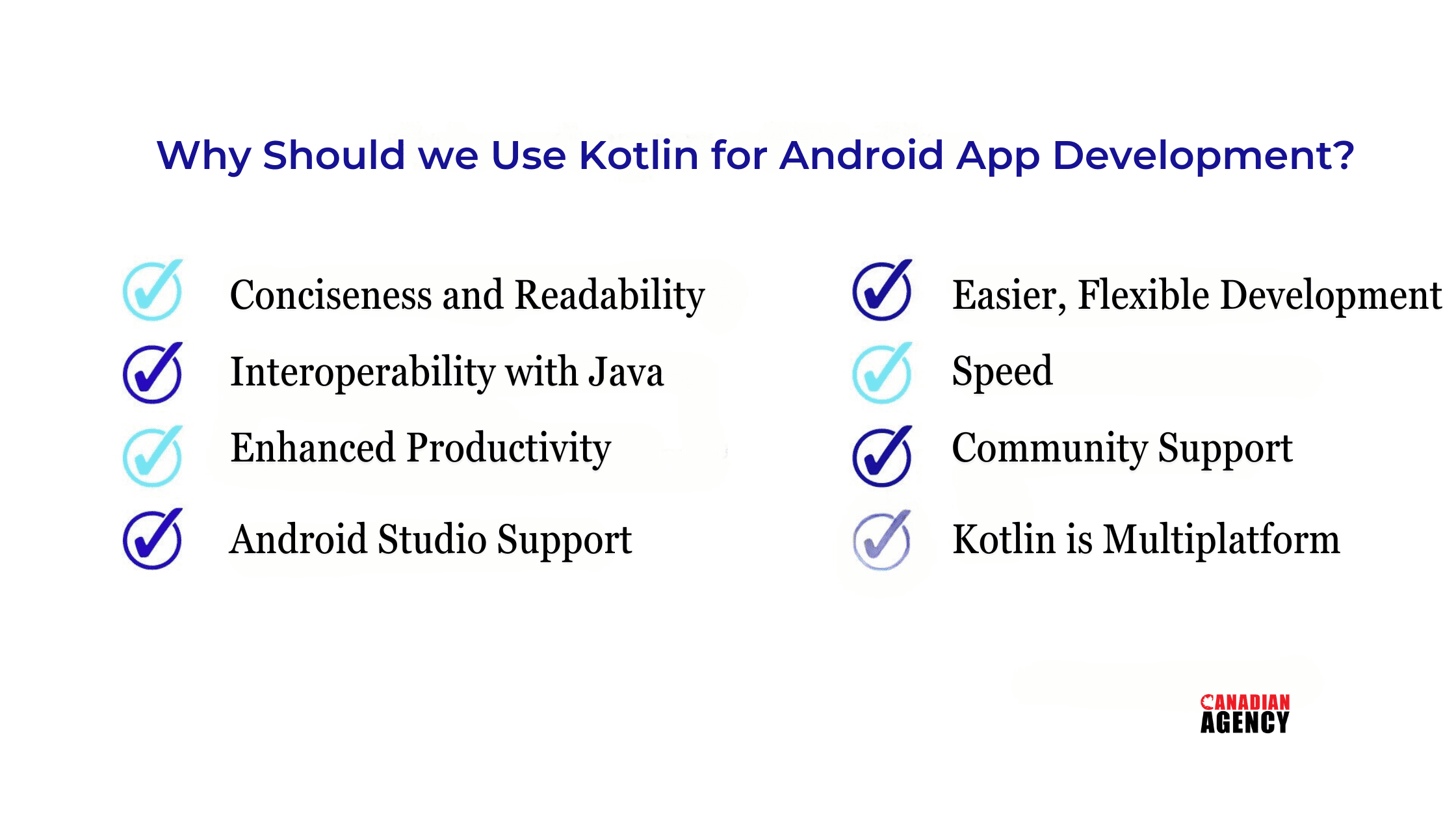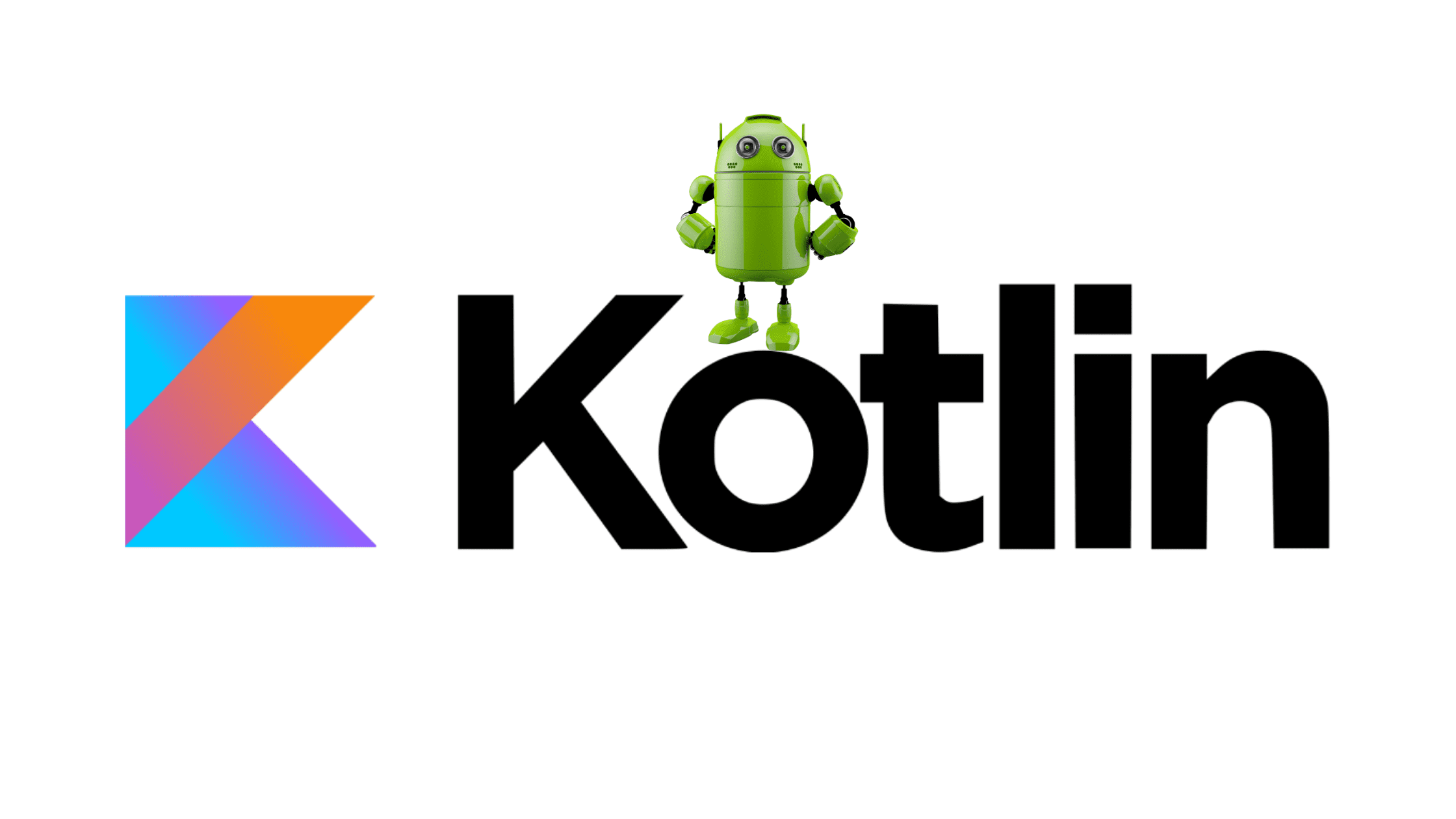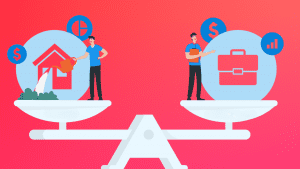In the realm of Android app development, Kotlin has emerged as a pivotal player, revolutionizing how developers create Android platform applications. Kotlin’s rise in popularity within the Android development community has been nothing short of remarkable. In this article, we will explore the reasons behind Kotlin’s widespread adoption and its numerous benefits for Android app development.
Brief Overview of Kotlin and its Growing Popularity in the Android Development Community
Kotlin, developed by JetBrains, is a modern, statically typed programming language that runs on the Java Virtual Machine (JVM). It was officially introduced in 2011 but gained widespread recognition in 2017 when Google endorsed It as a first-class language for Android development at Google I/O. Since then, Kotlin has witnessed unprecedented growth in adoption among Android developers, owing to its powerful features and smooth integration with existing Java codebases.
Why Should we Use Kotlin for Android App Development?
Kotlin is the go-to language for Android development due to its modern features, smooth integration with Java code, and strong tooling support. Discover why it’s the preferred choice for your next Android project.
Conciseness and Readability:
Kotlin’s concise syntax allows developers to express complex ideas clearly and succinctly. Compared to Java, Kotlin requires fewer lines of code to achieve the same functionality, making codebases more manageable and easier to maintain. For example, Kotlin’s use of type inference eliminates the need for explicit type declarations in many cases, reducing verbosity and improving code readability.
Additionally, Kotlin introduces several language features that enhance readability, such as extension functions, intelligent casts, and data classes. Extension functions allow developers to add new functionality to existing classes without modifying their source code, resulting in more expressive and modular code. Brilliant casts leverage Kotlin’s type system to automatically cast types when certain conditions are met, reducing the need for explicit type checks and casts. Data classes provide concise syntax for defining immutable data structures, reducing boilerplate code, and improving code clarity.
Interoperability with Java:
Kotlin is fully interoperable with Java, which means developers can seamlessly use Kotlin code alongside existing Java codebases. This interoperability allows for a smooth transition to Kotlin without requiring a complete rewrite of existing projects. Developers can call Java code from Kotlin and vice versa, making leveraging existing libraries, frameworks, and tools accessible.
Kotlin’s interoperability with Java extends to language features, allowing developers to take advantage of Kotlin’s modern features while leveraging their existing Java knowledge and experience. This makes Kotlin an attractive option for teams with diverse skill sets or legacy codebases written in Java.
Enhanced Productivity:
Kotlin’s modern language features are designed to boost developer productivity and reduce familiar sources of errors. Features such as null safety, extension functions, and default parameter values help developers write safer and more maintainable code. Null safety, in particular, eliminates the dreaded NullPointerException by distinguishing between nullable and non-nullable types at compile time, preventing null-related runtime errors.
Extension functions enable developers to extend existing classes with new functionality without modifying their source code, leading to more expressive and reusable code. Default parameter values allow developers to specify default values for function parameters, reducing the need for method overloads and improving code readability.
Android Studio Support:
Android Studio, the official Integrated Development Environment (IDE) for Android development, provides excellent support for Kotlin. The Kotlin plugin for Android Studio offers features such as code completion, refactoring tools, and syntax highlighting, making it easy for developers to write and maintain Kotlin code effectively.
Android Studio also includes built-in support for converting Java code to Kotlin, making it easy for developers to migrate existing Java codebases to Kotlin. Additionally, Android Studio provides seamless integration with the Android build system, allowing developers to build, debug, and optimize Kotlin-based Android applications easily.
Easier, Flexible Android Development:
Kotlin simplifies many aspects of Android app development, making it easier and more enjoyable for developers. Features such as coroutines, higher-order functions, and lambdas enable developers to write more expressive and concise code, reducing boilerplate and improving code readability.
Coroutines, in particular, simplify asynchronous programming by allowing developers to write asynchronous code in a sequential, imperative style without the complexities of traditional callback-based approaches. Higher-order functions and lambdas enable developers to write more flexible and reusable code by treating functions as first-class citizens.
Speed:
Kotlin compiles to bytecode that runs on the Java Virtual Machine (JVM), ensuring performance comparable to Java. However, Kotlin’s modern language features and optimizations often lead to more efficient code execution, resulting in faster and more responsive Android applications.
By eliminating familiar sources of errors and reducing boilerplate code, Kotlin can also improve development speed by enabling developers to write code more quickly and confidently. Additionally, Kotlin’s concise syntax and powerful standard library can lead to shorter development cycles and faster time-to-market for Android applications.
Community Support and Adoption:
Kotlin has garnered strong support from the developer community with a vibrant ecosystem of libraries, frameworks, and resources. The Kotlin community actively contributes to the language’s development, ensuring timely updates and improvements. Many prominent companies, including Google, Pinterest, and Trello, have embraced Kotlin for their Android projects, further fueling its adoption and growth.
The Kotlin community provides developers with many resources, including documentation, tutorials, and sample projects. Additionally, Kotlin is backed by JetBrains, a leading software development company with a proven track record of delivering high-quality tools and technologies.
Kotlin is Multiplatform:
Kotlin’s multiplatform capabilities enable code sharing between Android, iOS, web, and backend platforms. By sharing business logic and data models across platforms, developers can reduce duplication of effort and accelerate development cycles, leading to significant cost savings and faster time-to-market.
Kotlin’s multiplatform support is facilitated by Kotlin Multiplatform Projects (KMP), a set of tools and libraries for building cross-platform applications with Kotlin. KMP allows developers to write shared code in Kotlin and compile it to run on multiple platforms, enabling code reuse and maximizing developer productivity.
Lower Development Costs:
By improving developer productivity, reducing code duplication, and enabling code sharing across platforms, Kotlin can help lower the overall development costs of Android applications. Additionally, Kotlin’s modern features and tooling support contribute to faster development cycles and reduced maintenance overhead.
With Kotlin, developers can write code more efficiently, leading to shorter development cycles and lower labor costs. Additionally, Kotlin’s multiplatform capabilities enable developers to leverage existing code across different platforms, further reducing development costs and accelerating time-to-market.
Kotlin Support in Jetpack Libraries:
Jetpack, a collection of Android software components and libraries, provides Kotlin with first-class support. Developers can leverage Jetpack libraries to build robust, modern Android applications using Kotlin’s features and best practices. Jetpack simplifies everyday Android development tasks, such as navigation, lifecycle management, and UI design, allowing developers to focus on building great user experiences.
Kotlin’s integration with Jetpack libraries ensures compatibility and interoperability, making it easy for developers to adopt Kotlin in their Android projects. Jetpack’s extensive documentation and community support also provide valuable resources for developers looking to start with Kotlin and Jetpack.
Final Verdict
Kotlin has become the language of choice for Android app development thanks to its conciseness, interoperability with Java, enhanced productivity, robust tooling support, and numerous other benefits. As the Android ecosystem evolves, Kotlin remains at the forefront, empowering developers to create high-quality, performant Android applications efficiently. Embracing Kotlin for Android app development is not just a trend; it’s a strategic decision that can propel your projects to new heights of success.