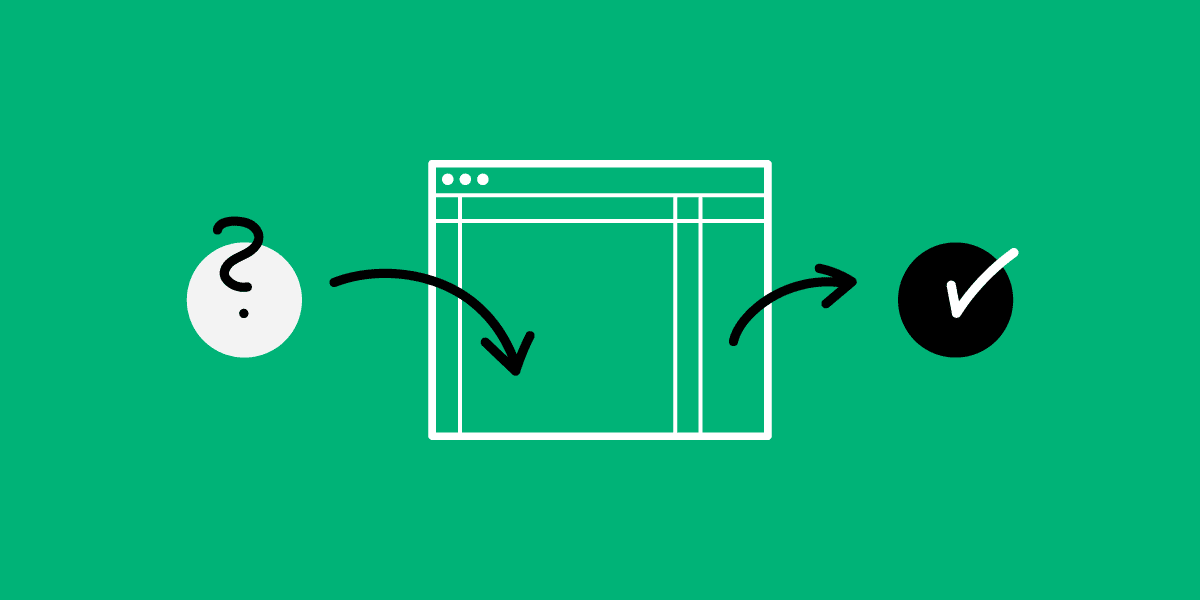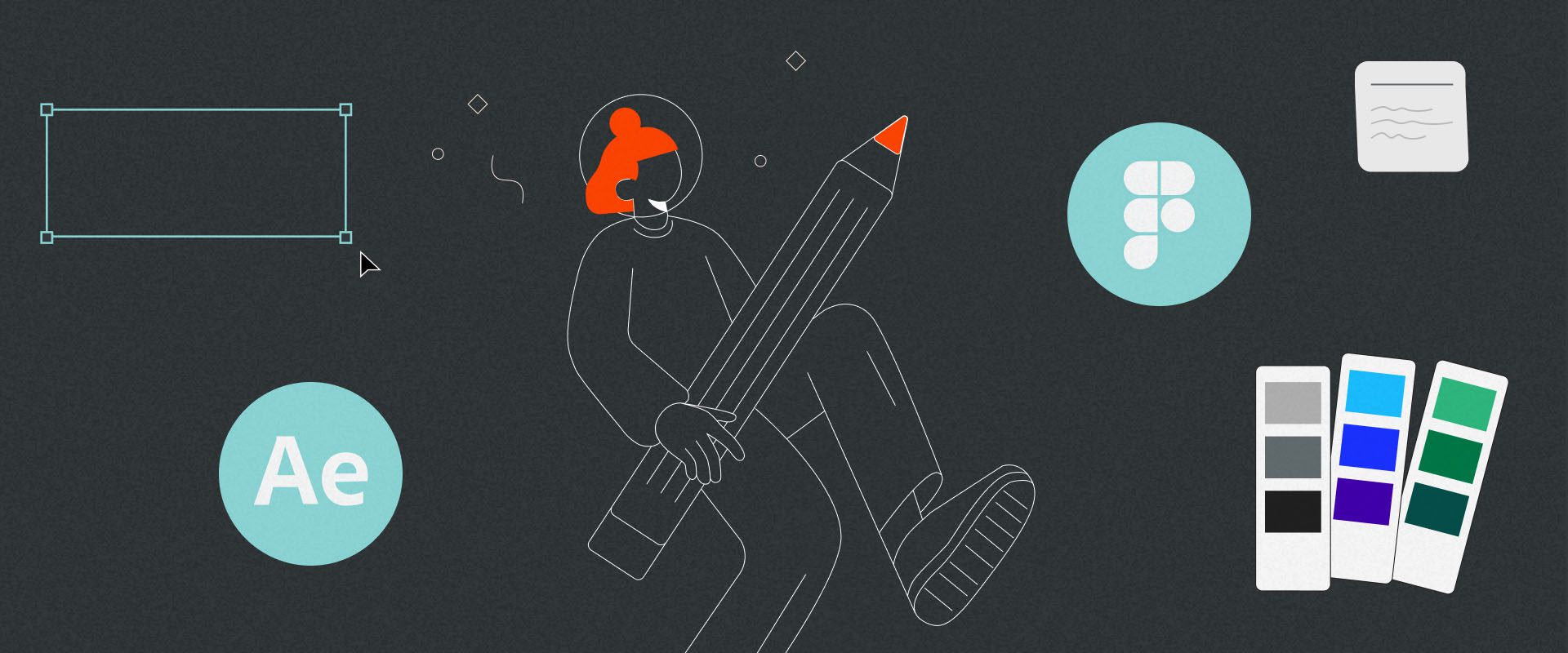The UI/UX design process is a series of steps that designers use to create user interfaces (UI) and enhance user experiences (UX) within digital products such as websites, mobile apps, and software applications. It is a systematic approach that ensures products look appealing and function flawlessly. Let’s delve deeper into this fundamental aspect of design.
What is UI/UX Design?
UI (User Interface) and UX (User Experience) design are two interconnected disciplines aimed at enhancing user satisfaction by improving the usability, accessibility, and pleasure provided in the interaction with a product. UI design focuses on the aesthetics of the interface, while UX design concentrates on the user’s overall experience.
Steps of UI/UX Design Process
The UI/UX design process is a systematic approach to creating digital products that prioritize user experience. This process comprises several interrelated steps, each crucial in its own right, aimed at understanding user needs, ideating solutions, and refining them iteratively to achieve optimal results. The steps might change based on the project, but usually, they include:.
1. Define and Understand the Product
Before starting the design journey, it’s essential to have a clear understanding of the product’s purpose, goals, target audience, and market context. This initial step involves user collaboration to gather insights and define project requirements.
Key activities in this phase include:
- Stakeholder Interviews: Engaging with project stakeholders to understand their vision, objectives, and expectations for the product.
- Market Research: Analyzing the competitive landscape and identifying industry trends to inform the design strategy.
- Goal Setting: Establish measurable goals and success criteria to guide the design process and evaluate its effectiveness.
- Requirement Gathering: Documenting functional and non-functional requirements to ensure alignment between design decisions and project objectives.
By defining and understanding the product at the outset, designers can lay a solid foundation for the subsequent stages of the design process, ensuring that a clear understanding of the project context and user needs drives design decisions.
2. User Research
User research is a fundamental aspect of UX design, focusing on gaining insights into the behaviors, preferences, and pain points of the target audience. This step involves various research methods and techniques to understand user needs and motivations.
Key activities in this phase include:
- Surveys and Questionnaires: Collecting quantitative data from users to gather insights into their demographics, preferences, and usage patterns.
- Interviews: Conducting one-on-one interviews with users to delve deeper into their experiences, challenges, and goals related to the product.
- Contextual Inquiry: Observing users in their natural environment to understand how they interact with similar products or services and uncover unmet needs.
- User Personas: Creating fictional representations of target users based on research findings to humanize design decisions and align them with user needs.
User research provides designers with valuable insights that inform design decisions and ensure that the resulting product effectively meets user expectations and addresses their pain points.
3. Analysis and Planning
The analysis and planning phase involves synthesizing the findings from user research and defining the design strategy. This step identifies patterns, opportunities, and challenges that will shape the design direction.
Key activities in this phase include:
- Data Analysis: Analyzing user research data to identify trends, behaviors, and user needs that will inform the design process.
- Competitive Analysis: Evaluating competitor products to identify strengths, weaknesses, and opportunities for differentiation.
- Ideation Workshops: Collaborative sessions with cross-functional teams to generate creative ideas and explore potential solutions to user problems.
- Design Strategy: Develop a comprehensive plan that outlines the design approach, objectives, target audience, and success metrics.
By analyzing research findings and developing a clear design strategy, designers can ensure that their design decisions are grounded in user insights and aligned with project goals.
4. Wireframing
Wireframing is a crucial step in the UI/UX design process, focusing on defining the structure and layout of the interface. This phase involves creating low-fidelity user interface representations, focusing on content hierarchy and user flow.
Key activities in this phase include:
- Sketching: Creating rough sketches of interface layouts and interactions to explore different design concepts and iterate rapidly.
- Information Architecture: Organizing content and defining the navigation structure to ensure intuitive user interactions and easy access to information.
- Rapid Prototyping: Building interactive wireframes using prototyping tools to simulate user interactions and validate design concepts.
Wireframing allows designers to establish a solid foundation for the interface design, ensuring that the layout and functionality meet user needs and support the overall user experience.
5. Prototyping
Prototyping involves creating interactive, high-fidelity representations of the interface to simulate user interactions and test design concepts. This phase focuses on refining the user experience and validating design decisions through user feedback.
Key activities in this phase include:
- Interactive Prototypes: Building interactive prototypes that simulate user interactions and demonstrate key features and functionalities.
- Usability Testing: Conducting usability tests with real users to evaluate the effectiveness of the design and identify usability issues.
- Iterative Design: Iterating on the design based on user feedback and refining the interface to improve usability and user satisfaction.
Prototyping allows designers to validate design concepts early in the process, identify potential issues, and make informed design decisions that enhance the user experience.
6. Mockup
Mockups are detailed, static representations of the final design, incorporating visual elements such as colors, typography, and imagery. This phase focuses on refining the visual aesthetic of the interface and creating a cohesive design language.
Key activities in this phase include:
- Visual Design: Applying visual elements such as colors, typography, and imagery to create a visually appealing interface that aligns with the brand identity.
- Style Guide Creation: Document design specifications and guidelines to ensure consistency across screens and components.
- Feedback and Iteration: Gather feedback from stakeholders and refine the mockups based on their input to achieve the desired design outcome.
Mockups provide stakeholders with a realistic preview of the final product and serve as a reference for developers during the implementation phase.
7. User Testing
User testing is a critical step in the UI/UX design process, focusing on evaluating the usability and effectiveness of the design with real users. This phase involves observing user interactions and gathering feedback to identify usability issues and opportunities for improvement.
Key activities in this phase include:
- Test Planning: Defining test objectives, scenarios, and success criteria to guide the testing process and ensure meaningful results.
- User Recruitment: Recruiting representative users matching the target audience’s demographics and characteristics.
- Test Execution: Conducting usability tests with real users, observing their interactions, and collecting feedback through interviews, surveys, or observation.
- Data Analysis: Analyzing test results and identifying usability issues, pain points, and areas for improvement.
User testing gives designers valuable insights into user behavior and preferences, allowing them to make informed design decisions that enhance the user experience.
8. Launch
The final stage of the UI/UX design process involves preparing the design for implementation and launch. This phase focuses on collaborating with developers, providing design assets and specifications, and conducting final quality assurance checks to ensure the integrity of the design is maintained during development.
Key activities in this phase include:
- Collaboration with Developers: Working closely with developers to ensure that design specifications are implemented accurately and efficiently.
- Design Handoff: Provide developers with design assets, specifications, and documentation to facilitate implementation.
- Quality Assurance: Conducting final checks to ensure the design is implemented correctly and meets the desired quality standards.
- Launch Planning: Develop a launch plan that outlines the deployment process, communication strategy, and post-launch monitoring and support.
By following a systematic approach to design implementation and launch, designers can ensure a smooth transition from design to development and a successful product launch.
Final Verdict
The UI/UX design process is a comprehensive framework that enables designers to create interfaces that look visually appealing and provide smooth and intuitive user experiences. By following a systematic approach encompassing research, analysis, prototyping, and testing, designers can ensure their designs meet user needs and exceed expectations.
At Canadian Software Agency, our dedicated team of UI/UX designers excels at crafting visually appealing and highly functional websites and apps. With over five years of experience, we consistently exceed our clients’ expectations. If you’re seeking assistance with your website or app, don’t hesitate to reach out to us.