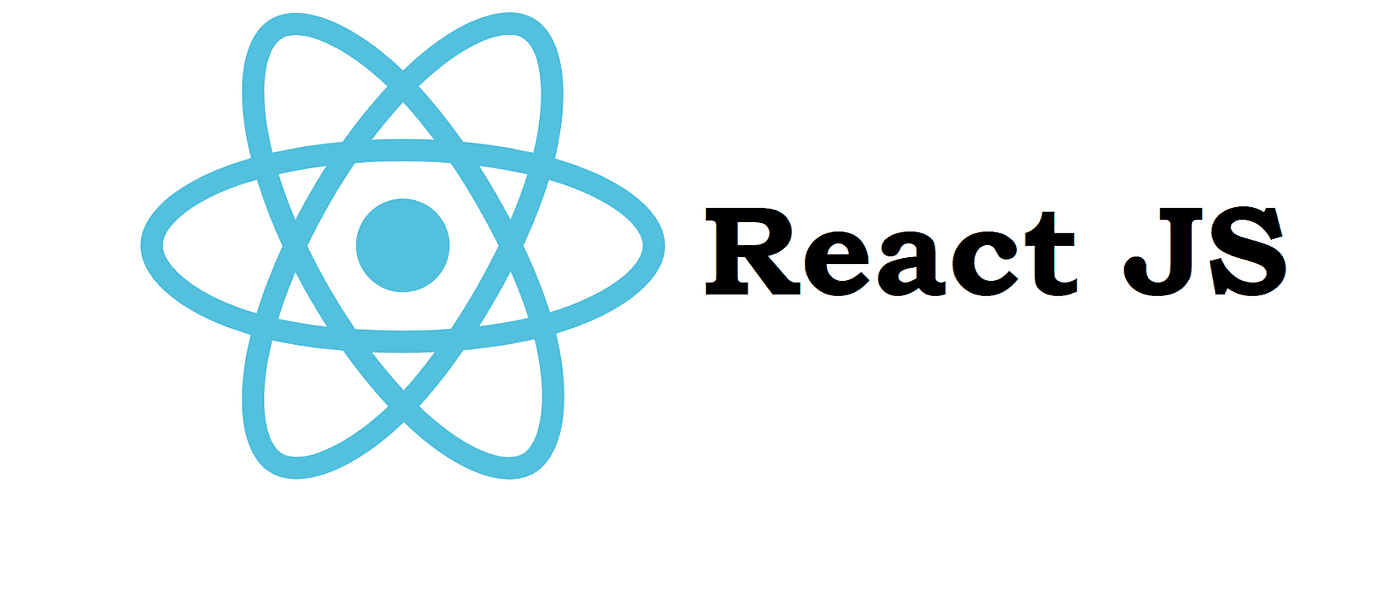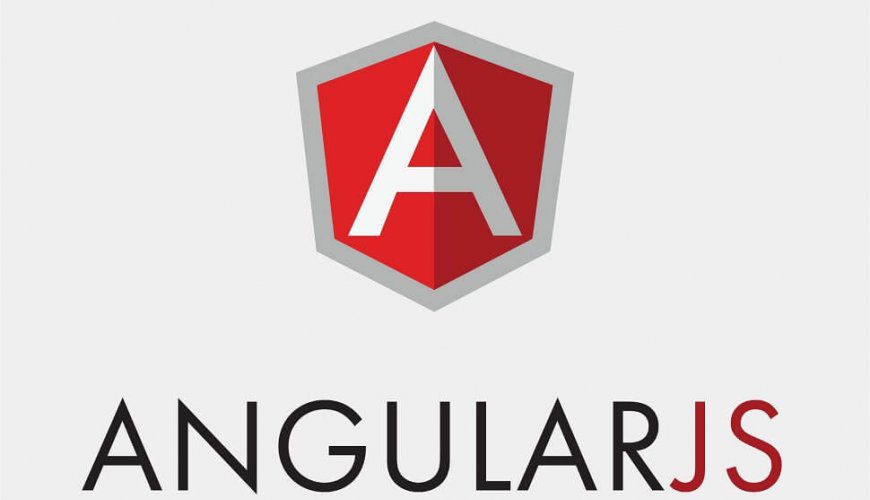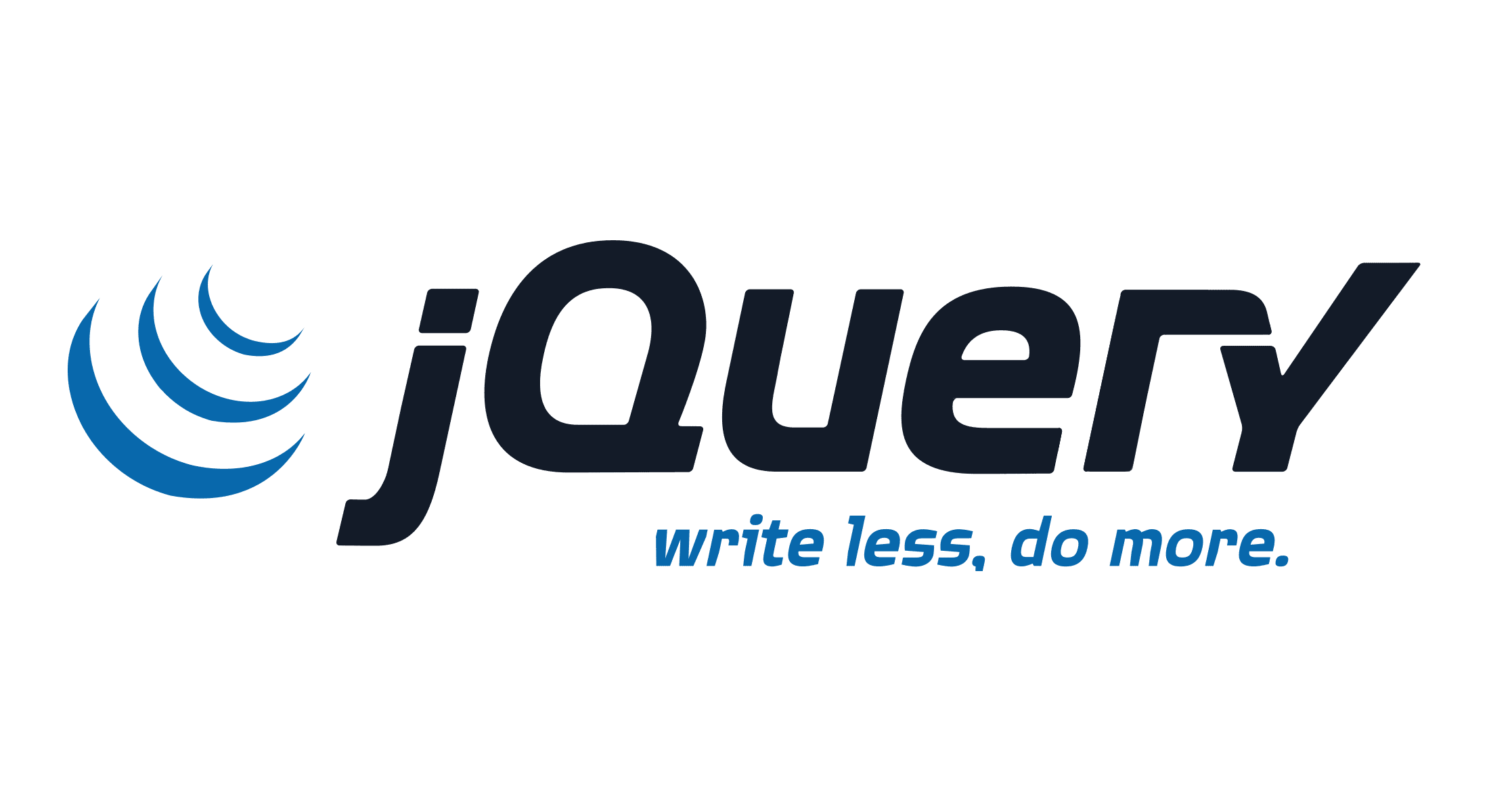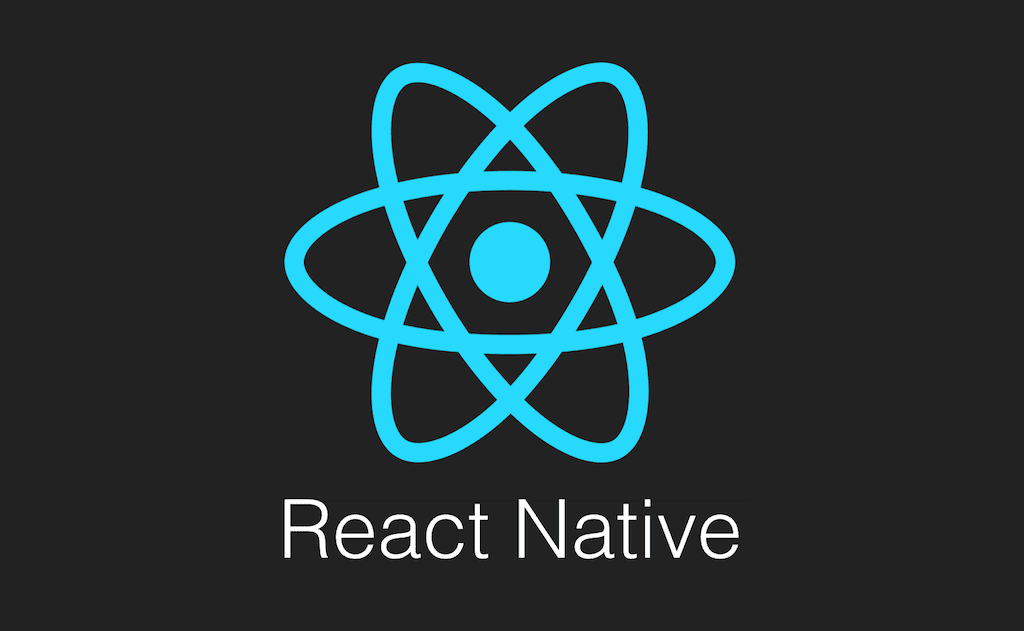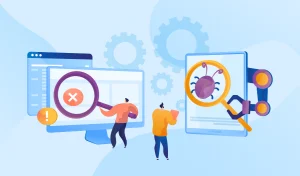The Best front-end technology selection is essential in the dynamic field of web development. The user experience and interaction on websites and applications are based on these technologies. This article seeks to provide you with the knowledge necessary to make well-informed decisions regarding the various best front-end technologies for web development available, each with its unique features, benefits, and downsides.
What Is Front-End Development?
Front-end development, often called client-side development, involves crafting a website or application’s visual and interactive elements that users directly engage with. It encompasses everything from layout and design to functionality and user experience. Front-end developers utilize various programming languages, frameworks, and libraries to bring designs to life and ensure smooth user interactions.
Best front-end technologies for web development
Choosing the best front-end technology for web development depends on various factors such as project requirements, team expertise, scalability, performance, and community support. Here’s an overview of some popular front-end technologies, their features, pros, and cons.
React.js:
React.js is a JavaScript library for building user interfaces maintained by Facebook. It follows a component-based architecture where UIs are composed of reusable components. React utilizes a virtual DOM for efficient rendering, updating only the necessary parts of the actual DOM. JSX, a syntax extension for JavaScript, allows developers to write HTML-like code within JavaScript. React features a uni-directional data flow, making state management more predictable.
- Strong community support.
- Excellent performance due to virtual DOM.
- Reusable components promote code maintainability.
- An extensive ecosystem with tools, i.e., React Native for mobile development and Next.js for server-side rendering.
- React.js can be harder for beginners to learn.
- Frequent updates may lead to migration challenges.
- Managing the state in larger applications may require additional libraries like Redux.
Angular.js (Angular):
Angular is a comprehensive JavaScript based framework developed by Google. It follows a modular architecture with features like two-way data binding, dependency injection, and a command-line interface (CLI) for scaffolding projects. Angular offers built-in features for routing, forms, and HTTP clients.
- Provides neat and organized web development code.
- Higher performance.
- Write AngularJS code using simple HTML tags and attributes.
- Material design elements such as layout and ease of use.
- Complex syntax and structure.
- Not Secure.
- Frequent updates might mean needing to change a lot of your code.
Vue.js:
Vue.js is a progressive JavaScript framework for building user interfaces. It’s known for its simplicity, flexibility, and ease of integration with existing projects. Vue features a reactive data binding system, virtual DOM, and a component-based architecture similar to React. Below are some pros and cons of Vue.js
- Gentle learning curve, detailed documentation.
- Great performance.
- Smaller bundle size compared to React or Angular.
- Vue has a growing ecosystem suitable for both small and large-scale applications.
- Smaller ecosystem compared to React or Angular.
- Fewer job opportunities
- Less corporate backing
jQuery:
jQuery is a fast, lightweight, and feature-rich JavaScript library for DOM manipulation and event handling. It simplifies everyday tasks like traversing the DOM, handling events, and making AJAX requests. jQuery provides a consistent API across different browsers and versions.
- Easy to learn
- Wide browser compatibility
- Extensive plugin ecosystem
- Useful for rapidly adding interactivity to web pages
- Reduced relevance with the rise of modern JavaScript frameworks
- Potential for spaghetti code and maintenance issues
- Performance overhead due to direct DOM manipulation.
HTML:
HTML (Hypertext Markup Language) is the standard language for creating web pages and applications. It provides the structure and content of web pages using elements like <div>, <p>, <img>, etc. HTML5 introduced semantic elements like <header>, <footer>, and <nav>, which improve accessibility and SEO.
- Universal support
- Lightweight
- SEO-friendly
- The declarative syntax for building web pages
- Limited interactivity without CSS and JavaScript
- Lack of dynamic rendering capabilities
- Manual management of state and data.
Flutter:
Flutter is a UI toolkit from Google for building natively compiled mobile, web, and desktop applications from a single codebase. It uses a reactive, widget-based architecture, where everything is a widget. Flutter provides a hot reload feature for fast iteration during development.
- Fast performance
- Expressive and flexible UI components
- Single codebase for multiple platforms
- A consistent experience across platforms
- Smaller ecosystem compared to React Native
- Limited web support compared to mature web frameworks
- A steeper learning curve for developers new to Dart programming language
Ionic:
Ionic is an open-source framework for building cross-platform mobile, web, and desktop applications using web technologies such as HTML, CSS, and JavaScript. It offers a library of UI components optimized for mobile devices. Ionic can be integrated with popular frontend frameworks like Angular or React.
- Single codebase for multiple platforms
- UI components optimized for mobile
- Easy integration with Angular or React
- Good performance
- Limited customization compared to native development
- Performance issues on older devices
- Dependency on Cordova for accessing native device features
JavaScript:
JavaScript is a high-level programming language that is primarily used for client-side web development. It’s an interpreted language with dynamic typing and first-class functions. JavaScript runs on all major web browsers and has a vast ecosystem of libraries and frameworks.
- Versatile
- Extensive ecosystem
- Runs on all major browsers
- Supports asynchronous programming for non-blocking I/O
- No static typing
- Browser compatibility issues
- Potential security vulnerabilities
- Asynchronous programming can lead to callback hell
Bootstrap:
Bootstrap is a popular frontend framework for building responsive and mobile-first websites. It provides a grid system, CSS components, and JavaScript plugins for standard UI components and interactions. Bootstrap facilitates rapid prototyping and responsive design out of the box.
- Customizable
- Rapid prototyping
- Responsive design out of the box
- Extensive documentation
- A large community and ecosystem
- Over-reliance on default styles can lead to similar-looking websites
- Additional effort required for custom designs
- Larger file size due to bundled CSS and JS
Meteor:
Meteor is a full-stack JavaScript framework for building web and mobile applications. It offers features such as:
- Real-time data synchronization
- Server-side rendering
- Hot code push
Meteor’s architecture allows for seamless integration between client and server code.
- Rapid development with one language across the stack
- Real-time communication between client and server
- Extensive package ecosystem
- Integrated build tooling
- Monolithic architecture may not scale well for larger projects
- Limited choice of databases (tied to MongoDB by default)
- Less flexibility compared to a microservices architecture
Grunt:
Grunt is a JavaScript task runner that automates repetitive tasks in the development workflow. It provides various plugins for tasks like minification, compilation, unit testing, and more. Grunt uses a configuration-driven approach, typically defined in a JSON file.
- Large ecosystem of plugins
- Simple configuration via JSON
- Supports large-scale projects
- Useful for automating build processes
- Configuration-driven approach can lead to verbose
- Complex setups
- Slower compared to newer task runners like Gulp or Webpack
- Requires an additional learning curve
Gatsby JS:
Gatsby is a static site generator built with React that allows developers to make fast and secure websites. It uses GraphQL for data querying and a plugin architecture for extensibility. Gatsby optimizes websites for performance, SEO, and accessibility out of the box.
- Blazing fast performance
- Optimized for SEO and performance
- Easy integration with various data sources
- A large plugin ecosystem
- It may not be suitable for dynamic content-heavy websites
- Limited flexibility compared to traditional web frameworks
React Native:
React Native is a framework for building cross-platform mobile applications using React and JavaScript. It allows developers to use React to build mobile apps with native-like performance. React Native components are compiled into native code, providing a native user experience.
- Reusable codebase across iOS and Android
- Native-like performance
- Hot reload for fast iteration
- A large community and ecosystem
- Platform-specific issues and differences
- Slower rendering compared to fully native apps
- Limited access to native APIs may require writing custom modules
Monorepo:
A monorepo is a version control repository that contains multiple projects or components. It promotes code sharing and collaboration by allowing multiple projects to coexist in the same repository. Monorepos often have shared dependencies and unified configuration.
- Unified tooling
- Easier code sharing
- Simplified dependency management
- collaborationand consistent versioning
- Increased complexity in managing dependencies and configurations
- Slower build times for larger monorepos
- Potential for conflicts and overhead in CI/CD pipelines
Micro Frontends:
Micro frontends are architectural patterns for breaking down a monolithic frontend into smaller, independently deployable units. Each micro frontend is developed, tested, and deployed separately, promoting decentralized development and deployment. Micro Frontends can be implemented using various techniques such as iframes, web components, or server-side includes.
- Decentralized development and deployment
- Independent scaling and updates
- Technology agnostic
- Promotes team autonomy
- Increased complexity in orchestration and communication between micro frontends
- Potential performance overhead due to multiple bundles
- Requires careful design to avoid tightly coupled components
Benefits of Front-end Technologies
The adoption of modern front-end technologies offers several benefits, including:
Enhanced User Experience: Modern front-end frameworks enable the development of dynamic and interactive interfaces, enriching the user experience.
Improved Developer Productivity: Front-end technologies streamline development workflows, automate repetitive tasks, and provide extensive documentation and community support, enhancing developer productivity.
Cross-platform Compatibility: Many front-end frameworks facilitate the development of cross-platform applications, allowing developers to target multiple devices and platforms with a single codebase.
Scalability and Maintainability: By leveraging modular architectures and best practices, front-end technologies promote scalability, maintainability, and code reusability, facilitating long-term project growth and evolution.
Final Verdict
In conclusion, selecting the best front-end technologies for web development is a critical decision that impacts the success of your projects. Whether you prioritize performance, scalability, or developer experience, each technology has strengths and weaknesses. By understanding the features, pros, and cons of various front-end technologies, you can make informed decisions that align with your project requirements and objectives. Embrace the power of modern front-end technologies to create compelling, intuitive, and high-performing web experiences for your users.