Since its release in 2016, Figma has become one of the most sought-after tools in the domain of UI/UX design. From creating prototypes to designing websites, this tool offers a handful of useful features. If you are a UI/UX designer, such is the significance and power of Figma that it is considered necessary and not optional.
But why do you need Figma plugins? To extend Figma’s functionalities and enhance its power, you need to install Figma plugins or third-party tools. With hundreds of options available, however, how do you choose the right one to take your design to the next level?
This blog encompasses the most pertinent Figma plugins and third-party extensions to help you create higher-quality and more appealing designs in a relatively shorter time span.
Top Figma plugins for designers
While there are some alternative options available for UI/UX designers, the popularity of Figma has continued to surge, meaning this tool is here to stay. At Canadian Software Agency, we have a team of expert UI/UX designers proficient in this tool. Leveraging their expertise, we have compiled a list of some of the most popular Figma plugins and tools you must be familiar with as a designer:
- WireFrame
- Autoflow
- Illustrations
- Content Reel
- ProtoPie
- Blush
- Remove BG
- Unsplash
- LottieFiles
- Batch Styler
- TinyImage Compressor
- Locofy
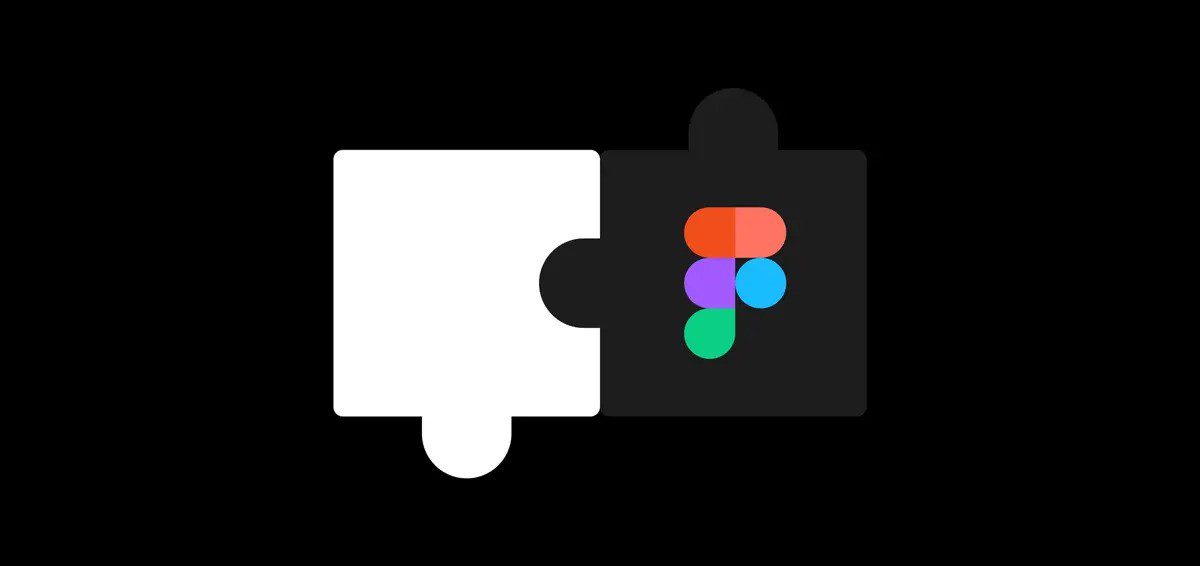
1. WireFrame
This nifty plugin is a designer’s best friend when it comes to rapid prototyping. WireFrame offers a myriad of ready-to-use UI components, allowing you to drag and drop elements to create quick layouts. By simplifying the wireframing process, it helps you focus on the big picture without getting bogged down in details. Whether you’re sketching out a new app interface or reimagining a website, WireFrame has got you covered.
Price: Free
Key Features:
- Extensive library of customizable UI components
- Responsive grid system for quick layout creation
- Pre-made wireframe templates for common page types
- Ability to create and save custom component sets
- One-click wireframe export to PDF or image formats
2. Autoflow
Ever found yourself tangled in a web of user flow diagrams? Autoflow is the plugin that can save your day. This widely used tool automates the creation of connectors between your Figma frames, transforming the tedious task of mapping user journeys into a breeze. Simply arrange your frames and watch as Autoflow connects them together into a coherent flow chart. It’s like having a personal assistant for your UX design process.
Price: From free to a one-time fee of $29
Key Features:
- Smart connector creation between Figma frames
- Automatic layout adjustments for complex user flows
- Custom styling options for connectors and labels
- Ability to generate shareable flow diagrams
3. Illustrations
This versatile tool opens up a new dimension of vector illustrations right at your fingertips. But it doesn’t stop at providing a vast library – it empowers you to tweak and tailor each illustration to your heart’s content. As a UI/UX designer, you can use this extension to adjust colors, resize elements, or mix and match components to create unique visuals that perfectly complement your design vision.
Price: Free
Key Features:
- Searchable database of vector illustrations
- Customizable color palettes for each illustration
- Ability to mix and match illustration components
- Regular updates with new illustration sets
4. Content Reel
It’s time to say goodbye to “Lorem Ipsum” with Content Reel. This plugin is the ideal content generator you need as a designer. Need placeholder text? Check. Realistic user data? You got it. Icons and images? No problem. Content Reel serves up a variety of design-ready content that you can instantly slot into your mockups. It’s a real-time save when you’re iterating on layouts and need to visualize how real content will look.
Price: Free
Key Features:
- AI-powered text generation for various content types
- Diverse placeholder image library with customizable categories
- Real-time data integration for dynamic content (e.g., stock prices, weather)
- Multi-language support for global design projects
- Ability to save and reuse custom content sets
5. ProtoPie
Looking to convert your designs into interactive prototypes? ProtoPie is where Figma’s static designs come to life. This powerful plugin bridges the gap between your Figma mockups and interactive prototypes. It allows you to infuse your designs with complex animations and interactions, pushing the boundaries of what’s possible within Figma.
With ProtoPie, you can create prototypes that feel like the real deal, giving stakeholders a true sense of the final product.
Price: Free
Key Features:
- Advanced interaction design capabilities within Figma
- Support for complex gestures and multi-touch interactions
- Real-time preview of prototypes on mobile devices
- Integration with smart home devices for IoT prototyping
6. Blush
Blush brings a splash of personality to your designs with its library of quirky, customizable illustrations. What sets Blush apart is its flexibility – you’re not just picking from a static set of images. Instead, you can mix and match elements, tweak colors, and adjust compositions right within Figma. It’s like having an illustrator on call, ready to whip up bespoke graphics that perfectly match your brand’s vibe.
Best Prototyping Tools for UI/UX Designers
Price: Free
Key Features:
- AI-powered illustration customization
- Scene composer for creating complex illustrative compositions
- Integration with brand color palettes
- Ability to animate illustrations directly within Figma
7. Remove BG
Ever wished you could magically erase image backgrounds? Remove BG is the extension that makes this process remarkably easy. This plugin harnesses the power of AI to automatically remove backgrounds from your images with impressive accuracy. No more painstaking hours in Photoshop – just upload your image, and the background will be removed with a single click! You’re left with a clean, transparent background ready for your design. Needless to say, it’s a real game-changer for creating professional-looking mockups in record time.
Price: Flexible Subscription Models
Key Features:
- One-click background removal for images
- Batch processing for multiple images
- Fine-tuning tools for edge refinement
- Ability to replace backgrounds with custom images or gradients

8. Unsplash
Unsplash is an extremely beneficial plugin that brings the world’s largest library of free, high-quality stock photos right into your Figma workspace. Gone are the days of switching between tabs to find the perfect image. With this plugin, you can search, preview, and insert stunning photographs directly into your designs. From breathtaking landscapes to candid portraits, Unsplash offers a vast array of options to advance your visual storytelling.
Price: Free
Key Features:
- Direct search and import of high-resolution stock photos
- Customizable image sizing and cropping within Figma
- Ability to create and save image collections for projects
- Automatic attribution for photographers
9. LottieFiles
Want to convert your designs into Lottie animations? This plugin is what you have been searching for! Similar to Lottie but with its own unique flair, LottieFiles opens up a vast library of free, ready-to-use animations.
LottieFiles lets you browse, preview, and insert Lottie animations directly into your Figma designs. Not to mention that it’s perfect for adding that extra bit of polish to your interfaces, whether you need a subtle micro-interaction or an eye-catching hero animation. With LottieFiles, you can easily experiment with different animations to find the perfect fit for your design.
Price: Free
Key Features:
- Direct import and preview of Lottie animations in Figma
- Ability to adjust animation speed and playback
- Custom trigger options for interactive prototypes
- Export animations as GIFs or videos for presentations
- Integration with Figma’s prototype mode for seamless animation
10. Batch Styler
Batch Styler is a powerful plugin that allows you to apply styles to multiple elements simultaneously. Need to update the font on 50 text boxes? No problem. Want to change the drop shadow on 100 buttons? Without a fuss! With Batch Styler, you can turn hours of repetitive work into a few simple clicks, letting you focus on the creative aspects of your design.
Price: Free
Key Features:
- Bulk application of text styles across multiple layers
- Mass update of object properties (e.g., opacity, blur, shadows)
- Smart selection tools for targeting specific element types
- Ability to create and apply custom-style presets
11. TinyImage Compressor
In the era of mobile-first design, every kilobyte counts. That’s where TinyImage Compressor comes into the picture: your secret weapon for optimizing image sizes without sacrificing quality. This plugin works its magic by intelligently compressing your images, significantly reducing file sizes while maintaining visual fidelity. The result is faster-loading designs that look great on any device of any screen size.
Price: Free version + Pro version available for use
Key Features:
- Lossless and lossy compression options for various image formats
- Batch processing with customizable compression settings
- Before/after comparison tool for quality control
- Automatic metadata stripping for further file size reduction
- Integration with Figma’s export features for optimized assets
12. Locofy
Forget the hassle of manual coding with Locofy. Acting as the bridge between design and development, this revolutionary plugin analyzes your Figma designs and transforms them into clean, production-ready code. Whether you need HTML, CSS, or even React components, this AI-powered tool has got you covered.
Imagine having a skilled developer right inside Figma, turning your visual concepts into functional prototypes; that’s what this plugin is effectively for. While it’s in no way a replacement for custom coding, Locofy can significantly speed up the development process and improve communication between designers and developers.
Price: Free
Key Features:
- Intelligent code generation for multiple frameworks (React, Vue, Angular)
- Customizable code output settings for different development needs
- Component-based code structure for maintainability
- Direct export of assets and resources alongside generated code
Final Thoughts
To enhance the overall design process and produce more visually appealing designs, Figma plugins play a key role in the life of a UI/UX designer. With each plugin boasting unique features and capabilities, it is important to identify the right plugin per your requirements.




