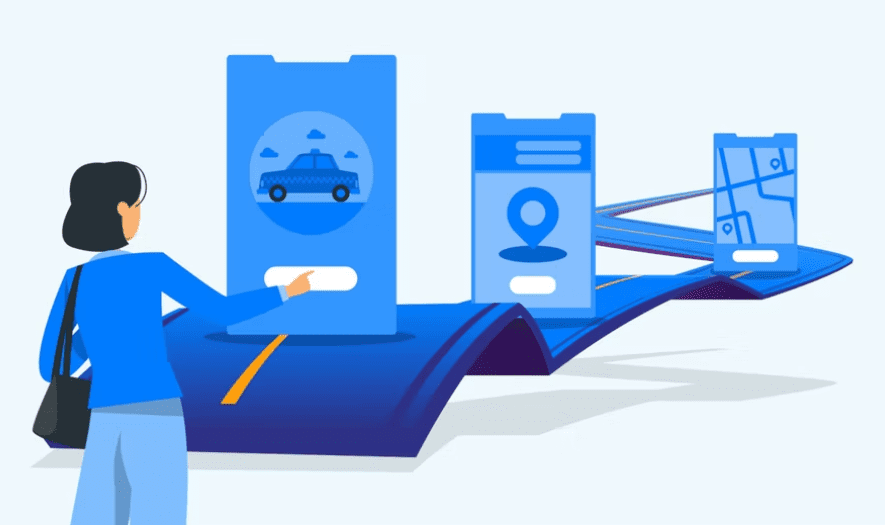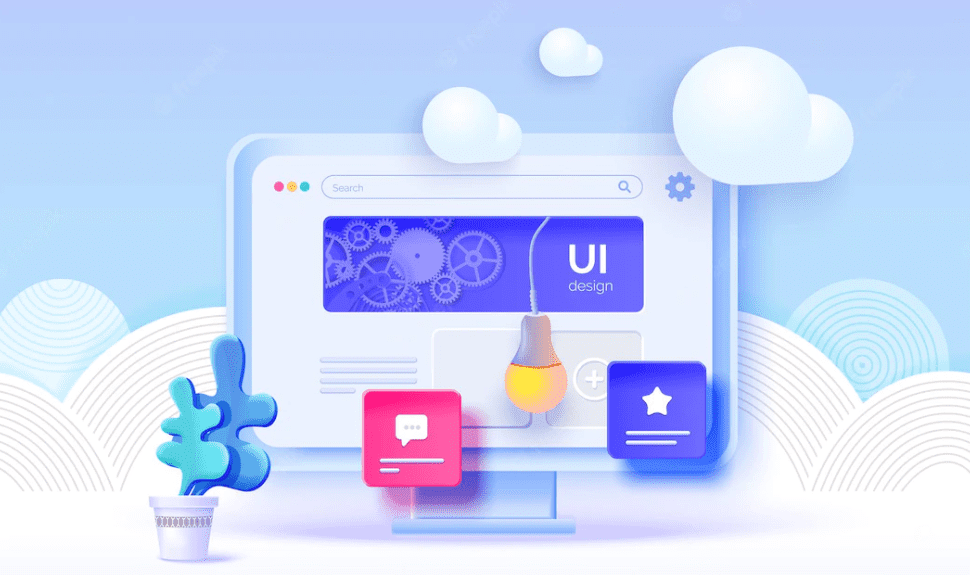Novice developers would tell you that they understand the terms “motion” and “UI” as separate entities. Our duty at user interface/user experience development companies is to ensure people understand the wondrous world of Motion UI.
Before all that, we need to get to the point, so let’s rewind a little to the basics.
Understanding Motion UI
What is a Web App?
A web application is a computer program that uses a web browser to perform a particular function. It is also called a web app, a sweet alternative to many websites. A simple example is a contact form on a website.
A web application is a client-server program. It means that it has a client-side and a server-side. The term “client” here refers to the program the individual uses to run the application.
What is User Experience?
User experience (abbreviated as UX) is how a person feels when interfacing with a system. This system can be a website, a web application, or desktop software, and, in modern contexts, and is generally denoted by some form of human-computer interaction (HCI).
What is Motion UI?
Surprisingly, Motion UI is not a recent term but has a rich history. It is a UX design element that genuinely puts your website and app interfaces to life, almost seamless – like magic.
“Despite having so much potential, motion is perhaps the least understood of all the design disciplines,” writes Jonas Naimark, a senior motion designer at Google.
“Add to Cart” animation is one of the classic examples of how user experience designs get renovated with the help of motion. You see a small cart sliding off to the side in the button, and the text shapeshifts into some goods, which then fall into the cart as it zooms past.
A good design is the first thing people notice when they use apps. It is because an exemplary user interface makes a good user experience, which, in turn, helps you increase your reach to more users as they can navigate easily on your app or website.
Activities Where Motion UI Does Wonders
Applying Motion UI to web applications is an art in itself. Following are some of the activities where you can utilize this unique feature:
Welcome Messages
In several cases, the apps and websites greet users with a good greeting. An excellent welcoming message creates a positive influence on the customers. This has been used successfully not only on websites and web apps but also on other platforms like billboards and welcoming screens on mobiles and TV as well.
Who can forget the two-hands meeting logo on the Nokia mobiles? An excellent welcoming screen on the apps and websites enhances the user’s experiences. You must apply motion only when necessary and have a clear purpose for the same. If possible, it must only be displayed when there is a time delay in loading the apps and website. If possible, make the website and app perform better and faster.
Info Pop-Ups
Different actions on the website and apps are pretty essential. Hence in many cases, it becomes necessary to educate the users about your website and how they will perform. This guidance can complement the UX and also add to the progress of the website and apps.
It must also be kept in mind that the motions implemented must complement the app’s user experience and help sustain the users’ focus by using elements like bounce and velocity.
Confirmation Pop-Ups
In several cases, the different activities like deletion of mail, sending mail, the uninstallation of apps, clicking on certain links, deletion of files, etc., and other such elements need confirmation. It is used in several activities that are irreversible. In many cases, the confirmation process can be animated to attract the users’ attention and ensure that they do not make any mistakes in doing so.
Fun Elements
Many apps and websites introduce fun elements and have become quite popular. It makes it easy to access apps and the website and compels the users to visit again and again. Hence, the fun elements must be appropriately added to the website. It makes it easy for the users to play with the animation.
Various fun elements like zoom in, zoom out, slide, etc., can be implemented to make the display and content more straightforward and fun.
Feedback
In some cases, the user interacts with the apps and websites. In such cases, the feedback helps to provide a better user experience to the users. Suppose you create a response when the user wants to log in to the app or website and enter the incorrect password. In this case, the feedback loop is quite helpful and helps the users log in to notify in such cases.
It can also be used to display some animations on websites. These can also help you respond to the users on the website when you have to enter details like phone numbers, email, and other such information. These are available in some apps, and one can view them on the lock screen of the websites.
Refresh Content
The content is updated frequently on some websites and apps, most commonly social media websites and apps. In such cases, it becomes necessary that you can get the new content quickly and frequently. In such cases, the content can be refreshed quite rapidly so that the people can get the best user experience and get the content as it arises. In this case, various apps use different methods to refresh the content.
You can either slide the screen down and leave it to update the content on Twitter, Facebook, Messenger, and other apps. Apart from these, you can also click on the button available to view the latest content.
Elements of Motion Design
Here are some of how you can implement the motion design as follows. Make sure you implement this properly to ensure you provide your users with better UX and UI decisions.
Timing
Timing in the motion design is reasonably necessary and maybe in between the timing of 1 millisecond to 1000 milliseconds. It is needed to maintain a proper time and delay between the effects. If the speed of the animation is relatively faster, the users may not be able to experience the vitality. In case the animation is slower, this will irritate the users. However, one setting does not work for the different apps and websites and must be consistent with your project.
Scale of Motion
The motion scale is reasonably necessary for the animation and is an essential element of the motion UI. It can be either in the form of points in the case of translation, percentage value for scaling and opacity and degree, or radians in the case of rotation.
Transformation Options
Different transformation options can be easily experimented with and can help to provide excellent effects. The transformation option of translation, scaling, and rotation effects can be easily implemented. Some other transformation options can be put to use and provide outstanding results.
Summary
Motion UI is essential and must be followed and implemented into your website. It is quite a trend and must be implemented at the earliest. It is now used by various small and big websites and web apps.
This new designing technique ensures that you can provide the best user experience and helps to affect your users’ minds. These can be done with the help of transitions along with initial wireframing. What motions to be implemented must be thought of in advance so you can have a proper idea of the end product. It can also help to save the time and money involved in the project.